The OLED Black Depth Lie – When Panel Type and Coating Matters
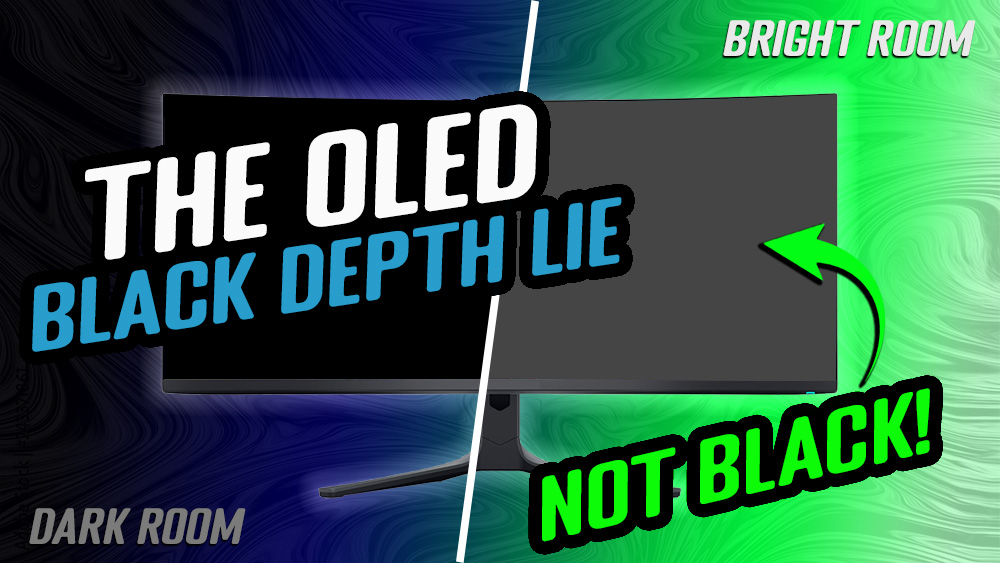
Introduction
Everyone knows that one of the key benefits of modern OLED monitors is their ability to individually turn off pixels on the panel and produce true blacks, and a basically infinite contrast ratio. It’s talked about widely by display manufacturers and promoted as a key benefit with these displays. But one thing they don’t tell you is that the black depth and contrast ratio of these, and all other display panels for that matter, may be perceived by the user differently, depending on several external factors.
A good example is that you will often see Samsung Display’s QD-OLED panels criticised for their raised blacks in certain situations compared with LG.Display’s WOLED panels. You will also often see people complain about matte anti-glare (AG) coatings and extol the virtues of glossy screen coatings instead. But what’s the truth in all this, and is there a way to validate subjective observations with objective measurements? Are QD-OLED panels really worse at showing blacks than WOLED panels in normal lit rooms? Does this make OLED panels appear more like an LCD panel? Does it ruin the innate benefit of OLED in the first place? Are glossy panels really better than matte panels and by how much? Does this all vary depending on your ambient lighting level and positioning? These are the questions we’ve set out to answer in this article.
Note: Our full testing approach is described below for those who like the detail, but we’ve also summarised the overall findings and patterns at the end in a TL;DR section if you want to skip straight to the key information. We’d encourage you to read it in full though, as it’s an interesting study.
Our Video Walk-through
If you’d rather a video format where we walk through this testing and the results, you can check out the video here:

Current measurement approaches

The way to measure and compare a display’s luminance, black depth and contrast ratio has always been the same. A device or “meter” such as a colorimeter is hung from the screen with contact between it’s measurement area and the panel’s surface. This meter then takes a measurement of a white test sample image and a black sample image, and then uses the two to calculate the contrast ratio. This has always been used as a sensible way to create a uniform and consistent measurement approach, eliminating external variables, and providing a good way to compare different screens and panel technologies, especially in the LCD market. It’s a little more difficult in the modern OLED market when black is truly black though and so contract ratio becomes ~infinite.
External variables that can impact perceived black depth

This “meter-to-panel” measurement approach only tells one part of the story though, as it is really capturing the maximum contrast ratio the panel is capable of. In real use you are sat much further away from the panel’s surface, and the way you perceive the image on the screen, and the black depth, and therefore the resulting contrast ratio, will be influenced by a number of variables. These include:
Variables impacting perceived black depth and contrast ratio
- 1. Ambient lighting and brightness of your viewing environment
- 2. The location and positioning of any light sources (i.e. lamps, lights and windows)
- 3. The coating on the screen surface, which has a direct impact on how internal light from the panel/backlight, and external light from other sources is handled
- 4. Your viewing position
The meter-to- panel measurement is really akin to if you used the screen in a completely dark room with zero additional light sources. View an OLED screen showing a black image in a completely dark room and the room will be pitch black, as the panel is being turned off. Nothing else is influencing what you see, but of course this is going to be a very rare use-case.
If you use a screen in a very bright office for instance then the black depth will be impacted by the external light, and blacks suddenly start to look less black. You lose the contrast you would experience in a darker room as a result. There’s often talk online about how this “turns an OLED panel in to an IPS panel” when it comes to contrast, which we will investigate in this article; but the point is that the perceived black depth and contrast will be less than if you were using it in a fully dark room or going by the maximum spec alone. It can certainly no longer be classified as “infinite”, or as good as some of the specs you see advertised like 1.5 million:1 which is common for OLED panels. That does not mean that the specs and advertising are false, they are fair and consistent of the way that luminance, black depth and contrast ratio have always been measured. It is also incredibly difficult to provide a figure that will be relevant when there are so many variables to consider.
The aims of our experiment

We want to try and understand what impact some of these external variables can have on the perceived black depth and contrast of a display. We want to try and establish:
Aims of our experiment
- 1. How does the ambient lighting level and room brightness impact the perceived black depth on different displays?
- 2. How does this vary between different panel technologies including WOLED, QD-OLED and LCD technologies including TN Film, IPS and VA panel types?
- 3. What impact does panel coating have, including traditional monitor matte anti-glare (AG), glossy, semi-glossy and even the latest custom glass coatings?
- 4. How does the positioning of your light source impact the performance between the different panel technologies and different screen coatings?
- 5. Can we obtain objective data to support subjective assessments, and try and quantify the differences and performance between different panel technologies and different film coatings? Can we rank each panel type and coating in their perceived black depth?
Some current subjective observations we want to explore in particular
Is QD-OLED worse than WOLED for black depth in real use?
We already subjectively assess several aspects of this topic in our reviews, but we’re really looking to try and quantify this further with objective measurements and data. We already know that because of the lack of a polarizer and the presence of the Quantum Dot layer on QD-OLED panels, their black depth gets impacted more noticeably in well-lit rooms compared with WOLED panels. But by how much, and is it something you should worry about? Are there any real improvements between Samsung’s gen 1 and gen 2 QD-OLED panels?
Is a glossy panel coating better for perceived black depth?
We also know that glossy panel coatings can help colours and blacks “pop” more, and as a result it enhances the perceived contrast of the panels in many situations. For instance an IPS panel with a glossy coating can look like it has better blacks than the same IPS panel with a matte AG coating, despite them having the same measured contrast ratio spec (meter-to-panel measurement) and even being the exact same panel. But can we quantify this? And at what point does that glossy coating then lead to other problems in certain lighting conditions instead?
Does this really make an OLED panel like an LCD panel in terms of black depth and contrast?
This is often mentioned online when people talk about the impact of external lighting and screen coating on OLED black depth, but is it true? How do OLED panels compare with different LCD panels in the same consistent viewing environment?
What are the differences between the different LCD technologies when it comes to perceived black depth?
How does the typical panel coating types impact each of the LCD technologies, whether that’s TN Film, IPS or VA panel tech?
Testing methodology

In order to capture data for this comparison we created as much of a controlled environment as we could for this testing, although it is of course very difficult to control everything 100%. Our results were repeatable and consistent and taken over the course of several sessions to validate their accuracy. It is the trends and comparisons between the different screen technologies and panel coatings that are the most interesting here as opposed to absolute measurement figures anyway.
Screen selection
- A range of displays were selected with different panel technologies and different screen coatings. The actual models we used for these tests are listed below for completeness, but because the underlying panel technology and the underlying screen coating remain consistent between most screens, the results can be considered across the technology as a whole. For instance the result from the matte AG WOLED panel should be applicable for all matte AG WOLED panels currently available, since they all have the exact same coating.
- For the LCD screens selected we have tried to use examples with a “typical” performance and static contrast ratio spec, which should give a fair reflection of that technology/coating that can then be considered across the monitor market. For instance we’ve used a TN Film and IPS monitor that can deliver ~1000:1 static contrast ratio, and a VA panel that can deliver ~3000:1 as these are common specs. Their coatings are again generally consistent across the market (assuming from a similar time period), and so the results from a matte AG IPS panel for instance can be considered for any matte AG IPS panel generally.
Testing environment
- We created a dark room environment in our lab which allowed the complete control of ambient lighting, right down to a full dark room if required.
- An external light panel mounted on a tripod was used to light the room to varying levels, allowing for consistent positioning throughout the testing.
- A lux meter was positioned 30cm in front of the display being measured to allow us to measure the overall room brightness and maintain a consistent environment for each test. A selection of different lighting levels were used to simulate different environments from darker night-time movie viewing conditions, to well-lit daytime office conditions. Please keep in mind the lux levels are only a guide of how bright the room was in front of the display,but overall room lighting can be very variable. Really these were designed to capture results from what we’d consider dimly lit rooms, through to normal lighting, and then in to brightly lit rooms.
Measurements
- A UPRTek MK550T spectroradiometer was mounted to a tripod and positioned perpendicularly, 60cm away from the centre of the screen to be measured, representing a fairly typical viewing distance and position for user of a desktop monitor. The screen was positioned vertically to ensure a flat, head-on measurement.
- Each LCD screen was configured to the same luminance for a full white screen, measured from the same device position in front of the screen at 60cm distance. This ensured a fair comparison of their black depth as on LCD panels the black depth is directly impacted by the backlight brightness. On OLED screens the brightness won’t matter if you are measuring a black screen as the pixels are always turned off anyway.
- A full black screen test pattern was displayed and across a large number of measurements, a black depth was measured. Using that along with the relevant brightness measurement we can also calculate the contrast ratio.
Monitors used

The monitors used for this testing are included below for completeness. They include the following categories:
Monitors used
- LG.Display WOLED panels with matte AG, glossy and custom glass coatings
- Samsung QD-OLED panels with their normal “semi-glossy” AR coating (as we like to call it). Gen 1 and Gen 2 panels included
- VA panels with their typical matte AG coating
- TN Film panels with their typical matte AG coating
- IPS panels with their typical matte AG coating, and because they are available from some manufacturers we’ve also included glossy IPS

| Category | Screen coating and panel technology | Model Used | Relevant for the following examples |
| OLED Panels | Matte anti-glare (AG) WOLED | KTC G27P6 | All current 27″ 16:9 and 45″ ultrawide WOLED monitors |
| Semi-glossy QD-OLED 1st Gen | MSI MEG 342C QD-OLED | All current 34″ ultrawide QD-OLED monitors | |
| Semi-glossy QD-OLED 2nd Gen | Asus ROG Swift PG49WCD | All current 49″ ultrawide QD-OLED screens and forthcoming 32″ models (plus any new panels) | |
| Normal Glossy WOLED | LG CX | Most OLED TV’s. Not really applicable in the desktop monitor space | |
| Custom ‘Gorilla Glass’ Glossy WOLED | Dough Spectrum Black 27″ | Dough’s forthcoming 27″ 240Hz WOLED monitor with glossy WOLED panel | |
| LCD Panels | Matte VA | Cooler Master GP2711 | Basically all VA technology monitors with ~3000:1 to 3500:1 contrast ratio spec |
| Matte IPS | LG 38GL950G | Basically all IPS technology monitors with ~1000:1 contrast ratio spec | |
| Matte TN Film | Asus ROG Swift Pro PG248QP | Basically all TN Film technology monitors with ~1000:1 contrast ratio spec | |
| Glossy IPS | Dough Spectrum One Glossy Edition | Any glossy IPS monitors on the market without any additional glass coating (rare) | |
| Custom ‘Gorilla glass’ Glossy IPS | Dough Spectrum One Glass Edition | Glossy IPS monitors on the market with an additional glass coating (rare) |
Ambient Lighting Configuration

The ambient lighting setup was designed to simulate a typical, and probably optimal, room environment where the room can be well lit, but where the light source is not directly reflecting in any way from the panel. It was positioned in front of the screen, but off to the side allowing for the room to be lit but without directly impacting the screen.
Sat in front of the screen at the position of the measurement meter, the light source could not be seen and was not being directly reflected.
This may represent a room where there are windows or lamps, or maybe even overhead lighting that can appropriately control the room brightness, but where the screen is positioned in such a way as to not be directly impacted by those light sources.
Conditions
- Light source position = in front of the screen, 2m distance, to the side and higher than the screen. No direct reflection on to the panel
- Lighting levels = 0, 50, 100, 150, 200, 250, 300, 350, 400, 450, 500 lux
OLED Panel Results

The black depth is shown along the vertical Y-axis. The horizontal X-axis shows the approximate room brightness in lux, getting progressively brighter from left to right. On these graphs the lower the line, the better. They all start from the same 0 nits measurement in a dark room at 0 lux in the bottom left hand corner of the graph, and the flatter these lines stay, the better in terms of their perceived black depth.
If we compare the OLED panels first of all there’s a few clear outcomes which objectively match the subjective observations we’ve reported on before. The results of all 5 variants are included above, and we have broken this down in to direct comparisons below from the same data so we can examine some of the findings more closely. Remember that for OLED panels when a black image is shown, the pixels are being turned off, so they are all capable of the same “true black” for a fully dark room (at 0 lux) in the bottom left hand corner. The panel technology (QD-OLED vs WOLED) and panel coating type are what impact the perceived black depth on these OLED panels.
QD-OLED panels fair a lot worse than WOLED panels

The three current OLED monitor sized options which are used for all currently available monitor-sized OLED screens are semi-glossy QD-OLED from Samsung Display’s first generation of panel (34″ ultrawide models), semi-glossy QD-OLED from their second generation of panel (49″ super ultrawide models so far), and matte AG WOLED panels (27″ 16:9 and 45″ ultrawide models). This is the most interesting comparison then for the current OLED monitor market.
Our measurements show that there have been some improvements made by Samsung Display with their change from gen 1 to gen 2, something that they promoted when they launched the more recent panels. That is along with improved pixel shape, improved text clarity and some expected lifespan benefits too. There is around a 36% improvement in perceived black depth between gen 1 and gen 2 QD-OLED panels in our testing of monitor panels.
The more striking differences is how much better the WOLED panels are though to QD-OLED in these tests. In fact, matte WOLED panels are approximately twice as good as second gen QD-OLED panels and retain their black depth much better. Compared to first gen QD-OLED panels, then WOLED panels are around 2.7x better when it comes to perceived black depth.
Both panels look the same in a dark room but the difference in practice becomes increasingly noticeable as the room becomes brighter. As ambient light increases, the QD-OLED panel is impacted a lot more and blacks really do start to look more grey visually. They also show some colour tint from the panel and Quantum Dot layer, so the grey can actually start to look more purple as you can see from our provided photos.
What causes the raised blacks on QD-OLED?
This difference is caused by the fact that QD-OLED panels lack a polarizer and the ambient light inadvertently activates the Quantum Dot (QD) layer and scatters the light back at the user. Remember, these panels are basically turned off when showing black, this is all caused by the external light source and the way the panel and its coating handle that light. The two panels will look the same or very similar in very dark rooms, but as soon as you introduce ambient light, black depth is impacted a lot more on QD-OLED than it is on WOLED panels. This is something Samsung will need to try and address through future QD-OLED generations if they can, and the issue applies even to the latest second generation panels right now.
It’s not all bad, QD-OLED has some good benefits
We should say here that it’s not all negative for QD-OLED panels though as their semi-glossy screen coating provides a sharper, clearer and crisper image than current matte AG WOLED panels, which are quite grainy currently. They also have better text rendering capability, especially with the second generation QD-OLED panels showing less fringing and clearer text. They also tend to have wider colour gamut leading to more vivid and saturated colours and benefits when it comes to brightness and HDR content for instance. This study is specifically looking at black depth, but we did want to provide some balance to this conversation as well.
Glossy coating on WOLED panels improves black depth compared with matte AG coating

There are currently no glossy WOLED panels available in the monitor market, at least not in traditional monitor sizes. A couple of 42″ sized screens like the LG 42C2 / 42C3 and KTC G42P5 could be considered cross-over displays and suitable for desktop monitor use for some people, so we wanted to include those in this test. It’s interesting to see whether the matte AG coating that has been applied to all the WOLED monitor-sized panels has an impact as well.
The matte AG coating does have a negative impact on perceived black depth, with glossy panels being around 3.5x better in fact. This is caused by the diffusion of light from the anti-glare coating on those matte panels. It does a very good job of eliminating reflections which can be a real problem on glossy panels, but it does negatively impact blacks as the ambient lighting increases.
We can’t just universally say that “glossy is better than matte” though, as there’s a balance between maintaining black depth, and avoiding distracting reflections. The testing here was carried out with the ambient lighting away from the screen to the side, so as not to reflect on the screen directly. That’s a reasonably practical setup if you were to use a glossy panel day to day. If your light source is in another position like if you have it behind you, or a window behind you perhaps, then the reflectivity of the glossy coating will be a significant problem. Matte AG coatings handle those situations far better.
We still feel that despite the impact to perceived black depth, matte AG coating is likely to be better for many people using these screens in a normal office environment, during the day time and in well-lit rooms. Glossy is optimal and fine for TV’s in a darker room, for night time viewing etc where you can control the lights well. But for desktop usage, during the day time and in more well-lit rooms, the reflections caused by the coating can be distracting and problematic. Everyone will have their own preference, but there’s good reason why matte AG coatings have been used almost exclusively for 20+ years in the LCD monitor market, and we think they’re likely to be the better choice for many.
The below photos provide a good comparison of the visual difference between matte AG WOLED and glossy WOLED panels in dark and bright room conditions.
Side note: some high-end modern OLED TV’s have started to include additional films designed to reduce reflections, such as the ‘Vanta black’ coating talked about on some LG and Philips TV’s. This is currently only applicable for larger TV sizes above 42″ but worth mentioning in case it was ever used for smaller sized screens or for glossy monitor panels at any point. That will likely have an impact one way or another on perceived black depth as well as reflection handling.
The forthcoming glossy Gorilla Glass WOLED monitor panels provide a decent balance

We have kindly been sent an early development sample of Dough’s forthcoming glossy 27″ WOLED panel. We know how some readers feel about Dough (formally Eve) but let’s not get in to that here. Their screen will be the first and only glossy WOLED monitor panel available so some people will be interested in it for that reason, and we wanted to explore what difference it had on picture quality and black depth so everyone can know more about it.
The Dough Spectrum Black 27″ has a custom ‘Gorilla Glass’ coating. This is developed in partnership with Corning, and their ‘DXC Anti Reflective coating’ reportedly reduces reflections by 70%. Unlike Industry conventional matte coatings that reduce reflections via haze and scattering reflections, the Spectrum Black’s DXC AR coating uses a carefully engineered combination of layers with different refractive indices.
You can see that the Gorilla Glass glossy coating does have a small benefit of around 18% in black depth compared with the matte AG coating. Blacks do “pop” a bit more in certain lighting conditions, but it’s most noticeable in brighter lit rooms than in darker conditions where the matte coating then causes more light diffusion.
There are some other added benefits of this coating as well, outside of the scope really of this study, but worth a mention. The matte AG coating on all the currently available WOLED panels is pretty grainy in appearance, more so in fact than modern LCD panels. We’ve commented in our reviews before that it is more like older generation IPS panels in graininess before LG.Display switched to a lighter coating several years ago. The Gorilla Glass coating removes that grain on matte AG WOLED panels, and the image looks sharper and cleaner as a result. That image clarity is a more pronounced benefit compared with the matte AG panels.

If we add back in the traditional glossy WOLED panels (used in the TV space and a couple of 42″ displays) we can see that it still has the edge when it comes to black depth. But, on the other hand the Gorilla Glass is quite a lot better at handling reflections. We think it’s a decent middle ground, enhancing the picture quality by removing the grain while at the same time improving perceived black depths a little; all the while avoiding many of the reflection challenges that a traditional glossy panel creates. This makes it more suited to day-time usage, well lit rooms etc than the full glossy solutions are.



LCD Panel Results
One key thing we need to keep in mind for the following LCD results is that unlike OLED panels, when black is displayed on a typical LCD screen the pixels are not being turned off. The backlight remains active and it’s down to the panel’s liquid crystals to try and block out the light. The orientation and alignment of the pixels between the different panel technologies is what impacts their black depth capability and the resulting contrast ratio. Importantly then, when considering their black depth you will observe as a viewer, this is not only influenced by the panel type and coating (like it was for OLED), but it’s also influenced by how bright you are running the display. If you are running at a 200 nits brightness then blacks would look brighter than if you were running the screen at 120 nits in the same ambient lighting conditions for instance.
For the initial results shown here we have configured each LCD monitor to 200 nits for a white measurement. The trends of the lines and their relationship between one another would remain the same, but if you lowered the screen brightness on each panel then the lines would basically just move down the Y axis. This becomes a bit more relevant later on.

No surprises with black depth and contrast ratio in a dark room
The first obvious pattern here is that if we look at where the lines meet the Y axis (for a fully dark room) the black depth of the TN Film and IPS panels is very similar, which is not a surprise as both technologies have around a 1000:1 contrast ratio spec. Actually the modern TN Film panel from the Asus ROG Swift Pro PG248QP we used here was slightly better than the IPS panels as it had a contrast ratio ~1200:1, so that starts a little lower on the axis with a slightly better black depth. All 3 IPS panels start at basically the same point on the Y-axis.
The VA panel has an even lower black point thanks to its higher contrast ratio spec (~3200:1 here) and so is further down the Y-axis still. No surprises so far. What is interesting with the LCD panels is how the black depth is influenced by the panel coating as the ambient light increases.
The more grainy the coating, the more impact there is to black depth

Let’s remove VA for a moment and look at the 4 panel/coating types that all had basically the same black depth and contrast ratio in a dark room. This provides the simplest comparison between 4 different coatings on screens with similar starting black depth. Despite all 4 panels starting at roughly the same Y axis point, the way each panel handles the ambient light varies. This is dictated by how grainy and hazy the coating used on the panel is, and visually you can see this difference in in the way the image appears overall, the way they handle reflections during use, and even the way the panel surface looks when you shine a light on them.
TN Film (blue line) has the haziest matte AG coating and causes more of the ambient light to be scattered and diffused across the panel, causing more of a reduction in black depth as the room gets brighter. It also makes the image look less clear and clean because of the grain. IPS matte AG coating (green line) is less grainy than the TN Film panel and looks a bit cleaner and clearer during use, as well as protecting black depth a bit more in the brighter room conditions. IPS matte reaches up to ~20% better black depth than TN Film panels when viewed in the brighter room conditions used here.
The Gorilla Glass coated IPS panel (maroon line), which is applied on top of a glossy panel finish, starts with the same black depth as the matte AG coated IPS panel in a dark room, but as ambient light is increased, it maintains a better black depth, being around 9% better than matte IPS overall. The glossy-only IPS panel, which is the same but without the Glass coating added, retains black depth slightly better as it had in the OLED space, being around 15% better than the IPS matte AG panel, and 6% better than the IPS Gorilla Glass panel.
If we then add the VA panel back in…

VA panels behave in a similar way to IPS matte, although their coating is slightly less hazy we found, diffusing the light in a slightly different way. VA panels have a better dark-room black depth than IPS panels when configured to the same brightness level, but the trend of the impact that the screen coating has on perceived contrast ratio is very similar as ambient lighting increases. The VA panel has a slightly flatter line, showing a 0.133 nits difference in black depth in a fully dark room, but increasing slightly to 0.16 nits difference in the brighter room conditions. That’s a result of the slightly less hazy panel coating on the VA panel.
Black depth is also directly linked to your screen brightness for LCD panels

As we mentioned earlier the black depth of an LCD screen is also influenced by the brightness level you have the screen set at. In the examples discussed above where we compared the impact of screen coating on perceived black depth, we had each LCD screen configured to a 200 nits brightness (when measuring white). If you reduce the screen brightness the lines basically just move down the Y axis as shown above, as an example for the IPS matte AG screen configured at 200, 150 and 120 nits.
We are mentioning this here as it becomes important when trying to compare the black depth of LCD panels against OLED panels….
Comparing OLED and LCD Panels

Things become even more interesting when we compare the perceived black depth of OLED panels against LCD panels. Here’s a graph showing all the results we’ve discussed so far, including all the different OLED types, and all the LCD types (while configured to a 200 nits brightness for now). We will dissect that more below, don’t worry about trying to make sense of this very busy graph.
QD-OLED panels can have a worse black than some LCD panels, in certain conditions
The interesting part here is where the lines for the QD-OLED panels cross over the line for some of the LCD panels. Let’s remove the others from the graph for a moment to allow us to compare further. Below we’ve compared the second gen QD-OLED panel against the VA panel as an example.

The QD-OLED panel starts off with a deeper black depth for a dark room unsurprisingly, as the pixels are being turned fully off. The VA panel is strong in the LCD space in these conditions, but some of the backlight is still shining through the panel so can’t be fully black (unless we start to include local dimming backlights). However, as the ambient light level increases, there is a point at which the lines cross one another, and the VA panel starts to look more black than the QD-OLED panel! This is where the QD layer and lack of polarizer on the QD-OLED panel cause raised blacks, and they start to appear more grey.
This applies for moderate to brighter room conditions so if you’re using your QD-OLED panel in a darker room, the black depth should still look better than the VA panel in many situations. This of course only one part of the overall viewing experience equation too. But if you are using a QD-OLED panel in a moderate, or brightly lit room, the blacks are impacted quite noticeably.

This difference is even more drastic if we compare a first generation QD-OLED panel with the VA panel, and you can see that the crossover point is much sooner than the second gen panel (at ~120 lux instead of ~250 lux in this example). The difference then between the two visually is also more dramatic as the ambient lighting increases and the room becomes brighter, since the first gen panel raises blacks more than the second gen QD-OLED panels.
Keep in mind also that this comparison above is for when the VA LCD screen has been configured to a 200 nits brightness level as well, which is quite high.
This is an interesting demo video, comparing a first gen QD-OLED panel against a VA panel (at 200 nits for brightness). The room starts out dark with no external light, then the light is turned on and slowly increased, before being dimmed again. Note that the black depth on the VA is a bit exaggerated in the dark room due to the camera exposure, the interesting part is the comparison between the two as the lighting is increased.
Running the LCD at lower brightness levels highlights the difference even further

Going back to the second gen QD-OLED vs VA comparison, the dissection point of the lines moves further to the left in to the darker lighting conditions if you were using the VA screen at a lower brightness level like 120 nits for example which is shown above. This means that the ambient lighting in your room can be even lower before the QD-OLED panel starts to look worse than the VA panel for black depth.

If we add back in all the other LCD panel types when those screens are configured to 120 nits you can see that the VA panel will look like it has deeper blacks than a second generation QD-OLED panel even in dimly lit rooms, as we’ve discussed above. The IPS glossy and IPS Gorilla Glass lines also dissect the second gen QD-OLED panel line too although only in brighter rooms, so even those technologies can look like they have a deeper black than QD-OLED in brighter room conditions. It’s only the IPS matte and TN Film matte panels that never cross the line.
First gen QD-OLED panels fair worse with black depth than second gen, when comparing them to LCD’s

Above we have provided the same comparison again where all the LCD’s are configured to 120 nits, but this time the QD-OLED panel is a first gen panel (as featured in all the current 34″ ultrawide OLED monitors). You can see that these first gen panels fair much worse at retaining black depth, and all the LCD panel technology lines do dissect the QD-OLED line at some point. Some in darker rooms (VA panels especially), some only in the much brighter rooms (TN Film).
This does not impact WOLED panels which retain a better black depth than all LCD panels

For completeness, the above graph compares all the LCD panel types against the 3 different WOLED panel/coating types we tested. You can see that unlike the QD-OLED panels, the lines never cross, and so WOLED panels will still retain better perceived black depth than the LCD technologies, even in brighter room conditions.
OLED vs LCD Summary
We think it’s fair to say then at this stage that:
- First generation QD-OLED panels show higher raised blacks than second generation QD-OLED panels, and all LCD panels tested here will have better perceived black depth in ambient lighting at some point. How bright the room needs to be before that happens varies with VA being the most noticeable difference.
- VA panels can also have a better, deeper perceived black depth than more recent second generation QD-OLED panels as well in some situations. This will depend on the ambient lighting level of your room, and it’s also impacted by how bright you are running the LCD screen. In general, even in a fairly low to moderately lit room, the VA panels can show a better black depth than a QD-OLED.
- Second generation QD-OLED panels will generally show better black depth than IPS and TN Film panels though, even in brighter rooms.
- This does not apply to WOLED panels though of any coating type, which retain their black depth better than a QD-OLED panel and will always show a deeper perceived black than all of the LCD panels.
We are only talking here about the perceived depth and darkness of black on the screens only. If we think about the contrast of the image, that’s a more complicated consideration. The black depth of a VA panel may be better than QD-OLED in the situations we’ve explored, but the contrast can still be better on the OLED panel.
Contrast Ratio Comparisons
So far we’ve been comparing black depth. Contrast ratio is a little more tricky to compare, especially between LCD and OLED panels as there’s further variables to consider. The contrast, or contrast ratio, is the difference between bright and dark areas of an image, so in the simplest sense it’s the ratio between the screen displaying white, and it displaying black. The actual perceptual contrast of an image can be influenced by other factors like the colour gamut and vividness of colours, but to avoid going off on a tangent about that now, we will consider just the traditional contrast ratio between white and black.
On a typical LCD panel without any local dimming backlight it’s simpler, as the contrast ratio has a maximum value measured using the normal meter-to-panel method. You measure the luminance (brightness) of the white image, and the luminance of a black image. So on the IPS panels for instance discussed here, the contrast ratio is ~1000:1. The TN Film panel used in this study was ~1200:1 and the VA panel ~3200:1.
That contrast ratio for each of those panels does not change as you alter the screen’s brightness. It will remain stable if you’re running the screen at 120 nits or if you’re running it at 200, or even 300 nits. The black depth is always relative to the brightness setting. At least it should remain stable and it does on the vast majority of LCD screens, but it’s one of the things we commonly measure in our reviews when considering “contrast stability”. In a dark room or using the meter-to-panel measurement that will therefore be the maximum contrast ratio you would experience on those LCD screens. Then, as ambient lighting is introduced and increased the perceived black depth is impacted negatively as we’ve already discussed, which because the brightness remains the same, means the perceived contrast ratio reduces. Let’s plot the perceived contrast ratio results for the LCD panels used earlier:

Note that the Y axis is now flipped, and the higher the line, the better.
Overall this shows a similar pattern to the black depth comparison with VA showing the highest contrast between bright and dark content, although as the ambient lighting increases to brighter room conditions the perceived contrast becomes closer to the IPS and TN Film panels. For example the VA panel starts at ~3200:1 contrast ratio in a fully dark room, but is perceived much lower at ~625:1 in the brightest room conditions because the black depth is now impacted by the ambient lighting. The IPS matte panel starts at ~1000:1 for example and drops to ~420:1.

If we remove the VA panel we can see the relationship between the IPS matte, IPS glossy, IPS glass and TN Film panel again. Note that the Y-axis scale has changed here to show the lower contrast ratios more clearly.
LCD backlight local dimming could have an impact
One thing we have not accounted for here however is any local dimming that might be added to the backlight to accommodate HDR content better, which could in theory lead to better black depths and therefore better contrast ratio. Trying to include all the different local dimming variants is outside of the scope of this article for now, but with the vast majority of LCD panels not including this in any meaningful way it’s better to consider the normal ‘static contrast ratio’ for now. Even all those monitors advertised with the lowly VESA DisplayHDR 400 certification generally don’t feature any local dimming, and so while they might reach slightly higher brightness than some models up to 400 nits, their contrast ratio remains fixed and static. It would offer the same contrast ratio at 400 nits as it would at 120 nits, for reasons we’ve explained above.
Thinking back to the black depth comparisons from earlier, if a screen did have proper local dimming and was able to dim some parts of the screen to true black, turning some of the backlight zones fully off, then it would just move the LCD lines on the black depth graph further down the Y-axis. But in reality, proper local dimming is still rare in the LCD market and hard to account for. Even where it does exist, going back to the discussion of contrast ratio here, there are other considerations to the overall image like the number of dimming zones, the levels of haloing/blooming etc.
Contrast on OLED panels is more complicated
This gets a bit more complicated with OLED panels though as the black depth they can achieve is not impacted by the brightness setting of the screen like it is on an LCD. There’s no backlight unit on these screens and so pixels can be fully turned off whenever they need to show black. That black depth is always the same regardless of whether the white can show 120 nits, 200 nits or even higher at 1000 nits or more. On any OLED panel, the contrast ratio calculation is therefore directly dependent on how bright the display can get. An OLED panel that can reach 1000 nits peak brightness will have a lower contrast ratio than an OLED panel that can reach 2000 nits, because in both cases the black level it can achieve is always the same 0 nits.
The reason we bring this all up is that we’ve already identified earlier that one area where LCD’s can actually outperform OLED is when comparing LCD panels with QD-OLED panels, especially older gen 1 QD-OLED panels. But that is only in the perceived black depth directly. If we account for the perceived contrast ratio between the two screens, the difference between bright and dark parts of an image, the QD-OLED panel would still be superior in many situations. This really depends on how bright the image is configured though or can reach during usage.
Here’s the graph again from earlier comparing just the perceived black depth of the VA panel configured for 200 nits brightness against the second generation QD-OLED panel:

If the OLED display was configured for 200 nits brightness as well for SDR usage then you get the same pattern between the two screens since they’re both operating at the same brightness level too. The QD-OLED starts out with a better contrast as well as black depth in the darker room conditions, but the VA panel then overtakes it for brighter rooms.

However, while the LCD will have a fixed contrast ratio performance regardless of what brightness it’s configured to, as you increase the brightness of the OLED the contrast ratio of that panel goes up. This is likely more relevant in HDR situations where the OLED screen can reach much brighter, but if we instead assume a typical OLED monitor peak brightness of 1000 nits, the contrast ratio comparison changes significantly:

QD-OLED still has a better contrast than typical VA panels in HDR situations
We’ve included all the OLED panels now in the graph above and used an assumed 1000 nits peak brightness capability for those panels in HDR situations. This will vary, some will be lower and some will be higher but it’s a pretty fair starting point for a modern OLED monitor in terms of peak brightness capability. So this represents the maximum contrast ratio you would experience during HDR usage.
In a fully dark room all of the OLED panels would have a basically infinite contrast ratio as black is 0 nits. We’ve adjusted the vertical Y-axis scale to be somewhat sensible, but you will see that the contrast ratio figure goes off the chart for all the OLED panels. All of the LCD panels are right along the bottom X-axis here as the contrast ratio scale is so large. If we compare an extreme example from our data in the brightest condition measured (500 lux) then the first generation QD-OLED panel has dropped to ~1900:1, the second generation QD-OLED panel’s contrast ratio has dropped to ~2700:1; but that’s still more than 3 – 4 times as high as the VA’s perceived contrast ratio in the same conditions which is ~625:1.
So on the one hand, it’s fair to say that VA panel black depth can look better than QD-OLED black depth in certain lighting situations, but it’s not fair to say that the contrast ratio is worse for HDR as the OLED panel is still capable of producing a far superior contrast between bright and dark areas. That can have a significant impact on the overall image and experience, especially in HDR.
Lighting position matters
All of the testing here was carried out with the light source for the room in front of the screen, although off to the side to avoid any direct reflections off the panel. This would represent fairly typical viewing conditions where you have lamps, overhead lights or windows/outside daylight lighting your room, but where they’re not directly shining on the screen. The perceived black depth of a monitor will vary though if you have other lighting positioning. The most notable alternative positions of interest would be.
- Lighting directly facing the screen, behind you as the viewer
- Backlighting, which is located only behind the screen
If you have light sources that directly face the screen then it goes without saying that this will significantly impact your viewing experience, along with the perceived black depth. This is a situation where glossy panels, which had performed better in our earlier testing, do much worse. That’s because they will reflect a lot more of that light back at you, and you will literally see the light as a reflection on the panel. A matte AG coating will instead diffuse that light and avoid many of the reflections. If your lighting positioning is behind you and facing the screen, we think matte anti-glare coatings will be far more suitable than glossy. In these cases you will also find that QD-OLED panels probably perform better, as their anti-reflective coating handles reflections a bit better than glossy panels too.
The other option is where you have only backlighting behind the screen, without any light sources positioned in front of the screen at any position. The graph below captures a matte WOLED panel and a first generation QD-OLED panel in these conditions. The graph has the same vertical scale as those earlier, so you can easily see how much better the black depth was here:

There’s very little between the two in these conditions, even with the light source behind the screen being bright. Actually, the QD-OLED panel performed slightly better here by around 30%, although we are talking about small differences in measured black depth again. In both cases, blacks looked noticeably more black than they had when the light source was in front of the screen, especially on the QD-OLED panel. Having the light source only behind the panel helped avoid the raised blacks, and the problems caused by the lack of a polarizer and the Quantum Dot layer.
So if you want to protect your OLED display’s black depth, but don’t want to use it in a fully dark room, using backlight is a good approach. This could be achievable and comfortable for night-time use, movie viewing, dark room gaming, TV’s in a lounge etc. Having some form of backlighting can make the screen much more comfortable than a fully dark room too, helping to avoid eye strain and tired eyes, but without impacting your perceived black depth much at all. This is probably not a viable lighting setup though for many people, and doesn’t apply during daytime usage unless you shut yourself off from the outside World. It’s a good way to use your screen at night time though if you want to maximise your perceived contrast ratio more.
Summary and TL;DR
If you skipped straight to the end of this article, but would actually rather watch a video where we walk through this testing and the results, you can check out the video here:

There’s a lot to take in from this article but we will try and summarise some of the key take-aways here. When it comes to considering what impact this all has for you personally, and which technology might be more suited to your working conditions and room lighting, we’ve tried to broadly categorise in to “dimly lit”, “moderately lit” and “well lit” environments. Room lighting is incredibly variable but hopefully you can draw some conclusions here on what might suit your personal situation the most.
We’d also like to point out that this article is focusing only really on black depth and contrast of different panels, and doesn’t really account for other pros and cons of each technology. This is especially important when comparing LCD’s and OLED’s which are fundamentally different panel technologies.
Key takeaways for OLED displays
- All OLED panel technologies and variants can show true black and create a basically infinite contrast ratio, but only in a fully dark room or when measuring the screen with a meter
- As soon as ambient lighting is introduced to the users environment, it causes the perceived black depth of the panel to reduce
- This loss of black depth for OLED panels is influenced by two things. 1, whether the panel is WOLED or QD-OLED technology, and 2, what coating is used on that panel
- QD-OLED panels show a significant loss of black depth as ambient light increases because of the lack of a polarizer and the Quantum Dot layer, which does not impact WOLED panels in the same way. As you get to moderately lit rooms, and certainly by the time you get to well lit room conditions, blacks start to look more grey visually, while also showing some colour tinting too
- This is more pronounced on first gen QD-OLED panels, with some improvements made with second gen QD-OLED at least (but still an issue)
- For WOLED panels they are not impacted in the same way, and their black depth retention level depends only on the coating used for the panel
- In the monitor space, matte AG WOLED panels are about twice as good as even the modern second gen QD-OLED panels in black depth
- Traditional glossy coating in the OLED TV space protects black depth the best, while matte AG coating in the monitor space causes more light to be diffused and therefore leads to a loss in black depth. Glossy panels are around 3.5 times better in black depth than matte AG coated panels but the difference is most apparent in brighter room conditions.
- There are however significant challenges with traditional glossy WOLED coatings when using these screens as a desktop monitor as opposed to a TV, especially in moderately to well-lit environments. Reflections are problematic and noticeable.
- The forthcoming custom glass glossy coating solution in the monitor space provides an interesting balance, retaining a bit more of the black depth compared with matte AG coating, but significantly reducing the reflections from traditional glossy coatings. It also has other picture quality and sharpness benefits compared with matte AG.
- Lighting position matters, and some of the issues with raised blacks can be mitigated with less common lighting positioning.
Key takeaways for LCD monitors
- In the LCD space VA panels have the deepest black depth in a dark room and when carrying out normal measurements, which remains typically about 3 times as deep as competing IPS and TN Film panels.
- Each technology shows a drop in perceived black depth as ambient lighting is increased.
- The panel coating again is what influences the perceived black depth, and the grainier the coating, the more significant the drop off in black depth there is. This is most obvious when comparing TN Film matte AG panels (the grainiest) with IPS matte AG panels (lighter), where although they start with a similar black depth and contrast ratio, the TN Film panel drops off quicker due to the grainer coating.
- Glossy panel coating as sometimes used in the IPS space retains more of the black depth than matte AG coating (as it did in the OLED models), but at the cost of increased reflectivity. Custom glass coatings provide a nice middle ground and balance again.
- Most LCD panels have the potential to show deeper blacks than first gen QD-OLED, although not WOLED. This will depend on the brightness configured on the LCD panel, it’s panel technology and the ambient lighting conditions. VA shows the most noticeable difference.
- VA is also capable of showing better black depth than modern second gen QD-OLED panels, but in more moderately to brighter lit rooms. Second gen QD-OLED is better than first gen, and so other LCD technologies don’t really have the same benefit.
- However, despite blacks looking deeper in some situations on LCD (especially VA) when compared with QD-OLED, the overall contrast ratio in brighter content and certainly in HDR will be superior still on the OLED panel. This also impacts overall image quality and experience.
One important thing is that we are considering the different panel technologies here when used as a desktop monitor, not as a TV. While QD-OLED does seem to struggle in even moderately lit rooms for monitor usage, it’s likely perfectly fine for a typical TV environment in that market. TV’s tend to be used in darker rooms, often in the evening and at night, and with more controlled lighting / backlighting; and so while black depth will be impacted more, relative to competing glossy WOLED panels, it may not be as drastic or noticeable as it is when considering a desktop monitor.
QD-OLED monitors also have other benefits compared with current WOLED monitors such as a clearer and cleaner coating type, better text rendering, wider colour gamut and overall brighter HDR experience in general. So although this testing might paint QD-OLED in a bad light, we don’t want to forget that it is stronger in other areas. Perhaps that’s a topic for another article, another day. We do hope that Samsung Display work to improve QD-OLED black handling better in future generations of the technology though.
If you’re interested in more information, our reviews, or buying any of the screens used in this testing, the links are available below. If you’d like to say thanks or help support the continued running of TFTCentral and the content we produce, please consider donating to the site or joining our Patreon.
Review and Purchasing Links for the models tested
| Category | Screen coating and panel technology | Model Used (and our review link where applicable) | Buy from |
| OLED Panels | Matte anti-glare (AG) WOLED | KTC G27P6 | Amazon and Newegg |
| Semi-glossy QD-OLED 1st Gen | MSI MEG 342C QD-OLED | Amazon | |
| Semi-glossy QD-OLED 2nd Gen | Asus ROG Swift PG49WCD | Amazon | |
| Normal Glossy WOLED | LG CX | Amazon (C2 range) | |
| Custom ‘Gorilla Glass’ Glossy WOLED | Dough Spectrum Black 27″ | Only available for pre-order at this time from Dough | |
| LCD Panels | Matte VA | Cooler Master GP2711 | Coming soon |
| Matte IPS | LG 38GL950G | Amazon | |
| Matte TN Film | Asus ROG Swift Pro PG248QP | Amazon and Newegg | |
| Glossy IPS | Dough Spectrum One Glossy Edition | Amazon | |
| Custom ‘Gorilla glass’ Glossy IPS | Dough Spectrum One Glass Edition | Coming soon |
We may earn a commission if you purchase from our affiliate links in this article- TFTCentral is a participant in the Amazon Services LLC Associates Programme, an affiliate advertising programme designed to provide a means for sites to earn advertising fees by advertising and linking to Amazon.com, Amazon.co.uk, Amazon.de, Amazon.ca and other Amazon stores worldwide. We also participate in a similar scheme for Overclockers.co.uk, Newegg, Bestbuy , B&H and some manufacturers.
Stay Up To Date
 |  |  |  |
| Browser Alerts | Follow on X | Subscribe on YouTube | Support Us |
Popular Trending Articles
 More Glossy WOLED Monitors! Gigabyte Launch Two New Models, With More to Come January 23, 2026 Looking at the newly announced ‘RealBlack Glossy’ monitors from Gigabyte, expanding the choice of glossy WOLED monitors in the market. We compare matte vs glossy pros and cons, and break down the new monitors
More Glossy WOLED Monitors! Gigabyte Launch Two New Models, With More to Come January 23, 2026 Looking at the newly announced ‘RealBlack Glossy’ monitors from Gigabyte, expanding the choice of glossy WOLED monitors in the market. We compare matte vs glossy pros and cons, and break down the new monitors![[Round-up] Asus Unveil Next Gen Monitors at CES 2026 Asus CES 2026 banner 800px](https://tftcentral.co.uk/wp-content/uploads/2026/01/Asus-CES-2026-banner-800px-130x90.jpg) [Round-up] Asus Unveil Next Gen Monitors at CES 2026 January 9, 2026 All our coverage from CES 2026 for Asus’ exciting new 2026 monitors, including next gen WOLED and QD-OLED monitors, 5K dual-mode and G-sync Pulsar
[Round-up] Asus Unveil Next Gen Monitors at CES 2026 January 9, 2026 All our coverage from CES 2026 for Asus’ exciting new 2026 monitors, including next gen WOLED and QD-OLED monitors, 5K dual-mode and G-sync Pulsar Here’s Why You Should Only Enable HDR Mode on Your PC When You Are Viewing HDR Content May 31, 2023 Looking at a common area of confusion and the problems with SDR, desktop and normal content when running in HDR mode all the time
Here’s Why You Should Only Enable HDR Mode on Your PC When You Are Viewing HDR Content May 31, 2023 Looking at a common area of confusion and the problems with SDR, desktop and normal content when running in HDR mode all the time![[Round-up] All the Latest Awesome 2026 Monitors from MSI at CES 2026 msi ces 2026 website featured](https://tftcentral.co.uk/wp-content/uploads/2026/01/msi-ces-2026-website-featured-130x90.jpg) [Round-up] All the Latest Awesome 2026 Monitors from MSI at CES 2026 January 8, 2026 All our coverage from CES 2026 for MSI’s exciting new 2026 monitors, including new 34″ QD-OLED, 5K dual-mode, Mini LED and G-sync Pulsar
[Round-up] All the Latest Awesome 2026 Monitors from MSI at CES 2026 January 8, 2026 All our coverage from CES 2026 for MSI’s exciting new 2026 monitors, including new 34″ QD-OLED, 5K dual-mode, Mini LED and G-sync Pulsar![[Round-up] The Latest Asus ProArt Monitors Showcased at CES 2026 Asus ProArt CES featured](https://tftcentral.co.uk/wp-content/uploads/2026/01/Asus-ProArt-CES-featured-130x90.jpg) [Round-up] The Latest Asus ProArt Monitors Showcased at CES 2026 January 10, 2026 A round-up of Asus’ new ProArt series monitors which were showcased at CES 2026, including 2 new QD-OLED monitors with a 4K resolution and range of professional features
[Round-up] The Latest Asus ProArt Monitors Showcased at CES 2026 January 10, 2026 A round-up of Asus’ new ProArt series monitors which were showcased at CES 2026, including 2 new QD-OLED monitors with a 4K resolution and range of professional features




