Differences Between the Asus ROG Swift PG32UQX and PG32UQ Explained
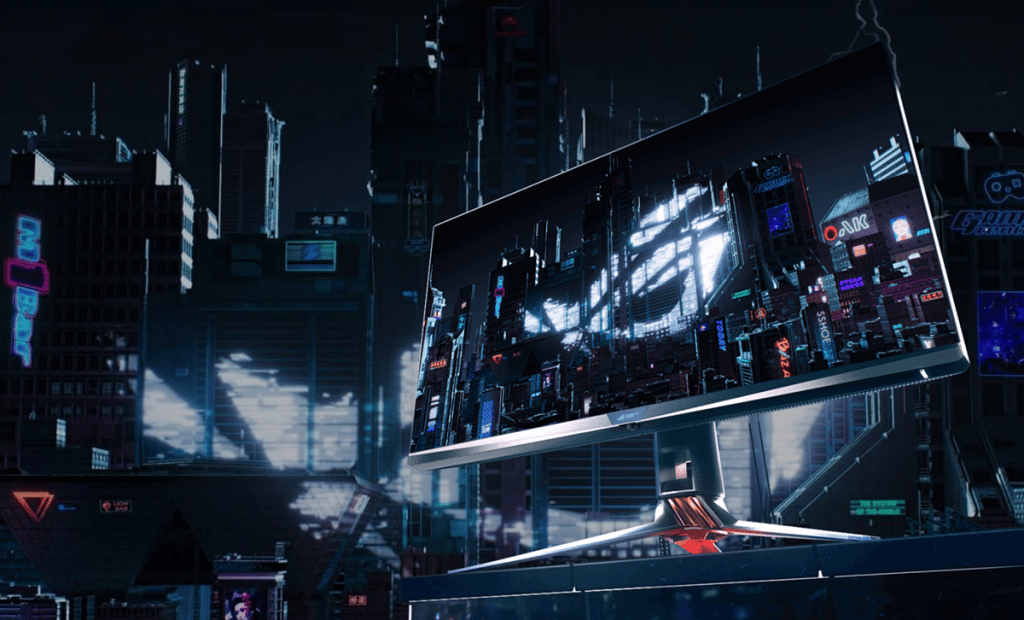
With the arrival of these two new gaming screens from Asus, with quite similar model names and headline specs, we thought we would write a brief article explaining the key differences. This will consider the key features, specs and benefits of the ROG Swift PG32UQX (now reviewed) and the PG32UQ (coming soon), and break down how they are similar and how they are different.
Headline specs that are the same on both the PG32UQX and PG32UQ

- 32″ in size and featuring an IPS-type panels from AU Optronics
- 3840 x 2160 “4K” resolution
- 144Hz refresh rate
- Variable refresh rates supported – on the QX this is via a Native G-sync module, on the Q it is via adaptive-sync (discussed more later)
- Both models feature variable overdrive to handle response times in VRR situations – on the QX this is a feature of the Native G-sync module whereas on the Q model Asus have specifically needed to add this, in the absence of the G-sync module (discussed below).
- Blur reduction backlights are supported on both – on the QX this is via the Ultra Low Motion Blur (ULMB) feature of the G-sync module, and on the Q model this is via the added Asus Extreme Low Motion Blur Sync (ELMB-Sync) feature. This should give rise to a 1ms MPRT spec on both models.
- 10-bit colour depth support (1.07b colours)
- Quantum Dot coating on both models allows for a quoted 98% DCI-P3 colour gamut (~160% relative sRGB coverage)
- Factory calibration with dE <2
- Expect the same specs in some other areas including 4ms G2G response time, 1000:1 contrast ratio, 178/178 viewing angles. Brightness spec is not confirmed for the Q model yet but is 500 cd/m2 on the QX (SDR).
- Flicker free backlight
- HDR10 input support
- GamePlus menu with features like crosshair, timer, FPS counter etc should be the same on both
- Low blue light modes
- headphone jack and 2x USB 3.1 ports. Note that the QX has an additional USB 2.0 port on the top edge of the screen too
- Aura Sync RGB lighting
- Tilt, height and swivel adjustments from the stand (no rotate)

Differences between the Asus ROG Swift PG32UQX and PG32UQ
- While the size, technology and many specs are the same, the underlying panel from AU Optronics will be different. This is associated with the backlight type as well.
- The QX model has a very high end Mini LED backlight with 1,152 local dimming zones designed for optimal HDR performance (for an LCD display). On the other hand the Q model has only a normal edge-lit dimming backlight with a far more limited number of zones (expected 16 zones but not confirmed). The QX will offer much better local dimming and HDR performance with smaller halos, less blooming and the capability to offer superior brightness levels and dynamic range.
- As a result of the backlight the QX model conforms to the VESA DisplayHDR 1400 standard, including a peak brightness capability of 1400 cd/m2. The Q model meets the HDR600 standard with a peak brightness of 600 cd/m2 possible. Remember the limitations above though related to the number of dimming zones (1,152 vs 18).
- The QX features a Native G-sync hardware module which is necessary to support the Mini LED backlight properly, allowing for effective and speedy local dimming at the same time as variable refresh rates. This Native G-sync module adds to the overall cost of the screen a bit, but will also help ensure reliable and consistent VRR performance, a very wide VRR range, the inclusion of certified variable overdrive to control response times and super low input lag. The Native G-sync module is still a very popular option for gaming. This means of course that it offers VRR from NVIDIA systems, but it is not yet clear whether it will also support AMD FreeSync over DisplayPort. The QX model has therefore been certified under the NVIDIA G-sync Ultimate scheme.
- On the other hand the Q model features VESA adaptive-sync allowing for VRR from both compatible NVIDIA and AMD systems. Certification under the NVIDIA “G-sync Compatible” scheme is in progress according to Asus. Adaptive-sync may lead to less reliable VRR performance and a smaller VRR range than the Native G-sync module, although if certification is passed with NVIDIA it should be pretty decent still.
- The Q model’s blur reduction backlight will also allow you to use this at the same time as VRR (the “ELMB-sync” technology), whereas on the QX model it is only available at fixed refresh rates.
- It is not known whether the two screens will offer different response time or lag performance although we would expect them to be fairly similar overall.

- The Q model features traditional OSD control buttons and a small joystick on the back, whereas the QX includes a new OSD Dial on the bottom edge as shown above.

- The QX model also has a built-in LiveDash 2-inch OLED panel. This build in display panel shows useful system information such as temperatures, voltages, fan speeds, or system frequency. LiveDash can also be used to display customized images or animations* to reflect your clan insignia or gamer tag.
Connectivity Differences

- For connectivity the QX model has 1x DisplayPort 1.4 (with DSC) and 3x HDMI 2.0 connections. This is somewhat dictated by the use of the Native G-sync hardware module discussed above, which at the moment does not support HDMI 2.1.
- The Q model on the other hand has 1x DisplayPort 1.4 (with DSC) and 2x HDMI 2.1 connections.
- HDMI 2.1 isn’t needed for PC connections since you can happily use DisplayPort 1.4, and the inclusion of DSC (Display Stream Compression) ensures you don’t need to drop colour depth or chroma levels either, even at 144Hz
- For latest generation PS5 / XBox Series X consoles this does leave a bit of a gap on the QX model as you won’t be able to enjoy features like 4K @ 120Hz at full chroma (if the console itself and the game support this), HDMI-org VRR which is likely to be needed in the future for PS5 if you want to use variable refresh rates (although TBC as it doesn’t feature VRR at all right now).
- Although the QX does support FreeSync over HDMI 2.0 which allows VRR from Xbox Series X and maybe at some point that will be added to the PS5 for 4K @ 60Hz, and in theory for 1080p/1440p @ 120Hz.
- On the other hand one key feature of the Q model is the inclusion of HDMI 2.1. This is possible as the Q model does not use the Native G-sync module, and so is not restricted in that connectivity area. This will include support therefore for 4K @ 120Hz from consoles and HDMI-org VRR.
Pricing differences
Of course all of this leads to an inevitable difference in retail pricing. The QX model retails for around £3300 GBP in the UK (Check pricing and availability in your region at Amazon and in the UK from Overclockers). This is a very high end display with the price impacted significantly by the Mini LED backlight and Native G-sync module. The Q model should be a fair bit lower cost than this, although we have not yet seen any indicative pricing. Likely to be around the £900 – 1000 mark we would expect.
Further information
More detailed information about both of these screens can be found in our PG32UQX review, and PG32UQ news article (review coming soon).
We may earn a commission if you purchase from our affiliate links in this article- TFTCentral is a participant in the Amazon Services LLC Associates Programme, an affiliate advertising programme designed to provide a means for sites to earn advertising fees by advertising and linking to Amazon.com, Amazon.co.uk, Amazon.de, Amazon.ca and other Amazon stores worldwide. We also participate in a similar scheme for Overclockers.co.uk, Newegg, Bestbuy , B&H and some manufacturers.
Stay up to date
 |  |  |  |
| Browser Alerts | Follow on X | Subscribe on YouTube | Support Us |
[Round-up] All the monitor news from CES 2026

Popular Trending News
 The Asus ROG Strix XG27AQWMG Finally Appears to Order in the USA and UK January 26, 2026 We reviewed this new monitor all the way back in August 2025 but supply has been very limited worldwide unfortunately. We’ve now seen this eagerly anticipated new screen appear in the USA and UK to order/pre-order, so if you’ve been…
The Asus ROG Strix XG27AQWMG Finally Appears to Order in the USA and UK January 26, 2026 We reviewed this new monitor all the way back in August 2025 but supply has been very limited worldwide unfortunately. We’ve now seen this eagerly anticipated new screen appear in the USA and UK to order/pre-order, so if you’ve been… LG Announce the 32GX870B, Their First 32″ 4K Tandem WOLED Monitor December 31, 2025 LG have released some details about another new monitor that will be launched in 2026 and showcased at CES next week. The 32GX870B is a 32″ sized screen with a 3840 x 2160 “4K” resolution and 240Hz native refresh rate,…
LG Announce the 32GX870B, Their First 32″ 4K Tandem WOLED Monitor December 31, 2025 LG have released some details about another new monitor that will be launched in 2026 and showcased at CES next week. The 32GX870B is a 32″ sized screen with a 3840 x 2160 “4K” resolution and 240Hz native refresh rate,… The LG 39GX950B is the World First 39″ 5K2K OLED Monitor to be Announced December 26, 2025 Ahead of CES in a couple of week’s time, LG Electronics have unveiled their line-up of new monitors that will be on show at the event. They also announced the global launch of their new premium gaming monitor brand, UltraGear…
The LG 39GX950B is the World First 39″ 5K2K OLED Monitor to be Announced December 26, 2025 Ahead of CES in a couple of week’s time, LG Electronics have unveiled their line-up of new monitors that will be on show at the event. They also announced the global launch of their new premium gaming monitor brand, UltraGear… Asus Unveil the ROG Swift PG27UCWM with a 27″ 4K Tandem WOLED Panel and RGB-stripe Pixel Layout January 4, 2026 Asus teased the arrival of this screen recently on their social media channels and we can now unveil official information about this exciting new OLED monitor that will be on show at CES this week. The ROG Swift PG27UCWM is…
Asus Unveil the ROG Swift PG27UCWM with a 27″ 4K Tandem WOLED Panel and RGB-stripe Pixel Layout January 4, 2026 Asus teased the arrival of this screen recently on their social media channels and we can now unveil official information about this exciting new OLED monitor that will be on show at CES this week. The ROG Swift PG27UCWM is… LG Bring Primary RGB Tandem 2.0 WOLED Panels to (Some of) Their G6 and C6 TV Range January 30, 2026 We recently took a detailed look at the latest 2026 LG.Display WOLED developments, technologies and specs in our video that’s available here. At CES 2026 we had chance to see some of LG Electronics’ latest OLED TV’s, some of which…
LG Bring Primary RGB Tandem 2.0 WOLED Panels to (Some of) Their G6 and C6 TV Range January 30, 2026 We recently took a detailed look at the latest 2026 LG.Display WOLED developments, technologies and specs in our video that’s available here. At CES 2026 we had chance to see some of LG Electronics’ latest OLED TV’s, some of which…
