Samsung “Do-It-All” Smart Monitor Range Announced for Home Working and SmartTV Features

Samsung have this week announced the World’s first “do-it-all” monitor as they call it – their new ‘Smart Monitor’ range. These new displays will offer SmartTV functionality and features from a monitor for the first time, along with various productivity enhancements for simple and easy home working. You can work from home even without a PC, with the display supporting various features including MS Office365 straight from the monitor (no PC needed), Wi-Fi support, mirroring with your phone, and Bluetooth support for Apple AirPlay2 and Samsung DeX.

SmartTV features will be available from a desktop monitor for the first time via their Tizen operating system, including built in apps for things like YouTube and Netflix. This is a nice new addition we think for those who want a hybrid device for work and play.


The screen also comes with a handy remote control, which also includes a voice assistant for easy searching and content selection.

TapView is supported which allows you to quickly and easily mirror your mobile device by simply tapping it on the top of the screen.

Apple AirPlay 2 and Samsung DeX mirroring are supported too, so if you want to work on content that’s on your mobile phone or tablet, you can do so easily via the monitor.
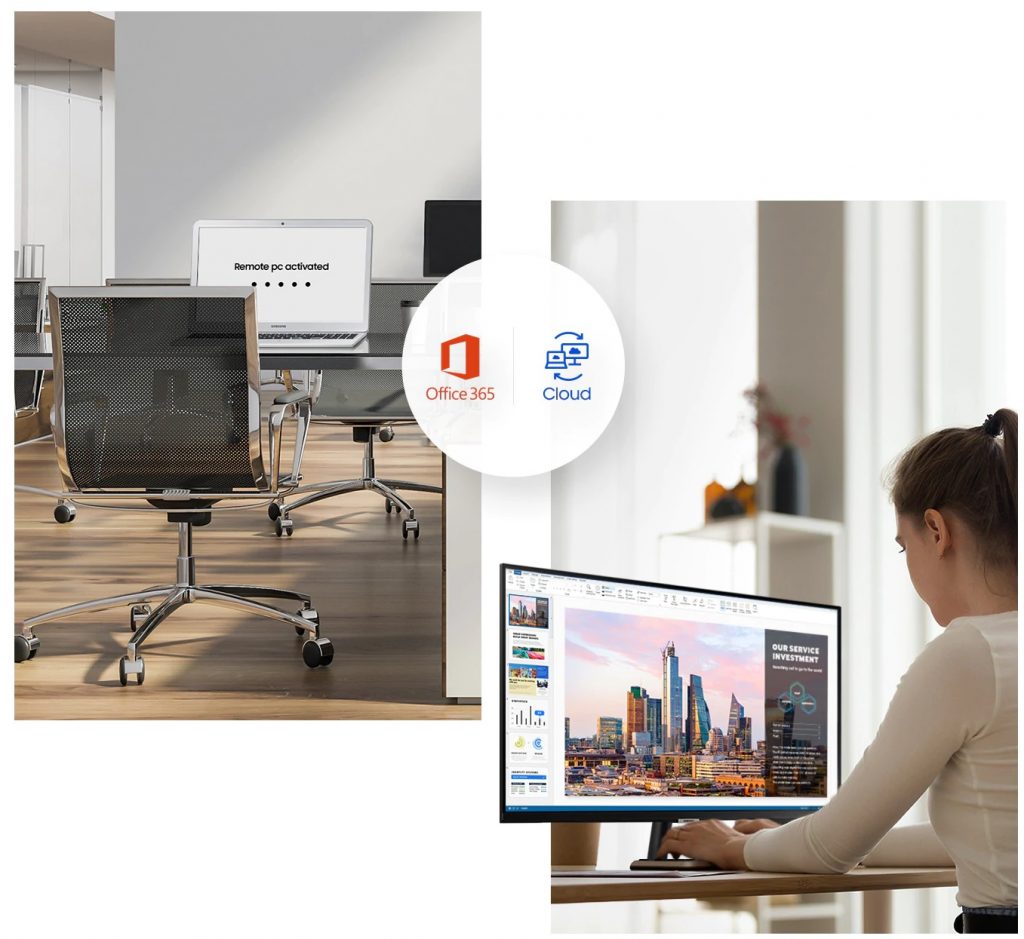
You can also work from home while remotely accessing your PC’s desktop all with Microsoft Office 365 Suite and Remote Access. Perfect a PowerPoint deck, knock out a paper in Word, then save it all in the Cloud.

The press release itself is light on information saying only:
“The Smart Monitor is Samsung’s first “do-it-all” monitor—uniting the best of monitor and TV. Smart Monitor is compatible with Wi-Fi, Bluetooth, Wireless DeX, and Apple AirPlay 2, letting consumers work from anywhere without needing to connect to a PC. With AirPlay 2, customers can stream, control, and share their favorite content directly from their iPhone, iPad, or Mac to their monitor. When you need to relax, you can enjoy your favorite shows by turning on the Smart TV platform and accessing your preferred streaming apps. Smart Monitor helps consumers stay productive when they need to be—and entertained when they need a break.”
There is some further detail in their accompanying video, handily time-stamped for you here:
We do have some further information though courtesy of the product pages on Samsung.com. There are three models currently announced. The 27″ and 32″ M5 with 1080p resolutions and the 32″ M7 with 4K resolution.
The M5 models have HDMI connections along with 3x USB ports. They feature the SmartTV platform and features we’ve discussed above along with built-in speakers. The M7 model has an additional USB type-C connection.
- 27″ M5 (aka 27″ M50A, aka LS27AM500) – 1920 x 1080 resolution VA panel, 8ms G2G response time, 60Hz refresh rate, 3000:1 contrast ratio, 250 cd/m2 brightness, 16.7m colour depth, 178/178 viewing angles, colour gamut specs not listed but we believe this will be standard sRGB gamut. No VRR support is offered. 2x HDMI 2.0 connections are provided and the stand has a simple tilt-only adjustment.
- 32″ M5 (aka 32″ M50A, aka LS32AM500) – same as above but this time in a larger 32″ screen size

- 32″ M7 (aka 32″ M270A, aka LS32AM700) – 3840 x 2160 “4K” resolution VA panel, 8ms G2G response time, 60Hz refresh rate, 3000:1 contrast ratio, 250 cd/m2 brightness, 16.7m colour depth, 178/178 viewing angles, colour gamut specs not listed but we believe this will be standard sRGB gamut. No VRR support is offered. 1x USB type-C (65W charging support) and 2x HDMI 2.0 connections are provided and the stand has a simple tilt-only adjustment.

For all-day work sessions or late-night studying, this screen looks out for you—with an Adaptive Picture that optimizes brightness for the time of day and built-in blue light protection (ambient light sensor).


A smarter connection. Auto Source Switch+ displays your new device, as soon as it’s plugged in while the M7’s USB type-C port can power up and even send display signals between devices.
The Smart Monitor range is available in many regions including the 32″ M7 from Amazon, the 27″ M5 from Amazon and the 32″ M5 from Amazon (affiliate links)
You may also want to read our article about how to select a display for homeworking.
News alerts and more – follow us on Twitter
Subscribe to our News RSS feed
TFTCentral is a participant in the Amazon Services LLC Associates Programme, an affiliate advertising programme designed to provide a means for sites to earn advertising fees by advertising and linking to Amazon.com, Amazon.co.uk, Amazon.de, Amazon.ca and other Amazon stores worldwide. We also participate in a similar scheme for Overclockers.co.uk.
