Asus ROG Swift PG42UQ 42″ OLED Full Details and Hands On First Impressions
Back in January we brought you some initial news and information about this new screen from Asus, but we now have full specs and details courtesy of Asus. We also had a chance to see and use the screen ourselves at this week’s Asus ROG Apex event at Silverstone circuit UK, more information and hands on first impressions are found below. The PG42UQ is a 42″ sized OLED display designed specifically for desktop monitor use. It’s got all the great benefits of OLED including amazing contrast, per pixel dimming and real 0.1ms G2G response times. The panel has a 4K resolution, 138Hz maximum overclocked refresh rate and is NVIDIA ‘G-sync Compatible’ certified (FreeSync also supported). It also includes a range of monitor-like features and benefits, all discussed below.
Our full review of the Asus ROG Swift PG42UQ is now available here!
If you’re still unclear if the PG42UQ is right for you, or you should look at something else like the LG 42C2, check out our video comparing the screens below
Asus ROG Swift PG42UQ Specs

The PG42UQ is 42″ in size (41.5″ to be precise) and has a 3840 x 2160 “4K” resolution. There is a 0.1ms G2G response time, something that should be realistic at least on an OLED panel. There is also a high 120Hz native refresh rate, along with a small 138Hz overclock mode which is available over DisplayPort connection only. This high resolution and refresh rate is supported by adaptive-sync for VRR from both NVIDIA and FreeSync systems. It is certified as ‘G-Sync Compatible’ by NVIDIA as well.
The screen has a 1,500,000:1 contrast ratio spec (basically an infinite contrast ratio as it’s OLED), 450 cd/m2 typical SDR brightness and 178/178 viewing angles. The screen has a 10-bit colour depth and a wide colour gamut covering 98% of the DCI-P3 colour space, equivalent to 133% relative coverage of sRGB. Asus also include a factory calibration with a dE < 2 listed with a report included in the box.
HDR capabilities

Being an OLED display it is well positioned for HDR content thanks to its panel and per pixel dimming. This helps avoid blooming and halos in HDR content (well, all content) and offers the ability to turn individual pixels completely off, so you get exceptional true blacks and a near infinite contrast ratio (1.5 million:1 listed). The screen supports HDR10 content, but unfortunately not HLG or Dolby Vision formats. The peak brightness listed by Asus is impressive at 900 nits which if achieved, puts it considerably higher by about 200 nits than the LG 42C2.
Features and design

The PG42UQ has an ultra-thin profile thanks to the OLED panel and there being no need for a backlight unit. There is a handy 5-way navigational joystick on the bottom of the screen for controlling the setting and OSD, and the screen also comes with a small and fairly simply remote control too. Decent 10W speakers are built in to the screen so you can use it as a standalone display for console gaming and TV if you like, without the need for external speakers or sound from your PC.

Designed as a monitor, not as a TV
At the moment there are a couple of 42″ sized OLED screens available, from LG and Sony, but both are in the TV space. We’ve already reviewed the LG 42C2 OLED which we found to be a far more comfortable size for desktop use than older 48″+ sized OLED screens that were popular. The Asus PG42UQ is different to those models though, as it scraps most of the TV-type features and instead focuses on monitor-like capabilities.
DisplayPort 1.4 included
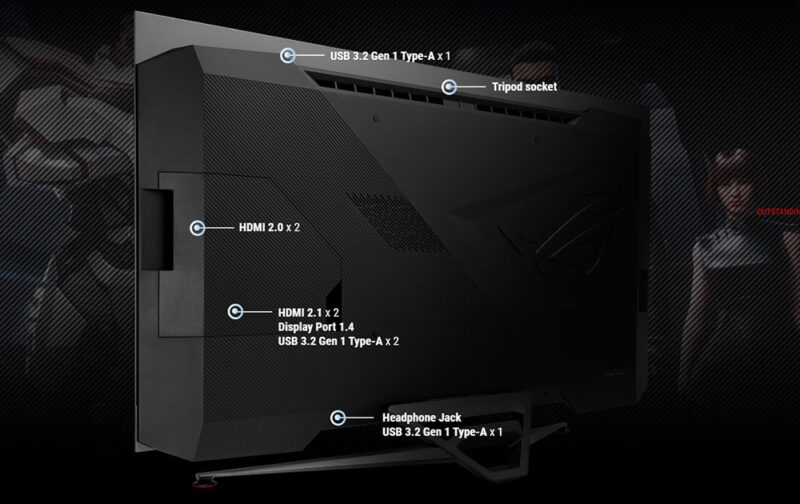
Firstly there is a DisplayPort 1.4 connection which is excellent news and makes it far more accessible to PC users as you no longer need the latest generations of HDMI 2.1 enabled graphics cards to enjoy the capabilities of this display. You also get the small added benefit of a slight overclock to the refresh rate over DisplayPort, taking the screen from the native 120Hz up to 138Hz. The DP 1.4 interface supports DSC (Display Stream Compression) and so can handle 4K @ 138Hz and 10-bit colour depth fine.
Connectivity wise there are 1x DisplayPort 1.4 (with DSC), 2x HDMI 2.1 and 2x HDMI 2.0 ports provided. Update 15/8/22 – We have confirmed with Asus that the HDMI 2.1 ports are full 48Gbps speed and can support 4K 120Hz and 444 chroma from modern consoles (where supported). The HDMI 2.1 ports also support HDMI-VRR and ALLM.
There are also 4 total USB 3.2 data ports positioned at various locations on the screen as shown in the picture above and a headphone jack. There is also an SPDIF audio output on the back of the screen and a useful camera mount on the top (near one of the USB ports).
“Micro-texture” Anti-glare coating

Unlike the TV options, the PG42UQ has a more traditional anti-glare panel coating, making it more suitable for most people in their office and desktop setups. Some people may of course prefer a glossy panel coating, and be concerned about the coating spoiling the deep blacks of OLED, but that can really depend on your ambient light conditions. The AG coating should do a good job of avoiding reflections which can of course be a problem on the glossy coated OLED option and this is likely to be more suitable for most people as a desktop monitor. Preference will of course vary.
Better text rendering?

One thing Asus promote on their website for the PG42UQ is the supposed better text clarity of the panel – this is still a WRGB panel from LG.Display, and the same as that used in the LG C2 for instance so it could still present some issues with text clarity in some situations relative to a normal RGB sub pixel layout. We assume what Asus are subtly having a dig at here is the often-criticised triangular RGB layout of the Samsung QD-OLED panel pixels as featured on some QD-OLED TV’s, but also on desktop monitors like the Dell Alienware AW3423DW.
Familiar Asus monitor OSD options and settings
The screen includes many familiar monitor-type settings and modes in the OSD menu. This includes their ‘GamePlus’ menu with stopwatch, crosshair, timer, FPS counter and sniper-mode options. There is the ‘GameVisual’ preset mode selection for various gaming genres and other usage types. A range of aspect ratio control options are also available to simulate screen sizes of 24″, 27″ and 34″ ultrawide if you like a smaller focus than the full large screen size (with black borders around the edges).
Basic stand adjustments

We found the LG 42C2 prohibitive in its positioning as it has only two simple feet to the screen and no ergonomic adjustments at all. The PG42UQ has a more monitor-like stand in appearance and this offers a small, quite useful, but still quite limited by the large screen size +5° ~ -5° tilt range. There’s no height, swivel or rotate adjustments as the screen is so large, but the small tilt adjustment is useful to see included. The stand can also be removed if you want to VESA 300 x 300mm mount the screen instead.
TV features that it’s missing in return
Being positioned as a monitor means Asus have done away with TV-type features you would find on competing LG and Sony TV range displays. There’s no built in tuner, no streaming apps, no smart TV functions etc. Image enhancement features like motion interpolation etc are also not included and the HDR format support is more limited here, with only HDR10 supported and no HLG or Dolby Vision support. Keep that in mind if you were wanting a screen for those uses as well as for desktop monitor use.
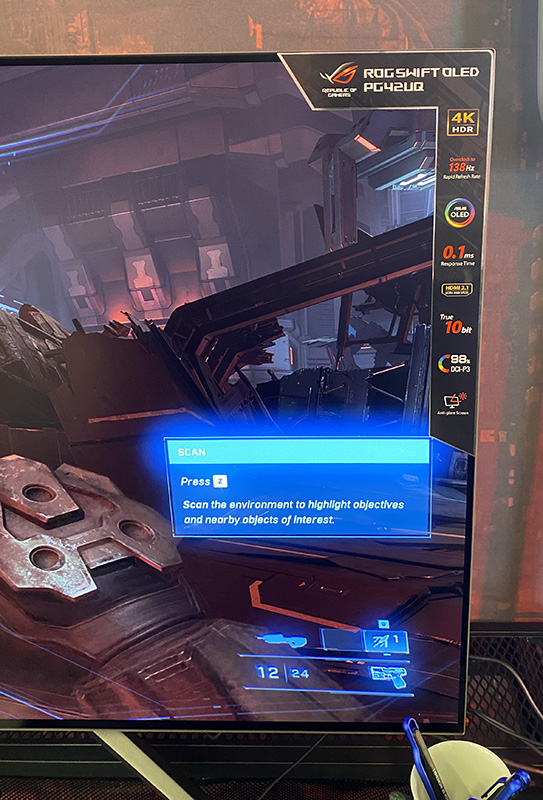
What about OLED burn-in and challenges there?
Asus talk about this on their website a bit, saying that “the custom heatsink found in the PG42UQ offers more surface area for heat exchange to provide more efficient cooling performance, even in long gaming stints. The lower temperature enables better OLED performance and prevents image burn-in. This robust fanless system operates silently to minimize distractions.” – this should probably be “reduces the risk of burn-in” as opposed to “prevents burn-in”, as those risks are always there with an OLED panel if you’re not careful. But hopefully this advanced heatsink helps dissipate heat and helps extend life-span somewhat. As ever, these kind of OLED screens are more designed for dynamic content like gaming and video, as opposed to long periods of static desktop and office work.
You can find some initial information about the expected image retention mitigation features and panel protection options in our video below, including thoughts about ABL and ASBL – and other common OLED acronyms. If you want to know more about what these terms mean you might also want to read our article here: OLED Dimming Confusion – APL, ABL, ASBL, TPC and GSR Explained
Update 15/8/22 – Asus have confirmed to us that the PG42UQ does include ABSL to auto dim the screen’s brightness when it detects static images. However, this is a setting you can choose to turn on of off via the OSD menu and is called “screen saver”. Great to see that’s an optional feature.
Asus Apex event information and hands on impressions
You can find our video containing:
- Overview of the screen and features and our thoughts
- Additional information and discussion about its specs and features
- Some bits and pieces we were able to confirm through playing around with the screen
- Our hands on first impressions from the Asus Apex launch event this week
- Your questions answered
Availability and pricing
Update 16/8/2 – The PG42UQ is slated to be available “soon”. It’s appeared now to pre-order on Amazon UK at a price of £1399.00 at the time of writing but has no delivery date ETA yet (affiliate link). It’s also available in the UK from Overclockers at a price of £1398.95, again listed for pre-order. Other regional availability shouldn’t be too far behind.
PG48UQ 48″ OLED model – If you’re after the larger 48″ model which has basically the same spec and features but is a bit larger, this is already available on Amazon in some regions like the UK, and also from from Overclockers in the UK (affiliate links)
Source: Asus product page
Review now live!
Our full review of the Asus ROG Swift PG42UQ is now available here!
We may earn a commission if you purchase from our affiliate links in this article- TFTCentral is a participant in the Amazon Services LLC Associates Programme, an affiliate advertising programme designed to provide a means for sites to earn advertising fees by advertising and linking to Amazon.com, Amazon.co.uk, Amazon.de, Amazon.ca and other Amazon stores worldwide. We also participate in a similar scheme for Overclockers.co.uk, Newegg, Bestbuy , B&H and some manufacturers.
Stay up to date
 |  |  |  |
| Browser Alerts | Follow on X | Subscribe on YouTube | Support Us |
[Round-up] All the monitor news from CES 2026

Popular Trending News
![Samsung Display Announce 'QD-OLED Penta Tandem' Brand To Distinguish Latest Panel Technologies [Photo 1] QD-OLED Penta Tandem™](https://tftcentral.co.uk/wp-content/uploads/2026/02/Photo-1-QD-OLED-Penta-Tandem™-130x90.jpg) Samsung Display Announce ‘QD-OLED Penta Tandem’ Brand To Distinguish Latest Panel Technologies February 12, 2026 Samsung Display have announced the launch of their “QD-OLED Penta Tandem” branding which will now be used to market their latest generation QD-OLED monitor and TV panels, which are built around a 5-layer structure of light-emitting OLED material. They explain…
Samsung Display Announce ‘QD-OLED Penta Tandem’ Brand To Distinguish Latest Panel Technologies February 12, 2026 Samsung Display have announced the launch of their “QD-OLED Penta Tandem” branding which will now be used to market their latest generation QD-OLED monitor and TV panels, which are built around a 5-layer structure of light-emitting OLED material. They explain… The LG 39GX950B is the World First 39″ 5K2K OLED Monitor to be Announced December 26, 2025 Ahead of CES in a couple of week’s time, LG Electronics have unveiled their line-up of new monitors that will be on show at the event. They also announced the global launch of their new premium gaming monitor brand, UltraGear…
The LG 39GX950B is the World First 39″ 5K2K OLED Monitor to be Announced December 26, 2025 Ahead of CES in a couple of week’s time, LG Electronics have unveiled their line-up of new monitors that will be on show at the event. They also announced the global launch of their new premium gaming monitor brand, UltraGear… LG Announce the 32GX870B, Their First 32″ 4K Tandem WOLED Monitor December 31, 2025 LG have released some details about another new monitor that will be launched in 2026 and showcased at CES next week. The 32GX870B is a 32″ sized screen with a 3840 x 2160 “4K” resolution and 240Hz native refresh rate,…
LG Announce the 32GX870B, Their First 32″ 4K Tandem WOLED Monitor December 31, 2025 LG have released some details about another new monitor that will be launched in 2026 and showcased at CES next week. The 32GX870B is a 32″ sized screen with a 3840 x 2160 “4K” resolution and 240Hz native refresh rate,… Asus Unveil the ROG Swift PG27UCWM with a 27″ 4K Tandem WOLED Panel and RGB-stripe Pixel Layout January 4, 2026 Asus teased the arrival of this screen recently on their social media channels and we can now unveil official information about this exciting new OLED monitor that will be on show at CES this week. The ROG Swift PG27UCWM is…
Asus Unveil the ROG Swift PG27UCWM with a 27″ 4K Tandem WOLED Panel and RGB-stripe Pixel Layout January 4, 2026 Asus teased the arrival of this screen recently on their social media channels and we can now unveil official information about this exciting new OLED monitor that will be on show at CES this week. The ROG Swift PG27UCWM is… LG 27GM950B 5K Monitor Announced with a 2,304-zone Mini LED Backlight December 26, 2025 Ahead of CES in a couple of week’s time, LG Electronics have unveiled their line-up of new monitors that will be on show at the event. They also announced the global launch of their new premium gaming monitor brand, UltraGear…
LG 27GM950B 5K Monitor Announced with a 2,304-zone Mini LED Backlight December 26, 2025 Ahead of CES in a couple of week’s time, LG Electronics have unveiled their line-up of new monitors that will be on show at the event. They also announced the global launch of their new premium gaming monitor brand, UltraGear…
