When is DisplayPort 2.1 Going to be Used on Monitors?
Originally published 4 January 2024, last updated 10 January 2024

Introduction
It’s a question that seems to be asked every time a new monitor is announced nowadays – “will it have DisplayPort 2.1”? There’s a lot of demand for this modern connection, some justified and some quite confused, yet it hasn’t really appeared in the monitor market properly at all yet. There’s been the odd screen announced so far with it, and even the odd screen released to market too, but it’s far from common or widespread at this stage. Why not?
We talked to VESA, and to many different display manufacturers and product teams in an effort to understand the various reasons why it has yet to take off. What are the challenges? What is holding it up? When can we expect to see it adopted more widely? We also wanted to explore some of the areas of confusion in the market surrounding this latest generation of DisplayPort, including topics like what it will really offer you, whether you need it to be future-proof and whether it’s even needed or necessary at this time for current display specs.
- Related content: (May 2025 update) Loads of DisplayPort 2 1 Testing and Updates
- Related content: The 5 Big Problems with DisplayPort 2.1
- Related content: A Guide to DisplayPort 2.1 (and previously 2.0) – Certifications, Standards, Cables and Areas of Confusion and Concern
A quick recap of DisplayPort 2.1 and UHBR
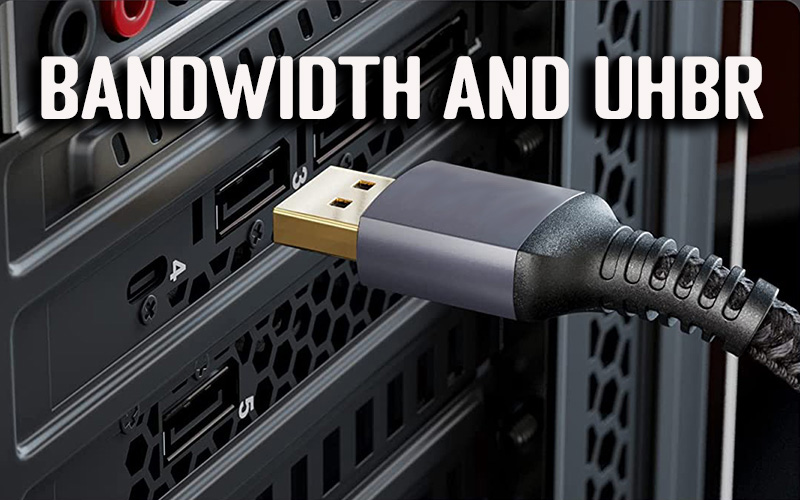
You’ve hopefully all heard of DisplayPort before, it’s a common video interface featured on nearly all graphics cards and monitors nowadays. DisplayPort (herein shortened to “DP” in many places) is a digital display interface developed by a consortium of PC and chip manufacturers and standardized by VESA, the ‘Video Electronics Standards Association’. It is primarily used to connect a video source to a display device such as a computer monitor and as well as video, it can carry audio, USB, and other forms of data.
The key improvement and new capability with the latest DP 2.1 generation is the increased bandwidth that it can potentially support. Current DP 1.4 connections can support a maximum bandwidth of 32.40 Gbps with a 25.92 Gbps data rate available within that. This has been surpassed in the last couple of years by the now fairly readily available HDMI 2.1 connection, delivering 48.0 Gbps total bandwidth, and a 42.0 Gbps data rate. Encoding and data rates are explained more in our other DP 2.1 article if you want to know more about that.
DP 2.1 supports 3x the bandwidth of DP 1.4
up to 80 Gbps bandwidth = 77.37 Gbps data rate
With DP 2.1 the maximum bandwidth capability will be increased significantly to 3x that of DP 1.4, allowing for a total 80.0 Gbps bandwidth, and 77.37 Gbps data rate. So DP 2.1 devices will potentially be able to support significantly higher bandwidths than DP 1.4 devices, and surpass even the latest modern HDMI 2.1 connection. This allows for potentially higher resolutions and refresh rates in displays which is of course great news.
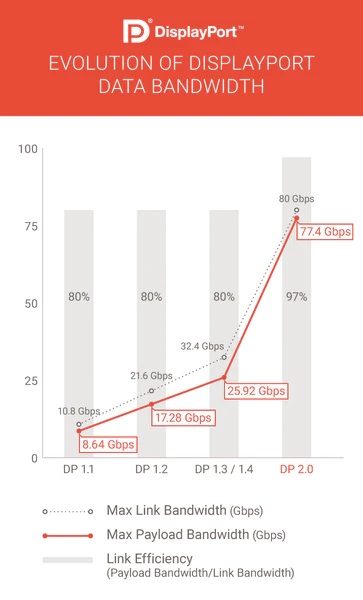
Ultra-High Bit Rate = UHBR
VESA refer to these new bandwidth capabilities as “Ultra-High Bit Rate” (UHBR), an advancement on “High Bit Rate 3” (HBR3) from the previous DP 1.4 standard. The DisplayPort main link is used for transmission of video and audio and this consists of a number of unidirectional serial data channels which operate concurrently, called “lanes”. A standard DisplayPort connection has 4 lanes, though some applications of DisplayPort implement more, such as the Thunderbolt 3 interface which implements up to 8 lanes of DisplayPort.
DisplayPort 1.4 had a maximum HBR3 of 4x 8.10 Gbps lanes, giving 32.40 Gbps total bandwidth, with a data rate of 25.92 Gbps. For the new DP 2.1 connections there are actually three tiers of UHBR available, which are associated with the bandwidth available from the device. These are shown below. The name for each UHBR tier relates to the bandwidth per lane as you can see:
| Transmission mode | DP revision | Bandwidth per lane (x4) Gbps | Total bandwidth Gbps | Total data rate Gbps |
| HBR3 | 1.4 | 8.10 | 32.40 | 25.92 |
| UHBR10 | 2.1 | 10 | 40 | 38.69 |
| UHBR13.5 | 2.1 | 13.5 | 54 | 52.22 |
| UHBR20 | 2.1 | 20 | 80 | 77.37 |
So DisplayPort 2.1 can potentially support higher bandwidths, and those new bandwidths are available in 3 tiers, so keep in mind that when something is advertised as featuring DP 2.1 it could be any one of these tiers, it won’t necessarily support the full 80Gbps of UHBR20. On top of that, one very confusing area in this situation is that for a device to be certified as DisplayPort 2.1, it doesn’t actually need to feature any of these new UHBR speeds! More on this later, but keep that in mind for now.
What is holding things up?
Which came first, the graphics card or the display?

One of the key drivers for video interface adoption in the PC display market is the availability from graphics cards. We’ve seen this many times in the past; only when the leading graphics card vendors AMD and NVIDIA adopt the new interfaces properly, do we start to really see widespread adoption on the display side of things. There’s a good reason for this too – display manufacturers need input devices to test their screens with, to make sure they work correctly and everything is compatible. For PC monitors, that means you really need to be able to test your screen using a PC graphics card primarily, with the support for other external devices like games consoles, TV boxes and Blu-ray players being a secondary concern.
Like it or not, it’s generally the graphics card vendors who set the tone in this area, as once they have established products then the display manufacturers have something to develop around. The risk otherwise is that a display manufacturer may try and develop a product first, only to find compatibility and support problems with graphics cards when they are later launched and have to re-develop their product. It’s far more common for AMD and NVIDIA to put a stake in the ground and for display manufacturers to work around them than the other way around, especially when there’s so many display manufactures around and all dependent pretty much on two GPU manufacturers. We saw this same pattern with DP 1.4 and HDMI 2.1 when they were developed, and it will be the same with DP 2.1 this time around.

AMD have already released a few graphics cards at the top of their range which feature DisplayPort 2.1 connectivity, but their consumer and mainstream GPU’s actually only offer UHBR13.5 maximum for now. They do have some graphics cards in their expensive Pro series that can handle UHBR20 but those cards are really aimed at professional applications and not gaming, multimedia etc that a typical consumer would be looking at. This in turn means that some of the early development in the monitor space has mainly been focused on UHBR13.5 speeds, we’ve yet to see any UHBR20 capable monitors released.

This inclusion from AMD on some of their cards has allowed some early adoption of DisplayPort 2.1 on the monitor side, most notably on the Samsung Odyssey G95NC, a 57″ ultrawide screen with a massive dual-4K 7860 x 2160 resolution and 240Hz resolution. To power that kind of spec you need the high bandwidth available within the DP 2.1 generation, and Samsung actually produced this display in conjunction with AMD, presumably because at the time they were the only graphics card vendor who had this capability. At the Gamescom event in August 2023 where the display was launched, Samsung promoted heavily this joint venture and development. This screen supports the UHBR 13.5 bandwidths like AMD’s available consumer cards. So not even this beast of a spec has UHBR20 speeds!
Conspicuous by their absence in all this are NVIDIA, who have yet to release or even announce DisplayPort 2.1 from their graphics card range. There are strong suggestions they will feature it on their next generation RTX 5000 series though, but there’s also no formal launch timescale for this, or confirmation from NVIDIA. They were of course tight-lipped about this when we spoke to them about this topic. Until NVIDIA launch products featuring this connection, or make them available to monitor OEM’s for research and development, it’s likely to hinder the availability of DP 2.1 on monitors.
Scaler challenges

The other significant challenge that was cited by nearly every display manufacturer we spoke to for this article was support from scalers. Leading display scaler manufacturers like Realtek and Mediatek apparently don’t make this particularly easy for display OEM’s, often being quite secretive about capabilities and developments. The challenge appears to be not in simply getting DP 2.1 support added to the scalers, but in doing so while retaining other features and capabilities that consumers and display manufacturers have become accustomed to. There’s no point adding DP 2.1 if it means you have to drop a whole load of display scaling support, it adds loads of complexity and lag, or if you have to then live without other video interfaces people want like HDMI 2.1 for instance.

Samsung actually developed the scaler themselves in house for their G95NC 57″ monitor, but widespread availability of scalers with DP 2.1 is still very limited. There are some starting to appear, but they certainly aren’t as mature or readily available as DP 1.4 scalers.
The other aspect to this is of course cost, and so unless it is specifically needed (see below), there is little reason to add it when it will either mean you have to raise your display’s retail price in a competitive market, or live with lower product margins. This is a competitive market, and these manufacturers are here to make money, so this kind of thing is certainly an area where costs can be reduced, especially if it’s an unnecessary inclusion. Whether DP 2.1 is truly needed is one of the key factors to consider here, so we will cover that in its own section.
Cabling is a challenge

DP 2.1 still uses the same physical connection as older generations, but you will need a cable that can support the new UHBR if you have an actual UHBR device, and want to use DP 2.1 properly. VESA also have a separate certification scheme for compatible cables which has a fairly simple structure thankfully, and this time there is an associated logo scheme which should in theory make it easy to select an appropriate cable.
The scheme will certify UHBR cables under DP40 and DP80 tiers as explained below:
DP40 Cables – UHBR10 link rate (10 Gbps x4 lanes = 40 Gbps)
VESA certified DP40 cables must support up to the UHBR10 link rate (10 Gbps) defined by DisplayPort 2.1, and support the full four-lane operation, providing a maximum throughput of 40 Gbps. Hence the “DP40” name.
DP80 Cables – UHBR20 link rate (20 Gbps x4 lanes = 80 Gbps)
VESA certified DP80 cables must support up to the UHBR20 link rate (20 Gbps) defined by DisplayPort 2.1, with four lanes, providing a maximum throughput of 80 Gbps. VESA certified DP80 cables will also support the UHBR13.5 link rate (13.5 Gbps), which is also defined by DisplayPort 2.1.
These new cables are more expensive than older DP 1.4 cables of course, so there’s another consideration around pricing, costs and margins for manufacturers to consider if they want to feature DP 2.1 and include a suitable cable with their display in the box. These cables are also in their infancy really, and there are challenges getting them to work reliably, especially when you want to use passive cables (not active), and provide a typical and useful cable length. This complexity increases as the bandwidths are increased, which is another reason why the initial adoption from graphics cards and displays has been with UHBR13.5 speeds mainly.
DP 2.1 UHBR bandwidths just aren’t needed in most cases

Many of the display manufacturers we spoke to, and VESA themselves, clearly told us that in the vast majority of cases DP 2.1 (with the new UHBR bandwidths) simply isn’t needed for even the most top-end screens available today, or announced for 2024. There’s a wide range of 4K @ 240Hz monitors planned for 2024, as well as other impressive specs like 1440p @ 360Hz and 1440p at 480Hz even, but these can be comfortably powered by current DisplayPort 1.4 and HDMI 2.1 interfaces and bandwidths.
DisplayPort 1.4 supports 25.92 Gbit/s data rate
HDMI 2.1 supports 41.92 Gbit/s data rate
For the top-end specs, this is achieved through a visually lossless compression technique called ‘Display Stream Compression’ (DSC). A great deal of research and development went in to DSC by VESA and various third parties to confirm and prove its visually lossless performance and it remains so pivotal to VESA’s DisplayPort capabilities that it is the only baseline requirement for the DP 2.1 specification. VESA says in their DP 2.1 FAQ’s (emphasis is ours):
DP 2.1 devices must support VESA’s Display Stream Compression (DSC) visually lossless compression standard, as well as at least one of the following features:
DisplayPort 2.1 FAQ
- UHBR with 128/132b encoding which has only 3% overhead (vs RBR/HBR/HBR2/HBR3 with 8/10b encoding which has 20% overhead and was introduced with earlier versions of DisplayPort)
- AdaptiveSync Secondary Data Packets
- Link-Training Tunable PHY Repeaters (LTTPRs) which help maintain signal integrity for high-speed DisplayPort signal transmission from source to sink
So you can see just how much stock VESA put in DSC as a capability, it’s actually the only defined and fixed requirement for the DP 2.1 standard. Other capabilities, including the new UHBR speeds, which are widely associated with DP 2.1, are actually optional. More on that later. There’s a wide range of research papers on the topic of DSC and its visually lossless criteria available here in VESA’s Display Codecs bibliography section by the way. We will talk a bit more about DSC and its visually lossless claims in a moment.
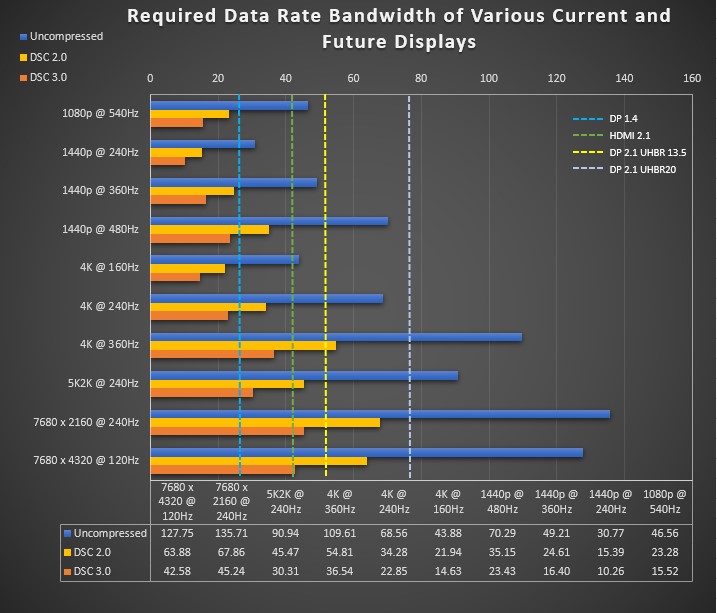
We’ve plotted a range of current and planned future display specs on the above graph where the horizontal coloured bars show the bandwidth required for an uncompressed image, or an image when using DSC 2.0 and DSC 3.0 ratios. There are also vertical dotted lines which represent the bandwidth capability of DP 1.4, HDMI 2.1 and then the new UHBR13.5 and UHBR20 variants of the DP 2.1 standard. Note that these are based on common timing formats (using CVT-R2), and actual data rates may vary slightly depending on timings used by display manufacturers, blanking intervals etc. They should give an approximate guide for this discussion.
You can see all of these current top-end specs exceed DP 1.4 and HDMI 2.1 bandwidth if an uncompressed data rate is used (the blue bars), but they nearly all fall within those connection bandwidths if you use DSC to some degree (the orange bars). This includes 4K 240Hz, 1440p 360Hz and even future 1440p 480Hz displays. All of these can work using DP 1.4 + DSC today which is widely available, tested and established from a graphics card, cabling, scaler and display point of view.
So when most of these top end display capabilities can be handled by DP 1.4 + DSC, and with graphics card and scaler support for DP 2.1 still in their early days as we’ve discussed earlier, there’s very little reason for display manufacturers to try and include DP 2.1 (with UHBR) instead. Especially if this means added cost, risking later compatibility issues, or losing other features or connections that people want.

This isn’t to say that future screens with these specs won’t feature DP 2.1 with UHBR bandwidth support, that will be down to the display manufacturers to consider. As we said earlier, delays with graphics card support and challenges with scalers, cabling and costs are likely to make this more difficult though. The point, that VESA were very clear to highlight to us, is that DP 1.4 with DSC can handle these modern specs fine at the moment, without needing to worry about all those development and cost problems, and all without any visual quality loss.
Nearly all of the new 4K 240Hz OLED monitor announced for this year have been listed with DisplayPort 1.4 connections for these reasons. We will start to see more listed with DP 2.1 we expect soon, especially as and when graphics card uptake increases, although even having DP 2.1 listed is a confusing situation that we will discuss in a moment.
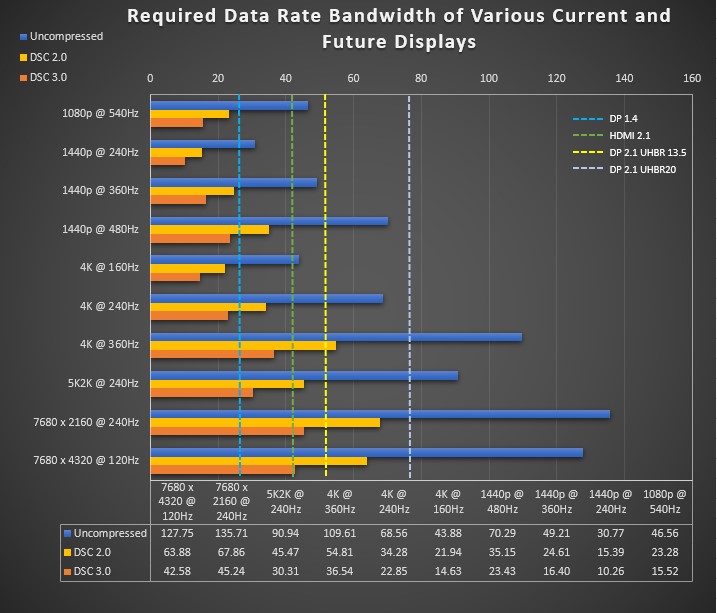
In the future when specs like 4K 360Hz becomes a reality then you can see that even with DSC 3.0 (the dark orange bar), the bandwidth required is 36.54 Gbit/s, which is beyond the 25.92 Gbit/s of DP 1.4. This is an occasion where DP 2.1 with UHBR bandwidth will definitely need to be used, although even then not even the maximum UHBR20 rate can accommodate an uncompressed signal (which would need 109.61 Gbit/s). So in those instances, DP 2.1 with UHBR is needed, but it’s still going to be using DSC as well to get there.

The 7680 x 2160 @ 240Hz panel option is one that is actually already available today, on the Samsung Odyssey G95NC we talked about earlier. At 135.71 Gbit/s bandwidth total, that’s far beyond DP 2.1 bandwidth even with UHBR20, and so DSC is again required. In this example, the DP 2.1 ports on that monitor only support UHBR13.5, and so DSC 3.0 ratio is still being used to fit within the DP 2.1 connection bandwidth.
Is DSC really lossless?
There seems to be concern with some consumers that using DP 1.4 + DSC is a problem in some way, or that the talk of it being “visually lossless” is marketing nonsense. The idea that is often touted when discussing modern screens is that if you had a DP 2.1 connection with some of the higher UHBR bandwidths, then you could bypass the need for DSC in some cases and have an uncompressed signal instead.
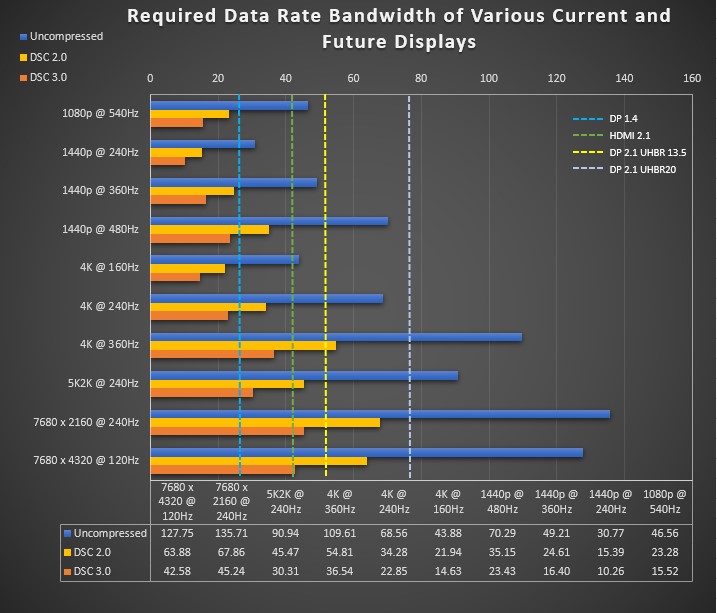
If we refer back to our graph from earlier you can see that UHBR13.5 could support uncompressed bandwidth for 1080p @ 540Hz and 1440p @ 360Hz (just), but still won’t be able to support 4K @ 240Hz or 1440p @ 480Hz, or anything higher. Both of these specs are already announced for OLED panel production during 2024.
4K @ 240Hz example
The 4K 240Hz screens could run with an uncompressed signal (68.56 Gbit/s) in theory if DP 2.1 with the maximum UHBR20 was used (77.37 Gbit/s data rate capacity). This could work, but the other added complexity to this is that even the limited number of consumer-grade graphics cards that do support DP 2.1 so far only run up to UHBR13.5 rates, which only supports 52.22 Gbit/s.
And so in all likelihood if a 4K 240Hz screen did have DP 2.1 included, it would be UHBR13.5 and would therefore use DSC anyway! It would be DSC 2.0 ratio instead of DSC 3.0 ratio, but this isn’t “avoiding DSC” as is often the desire. It will take some time before graphics cards, cabling and scalers with UHBR20 are mature and established enough to start considering the inclusion of full UHBR20 capable ports. In the meantime, if you’re going to need to use DSC anyway there’s little reason to use DP 2.1 instead of DP 1.4 to support 4K 240Hz.

When new 4K 240Hz screens are announced (and there are a lot of OLED options coming this year already), asking for DisplayPort 2.1 for the purposes of trying to avoid DSC is only relevant if that DP 2.1 connection can support the full UHBR20 bandwidth. For the reasons discussed in this article, that is even more challenging than offering DP 2.1 in the first place just using the slightly more mature and readily available UHBR13.5 speeds. Seeing “DisplayPort 2.1” advertised for these new screens does not guarantee that you will be avoiding DSC unless UHBR20 speeds are specifically listed.
Visual observations and other possible problems with DSC?
From our point of view having tested and used many DSC monitors, we’ve yet to see any noticeable image quality loss when this is used, and other reviewers such as Hardware Unboxed / Monitors Unboxed have commented the same in recent times – in fact it’s a topic Tim and I talked about in the recent HUB podcast in December 2023. With the mountain of research and independent assessments on the visually lossless claim, we think it’s fair to say that 99% of users should never see any issue or difference with this. There is of course the possibility that if poorly implemented, bugs or issues could arise, but the same can be said for a whole array of display capabilities.
There are some rare issues in some cases with graphics card bugs that might cause glitches or momentary black outs, but this generally seems to occur on some of the earlier DSC graphics cards adoptions. This just reiterates why DP 2.1 adoption from display manufacturers is problematic until graphics cards are widely available and stable. We need graphics cards to be developed and stable before displays start to try and introduce these new technologies ideally.
Concerns over DSC adding lag to gaming displays are also generally unfounded, again we’ve never seen any issue with this in any of our testing and we continue to see many screens which use DSC perform excellently when it comes to lag. Just because a display uses DSC does not mean it will have more lag, but if you’re concerned, definitely wait for independent measurements and reviews. Blurbusters.com also talked about this topic recently which is worth a read if you want to know more.
Is there some confusion around chroma sub-sampling?

We wonder whether part of the concern around the use of DSC in the market stems back to some of the earliest top-end displays which needed to use chroma sub-sampling to achieve their spec?
The Asus ROG Swift PG27UQ is a good example that we reviewed which was launched before the days of DSC being widely available. This screen was one of the first to offer 4K @ 144Hz, but because DSC was not used you could not reach this full capability without sacrificing in other areas. You could run 4K 10-bit at up to 98Hz over DisplayPort 1.4 as that fit within the bandwidth of the connection as an uncompressed signal. You could get up to 120Hz if you were prepared to drop from 10-bit to 8-bit colour depth which wasn’t too bad. You could only get to 144Hz though if you instead dropped the chroma level from 4:4:4 (RGB) to 4:2:2.
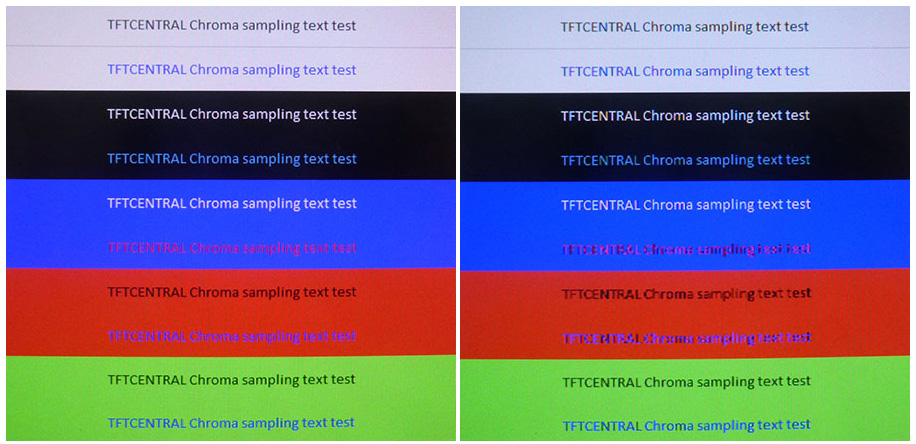
Unlike DSC those sacrifices are lossy visually, especially if you drop to a lower chroma level. Using 4:2:2 chroma led to noticeable degradation to text clarity, especially on coloured text. Thankfully these chroma-dropping displays didn’t stick around long before DSC was introduced and avoided the need to use this method at all thanks to the additional bandwidth it created.
Are these rightful concerns around image quality loss from the days of using chroma sub-sampling now causing unfounded concern around DSC usage?
What about “future proofing” yourself?
This is another comment we see regularly when new monitors are announced with high-end specs but without DisplayPort 2.1. There seems to be a concern that if you buy a DP 1.4 monitor it will stop working for some reason later on when you have a DP 2.1 graphics card. This isn’t the case though, as the two connections are physically the same, and DP 1.4 devices will be backwards-compatible with DP 2.1 ports on future graphics cards. So if a monitor works now with your current GPU and system, there’s no reason to believe it won’t work with a future upgrade to your system when DP 2.1 is more widespread.
Just because DisplayPort 2.1 is advertised, doesn’t mean it will offer what you think it will!
This is one of the most confusing areas of DP 2.1 and we’ve already talked earlier about the different tiers of bandwidths available from DP 2.1 connections, whether that’s UHBR10, 13.5 or 20. Adding to the confusion, and as we covered in our previous article linked here, the DisplayPort 2.1 specification does not actually require the support of any of the new UHBR bandwidths! That’s actually an optional capability. With this being clearly the most important change with the latest DP generation, and the feature that is promoted as the most significant, it’s super-confusing for the consumer.
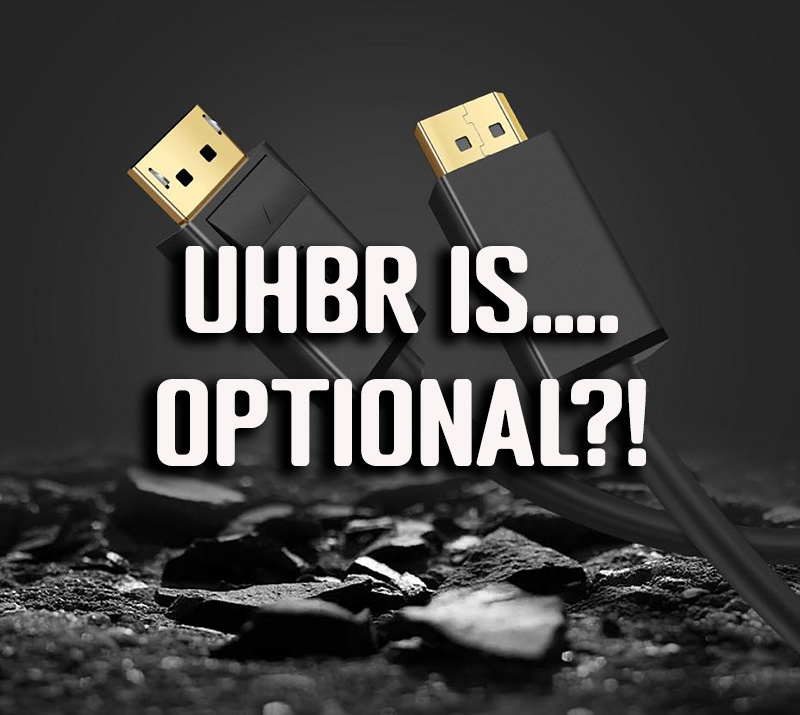
That means that even where you might see DisplayPort 2.1 advertised on a display, it might not even support the UHBR bandwidths you expect it to. To achieve the certification it doesn’t actually need to. So you could in theory have a screen marketed as featuring DP 2.1 that doesn’t even use these speeds, and instead just acts like a DP 1.4 + DSC interface in disguise. You could equally have a screen advertised with DP 2.1 that does include some of the new UHBR speeds, but not necessarily the UHBR20 max bandwidth you see talked about all the time with DP 2.1 marketing.
We have the same issues with HDMI 2.1 as we exposed 2 years ago in Dec 2021. Thankfully most display manufacturers have been sensible about this, generally only using the HDMI 2.1 branding where the connections offer true HDMI 2.1 capabilities, or at least some of the capabilities. We continue to see HDMI 2.0 referred to elsewhere thankfully, which keeps it a little bit neater for the consumer, despite HDMI Org’s best efforts to make it all really messy with their spec and requirements.
With DP 2.1 being in a similar situation, we hope that display manufacturers will only list this connection type where a screen supports some of the new UHBR bandwidths that everyone expects to see, even if VESA don’t necessarily need it to for the spec. This will keep things clearer for buyers, and alongside that we’d like to see the specific UHBR speed listed, whether that’s UHBR 10, 13.5 or 20 and any other capabilities should be called out too. Where DP 2.1 with UHBR is featured, it would be useful to understand which speed is used and whether DSC is then needed and used too.
We’ve seen a few press releases recently (some not due for publication until around CES so keep an eye on our news pages) where DisplayPort 2.1 is listed, which on the face of it sounds like positive news, especially for those who are desperate to have it, whether that’s really justified or not. But we would advise some healthy skepticism here until specs are fully confirmed and made available. At this time, none of those press releases seem to state the bandwidth capabilities or what DP 2.1 features are included. We will reference this in our coverage wherever DP 2.1 is mentioned, and we’ve written to manufacturers for clarification on any announced future displays too. Hopefully we won’t see abuse of this spec, but unfortunately simply listing “DisplayPort 2.1” doesn’t tell you the full story.
Which DP 2.1 displays have been announced so far?
So which screens have been announced or released so far with DisplayPort 2.1? This list might not be exhaustive, and will undoubtedly change this year as more are announced, but so far we know of the following:
Asus ROG Swift PG32UQXR

This one is advertised as featuring DisplayPort 2.1 and the original press release talked about how this would allow uncompressed images thanks to the higher bandwidth if you wanted to avoid DSC for whatever reason. The screen is 4K 160Hz and so this requires (assuming typical timing format) 43.88 Gbit/s bandwidth which is beyond DP 1.4 (25.92 Gbit/s). It would require at least UHBR 13.5 to avoid the need for DSC at that bandwidth. However, the product page also says specifically that the screen “takes advantage of Display Streaming Compression technology to run native 4K resolution content at up to 160 frames per second via a single DisplayPort 2.1 connection, without compromising visual fidelity.” Nowhere is the UHBR speed listed, and you can see why this is such a confusing area. It might be that these are really only DP 1.4 speed ports with DSC, it’s hard to know.
Samsung Odyssey G95NC

We’ve talked about this one earlier but with its super top-end spec of 7860 x 2160 @ 240Hz, this screen definitely needs DP 2.1 with new UHBR rates to meet the bandwidth requirements. It does this using a UHBR 13.5 speed and via a custom scaler Samsung produced themselves, while the screen was also co-developed with AMD who have the only consumer-grade cards with UHBR 13.5 support so far. Even with UHBR 13.5 though, the screen still uses DSC to support this spec.
Dell UltraSharp U3224KBA

This screen offers a 6144 x 3456 “6K” resolution and 60Hz refresh rate and is promoted as featuring DP 2.1 on the Dell product page, although without any mention of UHBR speeds or capabilities. This could actually fit comfortably within DP 1.4 + DSC bandwidth given the low refresh rate, but if it truly features UHBR speeds then it would need 13.5 to be able to power this spec without DSC. It’s unclear what this screen really features, and Dell have been known to use the “HDMI 2.1” name in a confusing way when the HDMI ports actually don’t offer any of the new HDMI 2.1 speeds.
HP Omen Transcend 32″ OLED

This one has now been officially announced, and while some of the initial teaser information included mention of DisplayPort 2.1, it was not mentioned at all in the later formal press release. It has a 4K @ 240Hz spec so it doesn’t really need any of the new DP 2.1 UHBR speeds, but later on HP confirmed to us that this model will offer only UHBR10 speeds (40Gbps) which doesn’t really offer any benefit over just using DP 1.4 as you’re still going to need to use DSC to power the 4K 240Hz.
Gigabyte AORUS FO32U2P

Showcased at CES 2024 this is actually the first gaming monitor where they have specifically listed DisplayPort 2.1 AND the maximum UHBR20 speeds. That would make it the first gaming monitor announced so far with the full DisplayPort 2.1 bandwidth capability, not even the massive 57” Samsung Odyssey G95NC with its dual 4K resolution and 240Hz refresh rate features UHBR 20, as that model uses UHBR13.5. Of course, there aren’t actually any consumer grade graphics cards that support UHBR20 yet so that will presumably make testing and development of this Gigabyte screen very difficult, and perhaps might delay launch a bit.
- You can find our full review of the Gigabyte AORUS FO32U2P here
Additional content
Conclusion
Hopefully this article has provided a good explanation as to where things are up to with DisplayPort 2.1 in the monitor market. The slow uptake seems to be caused primarily by two considerations – technology and need. On the technology side, the lack of widespread adoption in the graphics card market so far makes it hard for display manufacturers to test, develop and launch products with this new connection. We’ve seen some early releases from AMD which is great, but until NVIDIA get on board it is likely to slow things down on the display side of things. The still maturing scaler and cabling technologies also make things difficult for display manufacturers, especially when trying to keep costs down or maintain other popular features in a display’s spec.
When it comes to the “need”, nearly all the current and planned display specs can actually be delivered using existing DP 1.4 connections, with DSC providing a visually lossless compression approach to make this viable. There is little reason for display manufacturers to consider true DP 2.1 connections until there’s a real need, especially while the technology side of things is still maturing. Future display specs, and some very top-end specs recently launched, are starting to make DP 2.1 with UHBR speeds a requirement, but until those are widespread it’s unlikely to drive forward the adoption much.
We expect to see plenty of screens announced this year featuring “DisplayPort 2.1” in the press releases and product page specs, but it’s very hard to know on the face of it what these will really offer. Will they actually offer the new UHBR speeds? Will they avoid DSC anyway? We would encourage manufacturers to be super-clear about what capabilities these connections really offer in their specs. We need to see UHBR speeds listed, along with whether DSC is used or not. We really hope that where DP 2.1 is referenced, it’s not being used for screens that actually lack any of the new UHBR speeds associated with this latest generation, even if technically according to VESA they are allowed to. That just makes things really confusing for the consumer.
Where DP 2.1 is featured and genuinely offering some new speeds, we would expect UHBR 13.5 to be the standard for a while. This is more mature from the graphics card side of things, and cabling and scaler support is also simpler. UHBR20 and the max capable speeds are likely to come a bit later. If you’ve found this article useful and interesting, please consider supporting our site.
- Related content: (May 2025 update) Loads of DisplayPort 2 1 Testing and Updates
- Related content: The 5 Big Problems with DisplayPort 2.1
- Related content: A Guide to DisplayPort 2.1 (and previously 2.0) – Certifications, Standards, Cables and Areas of Confusion and Concern
We may earn a commission if you purchase from our affiliate links in this article- TFTCentral is a participant in the Amazon Services LLC Associates Programme, an affiliate advertising programme designed to provide a means for sites to earn advertising fees by advertising and linking to Amazon.com, Amazon.co.uk, Amazon.de, Amazon.ca and other Amazon stores worldwide. We also participate in a similar scheme for Overclockers.co.uk, Newegg, Bestbuy , B&H and some manufacturers.
Stay Up To Date
 |  |  |  |
| Browser Alerts | Follow on X | Subscribe on YouTube | Support Us |
Popular Trending Articles
 More Glossy WOLED Monitors! Gigabyte Launch Two New Models, With More to Come January 23, 2026 Looking at the newly announced ‘RealBlack Glossy’ monitors from Gigabyte, expanding the choice of glossy WOLED monitors in the market. We compare matte vs glossy pros and cons, and break down the new monitors
More Glossy WOLED Monitors! Gigabyte Launch Two New Models, With More to Come January 23, 2026 Looking at the newly announced ‘RealBlack Glossy’ monitors from Gigabyte, expanding the choice of glossy WOLED monitors in the market. We compare matte vs glossy pros and cons, and break down the new monitors![[Round-up] Asus Unveil Next Gen Monitors at CES 2026 Asus CES 2026 banner 800px](https://tftcentral.co.uk/wp-content/uploads/2026/01/Asus-CES-2026-banner-800px-130x90.jpg) [Round-up] Asus Unveil Next Gen Monitors at CES 2026 January 9, 2026 All our coverage from CES 2026 for Asus’ exciting new 2026 monitors, including next gen WOLED and QD-OLED monitors, 5K dual-mode and G-sync Pulsar
[Round-up] Asus Unveil Next Gen Monitors at CES 2026 January 9, 2026 All our coverage from CES 2026 for Asus’ exciting new 2026 monitors, including next gen WOLED and QD-OLED monitors, 5K dual-mode and G-sync Pulsar Here’s Why You Should Only Enable HDR Mode on Your PC When You Are Viewing HDR Content May 31, 2023 Looking at a common area of confusion and the problems with SDR, desktop and normal content when running in HDR mode all the time
Here’s Why You Should Only Enable HDR Mode on Your PC When You Are Viewing HDR Content May 31, 2023 Looking at a common area of confusion and the problems with SDR, desktop and normal content when running in HDR mode all the time![[Round-up] All the Latest Awesome 2026 Monitors from MSI at CES 2026 msi ces 2026 website featured](https://tftcentral.co.uk/wp-content/uploads/2026/01/msi-ces-2026-website-featured-130x90.jpg) [Round-up] All the Latest Awesome 2026 Monitors from MSI at CES 2026 January 8, 2026 All our coverage from CES 2026 for MSI’s exciting new 2026 monitors, including new 34″ QD-OLED, 5K dual-mode, Mini LED and G-sync Pulsar
[Round-up] All the Latest Awesome 2026 Monitors from MSI at CES 2026 January 8, 2026 All our coverage from CES 2026 for MSI’s exciting new 2026 monitors, including new 34″ QD-OLED, 5K dual-mode, Mini LED and G-sync Pulsar Gen 4 Samsung QD-OLED 2025 Panels and Improvements April 14, 2025 A complete look at Samsung Display’s latest QD-OLED updates and news for 2025 including new technologies, improvements and specs
Gen 4 Samsung QD-OLED 2025 Panels and Improvements April 14, 2025 A complete look at Samsung Display’s latest QD-OLED updates and news for 2025 including new technologies, improvements and specs
