Asus ROG Swift OLED PG27AQDM HDR Performance Investigation and Firmware Confusion

Introduction
There seems to be some ongoing concern and confusion around the HDR performance of the Asus ROG Swift OLED PG27AQDM, and the firmware Asus have released for the screen since it first started to appear on the market. We reviewed the screen in detail recently but continue to see user comments online and receive questions about the HDR performance of this display. We’ve carried out some extensive testing of different firmware to help identify if there are really problems with HDR performance, and if so, in what way. Upon investigating the issue we have also uncovered some possible areas of confusion and thought a quick article clarifying the situation might help. Hopefully this will help you understand the potential issues, and importantly how to improve things if you have this screen.
- Related content: Here’s Why You Should Only Enable HDR Mode on Your PC When You Are Viewing HDR Content
HDR colour problems reported
This all started with reports from early buyers in the US, and some early reviewers on YouTube who had bought a retail sample of the screen. There were reports that when enabling HDR mode, the colours looked poor, dull and very washed out. This seemed to apply in some cases to actual HDR content in practice, but most noticeably it was immediately obvious on Windows desktop once you enabled HDR mode. There were two reasons for this.
Firstly, keep in mind that Windows desktop runs in SDR, and so when you enable HDR mode in Windows, the screen tries to map the content back to SDR/sRGB. As happens with this screen, you will therefore always experience a colour “drop” when you enable HDR mode on a wide gamut screen like this that was otherwise running in its full wide colour space. In SDR mode (unless you specifically switch to an sRGB emulation mode) the full native gamut of the panel would be used. In the case of the PG27AQDM that’s ~126% sRGB / 98.1% DCI-P3. Colours will look vivid and saturated in SDR mode on the desktop. When you enable HDR mode, Windows then tries to emulate the sRGB colour space for the desktop / SDR content, restricting the colours back and making them look more plain and dull. That’s normal and you should expect that, but what early buyers of the PG27AQDM were experiencing was something more drastic and noticeable as well.
By the way, a fairer comparison and if you’re concerned the colours look wrong, would be to disable HDR and switch to the sRGB emulation mode on the screen for your desktop first. Then when you enable HDR mode, the colours should ideally look quite similar as they’d both then be operating in the ~sRGB colour space. If you compare SDR wide gamut mode with HDR desktop sRGB mode, you’re always going to see a change and a dulling of the colours.

As we said though, there seemed to be more of a problem on the early PG27AQDM samples. Usually when a screen looks bad in desktop mode when you first enable HDR, it’s a sign something is maybe off. The reports of this from early buyers is probably exacerbated by those users who enable HDR straight away and leave it turned on all the time, expecting that because it’s an HDR-capable screen they should run in HDR mode permanently. This is actually not optimal at all, you should run the screen in SDR mode (with HDR disabled in Windows) for normal desktop, SDR and standard content; and only enable HDR when you need to specifically use HDR content. This is for a whole host of reasons we will try and cover in a future article. But for those who follow this trend and just leave HDR enabled all the time, the desktop didn’t look right at all and colours looked off.
So as well as the expected change from SDR wide gamut mode to HDR emulated sRGB mode which causes a noticeable, but “correct” colour drop; users were reporting a more extreme case of bad colours. We will do some testing in a moment to see what’s going on and if it has been fixed.
Firmware Versions

The early retail samples, that were actually released to the public from places like Microcenter in the US, started to appear around 10 weeks before even the global review embargo was lifted on 13 April 2023. Asus tell us that these units shipped to them with an initial MCM101 version firmware and were released to buyers ahead of the intended launch date, and while a few final tweaks were being tested to the firmware.
When we first received our review sample from Asus HQ in mid-March 2023, it came with a newer firmware MCM102 on it already, which included some tweaks although not to HDR performance we should note. Asus’ website says v102 includes “optimisation for NVIDIA 40 series cards”. This is likely what current stock that’s starting to appear in other regions now including the UK is shipping with.
Within a few days of our testing starting, we were told a new firmware was being released (MCM103) to address some early observed problems and as Asus’ website puts it, “Optimize HDR color performance”. This is the FW we updated to and used in our review and we downloaded it from the Asus website at the time on 3 April 2023.
There’s some likely confusion round the firmware though, which we will come back to in a moment. For now let’s go back to the reported HDR problems and carry out some testing to establish what the issue is!
Testing Firmware 102 vs 103

We flashed our screen back to the MCM102 firmware first of all, enabled HDR in Windows and ran a range of tests and measurements of both SDR and HDR content. The screen was left at its default settings with no profiles or alterations active. Note that the screen runs in the optimal 6500K colour temp mode by default for HDR.
Side note, Asus don’t provide the MCM101 firmware on their website, although there were no changes to HDR performance compared between 101 and 102 anyway. So we can use 102 for the “before” and 103 for the “after” when it comes to Asus’s HDR fixes for now.
MCM102 firmware – Windows Desktop / SDR Content when running HDR mode
Before we get in to the HDR measurements, we should comment on how Windows desktop / SDR content looks. This is where the main problem seems to manifest itself with the 102 firmware, desktop colours look very dull and muted, far more so than just the expected switch from wide gamut to sRGB gamut that gets activated.

We measured the colour gamut being produced for the SDR desktop and you can see this is not good, and is a problem. For some reason the colour space is being restricted quite considerably below the target sRGB space, and we had only an ~86% coverage in our measurements. We had fairly large under-coverage in red and green shades which is what leads to the dulling and washing out of many colour shades and causes SDR content to look poor.

Carrying our our other usual measurements of SDR content while HDR mode is active revealed the above. You can see the gamma curve is very variable across the greyscale – that’s one of the problems with enabling HDR mode when actually you only want to view SDR content, the gamma performance is not good. Colour temp ends up too warm as well at 5711K white point, although some of that is related to the poor gamut coverage we talked about above. This all leads to a poor greyscale accuracy too with dE 6.7 average.

Moving on to take further colour measurements again revealed the problem with this firmware when running SDR content. As well as the poor sRGB gamut coverage achieved (86.0%) on the left, the accuracy of sRGB colours was also very poor. We had a dE 6.5 average and very large errors in nearly all shades.
So the summary is, on the MCM102 firmware when you enable HDR mode, the performance for SDR colours is very poor. How is it though when displaying actual HDR content?
MCM102 firmware – HDR mode, HDR content
We then took measurements of actual HDR content, and thankfully the results were quite a lot better:

Tracking of the PQ curve on the right was very good, but the colour temp was now a bit too cool in lighter grey and white shades, resulting in a 6% deviance for the white point (6869K) and some high dE values for greyscale, up to 10.2 maximum. But on the whole greyscale accuracy was moderate at 3.7 dE average. Nothing of any real concern here with 102 firmware.
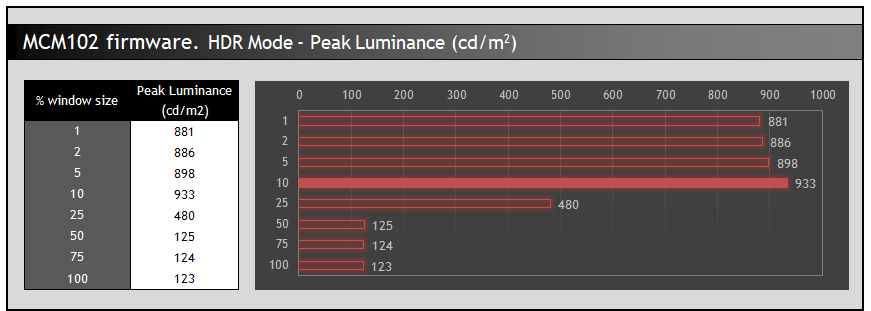
Peak brightness was good overall too, reaching 933 nits max, although dropping off quite a lot for larger APL’s above 50% window size which was a shame. We’d seen the same on the MCM103 firmware by the way, and we talked about this a lot more in our review. Even so, the screen is capable of nice bright highlights which was decent for an OLED panel.

This is the important section though. The production of HDR colours was actually pretty decent overall although there’s still a few areas that could be a bit better. When displaying HDR content, the native colour space of the panel is used fully again, so you don’t need to worry about the odd colour space rendering we’d seen in Desktop/SDR content or any under-coverage of the intended colours. Colours looked saturated and vivid again as they had in SDR mode when using the full native gamut of the panel.
We had improved colour accuracy as well now with a dE 2.6 average, but some higher errors in some greener shades were measured as you can see. We expect a lot of the perceived problems with MCM102 firmware might be related to how Windows desktop looks, and other SDR content, as that really doesn’t look right with this firmware. In actual real HDR content, the performance is generally fine. Not perfect accuracy-wise, and you may see differences if comparing directly with other HDR screens of other technologies like Mini LED or QD-OLED. But we wouldn’t consider there to be any significant problems here with actual HDR content like there is when displaying SDR content within the HDR mode.
MCM103 firmware – Windows Desktop / SDR Content when running HDR mode
We then flashed the screen back to the 103 firmware and carried out the same testing.


With the newer 103 firmware, when you switch on HDR mode there is a noticeable improvement to the colours in Windows desktop (i.e. SDR content within HDR mode). Colours are still not as saturated and vivid as SDR mode had been as the gamut is still being clamped back from the native wide gamut to something near sRGB, but it’s better than the 102 firmware had been. It looks more “typical” for a monitor when you view Windows desktop within HDR mode.

If we look at the colour gamut produced for SDR content you can see improvements from the 102 firmware. We now had a 97.6% absolute coverage of the sRGB space, improving on the 86.0% we had before. This includes more green shade coverage, although this is where it’s still a little short of the reference space and why it isn’t quite 100% coverage. The red shade coverage is now a lot better than before, covering the missed area from 102 firmware, and also over-extending in fact here quite a bit. This leads to the 104.9% relative coverage measurement.
This is definitely an improvement, and colours don’t look as muted or dull. However, it’s still not perfectly matching the sRGB colour space unfortunately and could do with some further tweaking. It’s not perfect, and there’s still some colours that still don’t look right. For instance the yellow wording in the below gamut diagram is more mustard in colour in HDR mode than in SDR mode, and yellows and greens look a little duller than intended, probably because of the under-coverage in green shades from the emulation. Remember though, we’re talking about Windows desktop / SDR within HDR mode here.
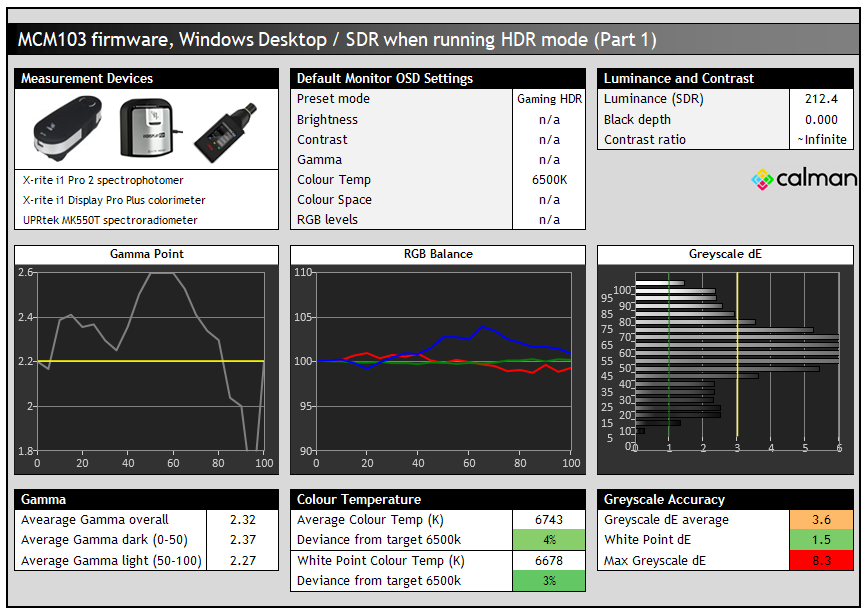
In these other measurements the only real change was with the white point and colour temperature. On the 102 firmware, SDR colours were not only dull and washed out, but also were quite a bit too warm. We’d measured a 5711K white point before, leaving a 12% deviance from the 6500K target. On the 103 firmware the white point was now closer to the target, being slightly cooler than intended but at a pretty decent 6678K, and being only 3% out. This was another noticeable improvement of SDR content / Windows desktop when you first enable HDR mode.
Gamma remained very variable because we were running in HDR mode, and there were still high dE errors in mid grey tones, although overall the average greyscale accuracy was a lot better than the 102 firmware, measured at 3.6 dE average compared with 6.7 dE average from before. This is also thanks to the improved colour gamut and better colour temp balance.

While we’ve definitely got an improvement in the rendered colour space, and the colour temp is now more neutral and less warm, the colour accuracy of SDR colours is still way off when running in HDR mode. To reiterate again, you shouldn’t use HDR mode for SDR content anyway, only enable it when viewing actual HDR content. But it’s worth noting that colour accuracy is still very poor for SDR colours, with a dE 6.8 average. This is very similar to 102 firmware where it was 6.5 dE average.
MCM103 firmware – HDR mode, HDR content
We then took measurements of actual HDR content:

The results here were largely the same as the 102 firmware really. Greyscale accuracy was similar, at a moderate level. Colour temp and white point were basically the same as before. There was a change to the PQ tracking though with 103 firmware, with some darker grey tones being darker than intended. Quite a lot is being made based on this measurement along around supposed “black crush” in darker HDR content, but actually in visual tests the appearance of darker grey tones was pretty good and not something we think most people should be worried about. We’d commented in our review how near black shadow detail in SDR mode was quite poor, and it’s better in HDR mode, even with the 103 firmware showing this poorer tracking of the PQ curve than the older 102 firmware.
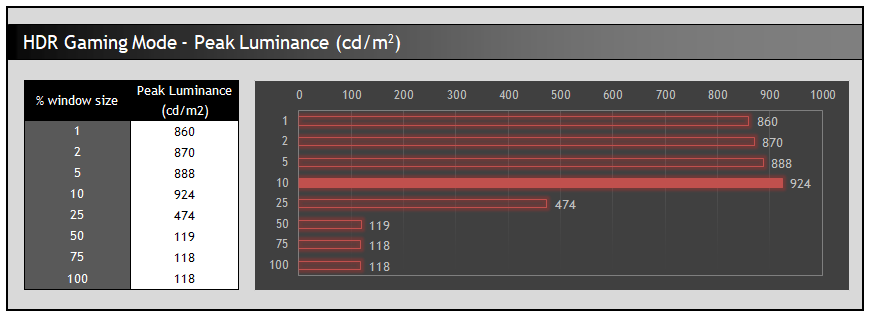
Peak brightness capability was unchanged from the old firmware.

Colour accuracy in HDR content was largely unchanged although some bluer shades now showed higher errors than the 102 firmware for some reason. We still had a 3.4 dE average, so compared with 2.6 we had before, it wasn’t a significant change you’re likely to notice visually in practice.
Summary of Firmware Changes – is it better now?
From our testing, there are some improvements for HDR mode operation when moving from MCM102 to MCM103 firmware, although most of the improvements are actually when displaying Windows desktop and general SDR content within this mode. The 102 firmware had significant under-coverage of sRGB colours for desktop use which leads to immediately noticeable muted, dull and washed out SDR colours with very poor colour accuracy. We expect this is a big part of what’s putting people off when they enable HDR mode and making them think there’s a problem. With the newer 103 firmware, Windows desktop and SDR content within HDR mode look better visually as colour gamut is more closely matched and removes a good portion of the under-coverage we had before. You therefore get some improvements in colour saturation, along with an improved colour temp and white point. However it’s not perfect and some shades were still off and didn’t look right. There’s no denying though that it looks better for Windows desktop / SDR when upgrading to 103 firmware, but could do with some further work from Asus we think.
On the other hand we found that displaying actual HDR content was still generally good with the old 102 firmware, bar some moderate colour inaccuracies. There didn’t appear to be any major issues with proper HDR content in this mode though that we could see or measure. Upgrading to the 103 firmware didn’t change much with HDR content performance, and actually made the PQ tracking a little worse in darker tones unfortunately. Not by anything we’d consider severe or too problematic, but this should be fixed in a future version ideally.
So the 103 firmware seems to have improved some of the major and very noticeable problems of SDR content in HDR mode from the old firmware. We would still like to see further improvements for SDR content within HDR mode to tidy this up further, but the 103 firmware is a good first step. We’d also like to see actual improvements to HDR content in a future firmware, helping to improve the colour accuracy further and re-addressing the PQ curve which seems to have been skewed as part of the 103 update.
Actually it seems that apart from minor changes to the PQ curve, the new firmware didn’t actually do anything to the proper HDR mode operation (HDR content within HDR mode). It was actually more designed to improve SDR within HDR mode, like Windows desktop etc where there’d been an obvious problem before. Hopefully Asus can release some further improvements in the coming month to improve actual HDR operation.
Are you having problems? Firmware library confusion could be to blame
With firmware MCM103 fixing many of the issues obviously evident with 102 according to our testing, we and other reviewers found the HDR content performance generally decent in practice and testing. Most of us tended to comment on the modest inaccuracies in some places, but none of us found HDR performance to be terrible, dull or washed out. For Windows desktop and SDR there were certainly no severe problems with colours like there had been with the 102 firmware, although it wasn’t perfect still.
Yet for some reason we’ve seen many people report issues with colour washout and dulled colours in HDR still. Why is this?
One possible explanation we’ve flagged to Asus is the way firmware versions are listed and dated on the Asus website. If you go on the Asus support page for the PG27AQDM and find the firmware section, this is what you see:

This caught us out at first as well, but the latest version shown here is dated 17 April 2023 – which is newer than the date when we first downloaded the 103 firmware by the way back on 3 April. On closer inspection of the file details, this is actually the MCM102 firmware and it appears on first glance that it’s the only one available! Is this causing unnecessary confusion and concern with people still using the older 102 firmware?!
Actually you have to press the fairly small “show all” link to expand that section to see other firmware available, and only then do you see the MCM103 file, where the HDR mode improvements have been made:

Oddly the MCM103 file is listed with an older date to the 102 version, despite it obviously being a new version. It is also second in the list, so there’s a very good chance users are updating their firmware to the latest dated version at the top of the list without realising that it’s not actually the latest firmware, that’s the 102 FW which didn’t include the HDR fixes!
Asus need to tidy up the dates and order in this list and make it clearer which is actually the newer firmware. You can check your OSD menu information section to see which version you are running by the way, but if in doubt make sure to get the 103 firmware and flash to that version.
Are you experiencing problems?
If you are still experiencing problems we would welcome your feedback, so please get in touch with specifics. Remember though:
- Make sure you’ve definitely got the latest MCM103 firmware installed! Don’t be fooled by the order of the files on the Asus support page, or even their dates, and also make sure you expand the section to find the real latest version. Make sure to check the version number and use the newest (currently MCM103).
- Windows desktop and SDR content can often look inferior when running in HDR mode, compared with SDR mode. That’s normal on any screen. So if you’re using just SDR content we would recommend disabling HDR mode.
- If you think there’s an issue make sure you are observing real HDR content to observe colour performance, not SDR content. From our testing above, the accuracy and colours of actual HDR content seemed generally fine and normal on both the 102 and 103 firmware to be honest. The 103 FW does however largely fix obvious issues with SDR content within HDR mode.
Related content: Here’s Why You Should Only Enable HDR Mode on Your PC When You Are Viewing HDR Content
We may earn a commission if you purchase from our affiliate links in this article- TFTCentral is a participant in the Amazon Services LLC Associates Programme, an affiliate advertising programme designed to provide a means for sites to earn advertising fees by advertising and linking to Amazon.com, Amazon.co.uk, Amazon.de, Amazon.ca and other Amazon stores worldwide. We also participate in a similar scheme for Overclockers.co.uk, Newegg, Bestbuy , B&H and some manufacturers.
Stay Up To Date
 |  |  |  |
| Browser Alerts | Follow on X | Subscribe on YouTube | Support Us |
Popular Trending Articles
 Exploring the “Grey Banding” Issue Affecting Some Tandem WOLED Panels February 13, 2026 Exploring issues reported on Tandem WOLED panels with banding artefacts in certain situations, especially on dark grey colours. Is this a widespread issue to be concerned about and does it affect all OLED panels in the same way?
Exploring the “Grey Banding” Issue Affecting Some Tandem WOLED Panels February 13, 2026 Exploring issues reported on Tandem WOLED panels with banding artefacts in certain situations, especially on dark grey colours. Is this a widespread issue to be concerned about and does it affect all OLED panels in the same way? More Glossy WOLED Monitors! Gigabyte Launch Two New Models, With More to Come January 23, 2026 Looking at the newly announced ‘RealBlack Glossy’ monitors from Gigabyte, expanding the choice of glossy WOLED monitors in the market. We compare matte vs glossy pros and cons, and break down the new monitors
More Glossy WOLED Monitors! Gigabyte Launch Two New Models, With More to Come January 23, 2026 Looking at the newly announced ‘RealBlack Glossy’ monitors from Gigabyte, expanding the choice of glossy WOLED monitors in the market. We compare matte vs glossy pros and cons, and break down the new monitors Here’s Why You Should Only Enable HDR Mode on Your PC When You Are Viewing HDR Content May 31, 2023 Looking at a common area of confusion and the problems with SDR, desktop and normal content when running in HDR mode all the time
Here’s Why You Should Only Enable HDR Mode on Your PC When You Are Viewing HDR Content May 31, 2023 Looking at a common area of confusion and the problems with SDR, desktop and normal content when running in HDR mode all the time Does OLED Have a Black Crush Problem? Understanding and Testing OLED Shadow Detail February 10, 2026 Exploring black crush and shadow detail on OLED panels. Is this a problem? What causes it? Why are WOLED panels different to QD-OLED? We’ll also introduce our new testing approach.
Does OLED Have a Black Crush Problem? Understanding and Testing OLED Shadow Detail February 10, 2026 Exploring black crush and shadow detail on OLED panels. Is this a problem? What causes it? Why are WOLED panels different to QD-OLED? We’ll also introduce our new testing approach.![[Round-up] Asus Unveil Next Gen Monitors at CES 2026 Asus CES 2026 banner 800px](https://tftcentral.co.uk/wp-content/uploads/2026/01/Asus-CES-2026-banner-800px-130x90.jpg) [Round-up] Asus Unveil Next Gen Monitors at CES 2026 January 9, 2026 All our coverage from CES 2026 for Asus’ exciting new 2026 monitors, including next gen WOLED and QD-OLED monitors, 5K dual-mode and G-sync Pulsar
[Round-up] Asus Unveil Next Gen Monitors at CES 2026 January 9, 2026 All our coverage from CES 2026 for Asus’ exciting new 2026 monitors, including next gen WOLED and QD-OLED monitors, 5K dual-mode and G-sync Pulsar
