[Updated] VESA AdaptiveSync Certification Scheme and Logos – Our Take and Analysis
Originally published 5 May 2022, last updated 4 January 2024

Introduction
VESA announced back in May 2022 what they refer to as “the first publicly open standard for front-of-screen performance of variable refresh rate displays”. It’s a way to certify and test products that feature variable refresh rate (VRR) technology, as most displays do nowadays. More than two years in development, VESA’s Adaptive-Sync Display Compliance Test Specification and logo programs have been established with contributions by more than two dozen VESA member companies spanning the display ecosystem, including major OEMs that supply displays, graphic cards, CPUs, panels, display drivers and other components. It’s a new certification and testing scheme designed to make life simpler and clearer for the consumer, but does it really achieve that?
Then following the initial launch, later on In May 2023 VESA published details of their first update to the testing scheme, designed to improve the scheme which we will discuss in the article below. In January 2024 they also added some further certification tiers to account for the range of “dual mode” monitors appearing on the market, those that can support different refresh rates depending on the resolution being used.
Background and Development
In 2014, VESA added Adaptive-Sync protocols to the VESA DisplayPort video interface standard to enable smoother, tear-free images for gaming, as well as enable lower power and greater efficiency in displaying content rendered at a wide range of frame rates. Since this introduction, VESA’s Adaptive-Sync technology has seen widespread adoption across the display industry and is now supported by all major GPU chipset vendors. It’s the underlying VRR technology that is used for AMD FreeSync and also for NVIDIA G-sync Compatible screens.
However, while many PC and laptop displays currently support Adaptive-Sync protocols, until now VESA rather oddly claim there has been “no open standard in measuring the level of performance or quality of Adaptive-Sync support for any given display.” A bit of a strange claim – what about AMD’s FreeSync or NVIDIA’s G-sync Compatible schemes? Anyway…the idea is that the scheme will allow certification and validation of performance for screens which feature the Adaptive-Sync protocol in a number of important areas, from response times, to overshoot, to flicker.
Naming Scheme Confusion
The scheme is a little confusing in naming conventions, as “Adaptive-Sync” is the technology that delivers VRR, whereas “AdaptiveSync” (without the hyphen) is the certification scheme. Don’t get the two confused, just because a screen features Adaptive-Sync technology to deliver VRR, doesn’t necessarily mean it has passed certification under VESA’s AdaptiveSync scheme.
Certification Process
There’s no cost for the certification as such, but vendors will have to pay to have their display tested at an “Authorized Test Center” as their FAQ explains:
What does an OEM need to do in order to get their display product certified?
https://www.adaptivesync.org/faq/
OEMs who are VESA members (and with over 300 member companies, almost anyone involved in the display industry is already a VESA member) can send their hardware to one of VESA’s approved Authorized Test Centers (ATCs), pay the testing fee charged by the third-party test house, and obtain a pass or fail certification. VESA does not charge any fee for certification.
Compliance Test Specification and Associated Logos
According to VESA, the Adaptive-Sync Display Compliance Test Specification (Adaptive-Sync Display CTS, now up to v1.1) provides for a comprehensive and rigorous set of more than 50 test criteria, an automated testing methodology and performance mandates for PC monitors and laptops supporting VESA’s Adaptive-Sync protocols. The Adaptive-Sync Display CTS also establishes a product compliance logo program which will allow manufacturers to use a specific new logo for their display packaging and marketing if it passes the testing. Very similar to how AMD and NVIDIA handle their FreeSync and G-sync programmes respectively.

The logo will confirm the certification of the screen and will be combined with a specific number reflective of the displays maximum refresh rate in VRR gaming. Options will be available for 144Hz, 165Hz, 240Hz, 360Hz and so on.
Their FAQ also confirms they will provide logos to support other random numbers including weird overclocked refresh rates (170Hz, 175Hz and so on) as long as the display passes the tests. In January 2024 VESA also clarified the certification for overclocked displays with their minor updates to the certification programme v1.1a. In such cases, the overclocked mode must support Adaptive-Sync-enabled GPUs in a non-proprietary manner, and the display must pass all of the rigorous Adaptive-Sync Display compliance tests in both its factory default mode, and completely retested a second time in the overclocking mode.
By establishing the VESA Certified AdaptiveSync Display logo programs, VESA will enable consumers to easily identify and compare the variable refresh rate performance of displays supporting Adaptive-Sync prior to purchase. Only displays that pass all Adaptive-Sync Display CTS and VESA DisplayPort compliance tests can qualify for the VESA Certified AdaptiveSync Display logos.
Certification for “Dual-mode” Displays

In January 2024 VESA made a minor update to their certification procedure (now at v1.1a) which allows certification for so-called “dual mode” displays. We’ve seen a couple of these announced ready for CES 2024 in January 2024 like the Asus ROG Swift PG32UCDP and LG 32GS95UE for instance which are OLED monitors that can support a native 4K @ 240Hz, but can also be run at 1080p @ 480Hz instead if you prefer. This optional “Dual Mode” testing and logo support allows display OEMs with qualifying hardware to certify their products at two different sets of resolution and refresh rates. The dual mode logo will look something like the example below, depending on the screen’s supported resolutions and refresh rates:

On the left side of the logo, the values shown indicate the display’s maximum certified refresh rate at maximum native vertical resolution, and the native maximum vertical resolution. On the right side of the logo, the values shown indicate the alternative certified resolution’s maximum certified refresh rate and vertical resolution.
Testing Criteria Explored and Our Comments
The VESA Adaptive-Sync Display CTS includes more than 50 automated display performance tests covering several key variables, including refresh rate, flicker, gray-to-gray response time (including limits on overshoot and undershoot to ensure high-quality images), video frame drop, and video frame rate jitter.
As required by the VESA Adaptive-Sync Display CTS, all displays must be tested in the factory shipping state or default factory mode configuration, as well as tested in ambient room temperature, in order to ensure the display is evaluated and certified under realistic user conditions. This presumably means that manufacturers will have to pay attention to their default overdrive configuration if they want to meet these criteria which is a good thing – hopefully no more crazy default high overdrive modes.
Although how would they account for a screen with perhaps different overdrive modes suited to different refresh rates? It’s very common for adaptive-sync screens to NOT include variable overdrive, and this normally means you do not get a “single overdrive setting experience”. You often have 2 or maybe more overdrive modes you might need to use depending on your active refresh rate. This makes certification and testing complex. More on that in a moment.
In addition, all displays that meet the requirements for VESA AdaptiveSync Display logo certification must also be tested and certified to VESA’s DisplayPort standard. The majority of desktop and laptop GPUs introduced within the last two years are capable of supporting VESA’s Adaptive-Sync protocols. VESA encourages consumers to check with their GPU vendor to verify that their GPU and software driver enables Adaptive-Sync operations with VESA Certified AdaptiveSync Display products by default.
Testing updates May 2023
On 16 May 2023 VESA published a press release announcing an update to the AdaptiveSync certification scheme and testing process, now with “tighter specifications” in CTS v1.1. This was done “based on industry feedback following their [original] release”, something which we hope includes the feedback we gave in our original article published last year. In terms of what’s changing, the press release states that:
“The updated specification, Adaptive-Sync Display version 1.1, features more comprehensive and robust testing, including expanding gray to gray (G2G) testing from a 5×5 test matrix to a subset of the much larger 9×9 test matrix, which results in more than tripling the number of G2G test scenarios. It also replaces the fixed percentage overshoot and undershoot limits when overdrive is enabled with limits based on values of Perceptual Quantization (PQ), which is better aligned to represent human sensitivity to light. These changes provide for a far better representation of the display’s variable refresh rate performance, including significantly reduced undershoot allowances.”
Note that the minor updates to CTS v1.1a in January 2024 do not change any of the test criteria or methods, that update simply accounts for certification of “dual-mode” displays and those which feature an overclocked refresh rate as explained earlier in this article.
So now the scheme includes
- 63 G2G transition measurements instead of 20
- Overshoot limits on rise times, leading to light halos, is now based on a PQ value instead of a % and apparently is the equivalent of “just slightly below 20%”
- Undershoot on fall times, leading to dark halos, is also based on a PQ value now and is “considerably tighter than 15%” as it was before apparently.
More discussion on the G2G response time and overshoot measurements in a moment along with our thoughts and analysis.
In addition to the new 1.1 testing scheme includes:
- The Jitter Methodology previously approved for v1.0 that provides a substantially more reliable method for measuring jitter.
- Factory Default Mode SCR previously approved for v1.0 that enables OEMs shipping to power regulated markets to configure the OSD to meet power regulation.
- Frame drop testing
- They have also now added additional test tools to the list of recommended tools, and added an additional method to aid with testing of AdaptiveSync + HDR capability.
Certification Criteria
The following table summarizes the Adaptive-Sync Display specifications that vary across the logo performance tiers, updated in May 2023 from CTS 1.1:

Note that this includes the update to the overshoot/undershoot section but has not been updated to say “9×9 matrix” for G2G measurement yet on their website, but it has in their main testing document. We will include the overshoot table in a moment for discussion.
In addition to the logo-specific tests above, all qualifying devices must meet the following specifications that apply to all logo performance tiers:
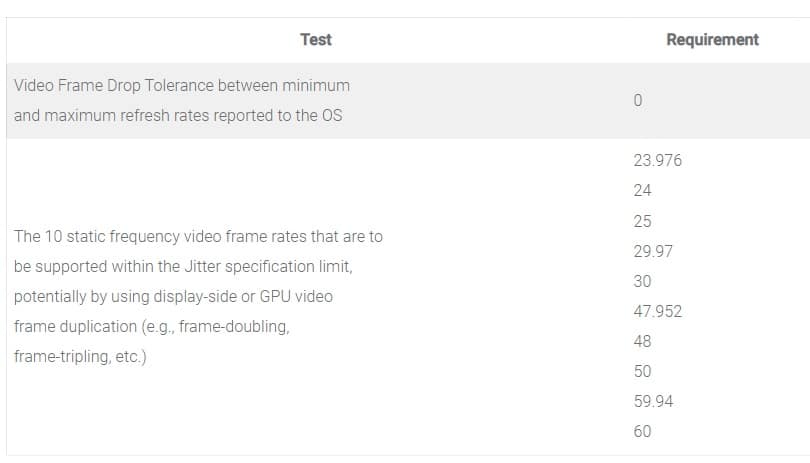
Our observations
The criteria for testing and certification are outlined above and documented on VESA’s website. Our observations would be:
- This certification will not be available for any screen with a refresh rate lower than 144Hz – what about those screens that feature adaptive-sync even if they’re only 60Hz? What about 120Hz screens that are still sometimes released? I’m thinking especially here about some of the OLED panels incorporated in to larger format displays. VESA say in their FAQ that “We wanted to set a high minimum bar to establish this standard as a premium logo program. 144Hz was chosen as a suitable minimum requirement that could be achieved by gaming displays from 1080P through 4K resolutions.”
- The lower end doesn’t provide a particularly low refresh rate if you only need to reach to 60Hz to get the certification, that is a little limiting
- Some commentary about the response time requirements and overshoot limits is included in the following section
- The max flicker allowed is listed as -50dB on all refresh rate tests, but this is not really translatable in to something that a consumer might understand? What is it even supposed to mean when it comes to visually perceived flicker? The testing approach is explained in more detail in their CTS documentation but it still feels like it’s very complex for an average user to understand. Are we to assume that if it’s certified as “AdaptiveSync” then it means no flicker in practice?
Response Time Measurements
Following on from our notes about the testing criteria above, we wanted to discuss the G2G response time requirements a bit further. This has changed a little with the CTS 1.1 update in May 2023 so we have updated this section accordingly.
More transitions are now measured
A positive change is the move from a 5×5 measurement grid to a 9×9 grid, now allowing a greater number of transitions to be measured, without going over the top. In our testing we measure 30 total transitions from a 6×6 grid which we feel is more than adequate to capture panel response times reliably, and at the same time avoids challenges with calculating comparable response times when you measure more and bring the grey shades too close together. 9×9 is reasonable though, and a step up from the fairly limited 5×5.
For some reason VESA state that transitions ending in 0 (black) and 31 (very dark grey) but this seems an odd choice. Why can’t you measure the fall time to those shades? That’s not particularly difficult. They also talk about how that leaves you with 63 transitions out of the 72 you’d normally measure. We make it 56 by our calculations if you do that? (see the overshoot table below). Anyway, it’s somewhere between 56 and 72 for G2G measurements.
Is 5ms G2G a fast enough target?
The requirement for the certification is to achieve <5ms G2G response times across 20 measurement runs, and now from a grid of 9×9 transitions. Parking the measurement approach for a minute, 5ms G2G is fine as a target for a 200Hz display and would allow pixel transitions times to keep up with the frame rate overall. That should ensure a decent refresh rate compliance, avoiding added blurring and smearing caused sometimes where pixel response times simply can’t keep up with the changing high frame rate.
But this isn’t enough for higher refresh rate displays. 360Hz for instance is becoming pretty common now, and that would need 2.78ms G2G average to keep up properly. We even have 500Hz+ displays appearing on the market, and they need <2ms G2G consistently. This testing criteria leaves room for problems on the higher refresh rate displays, and we would like to see this requirement updated by VESA to align better with the different refresh rate tiers. G2G performance needs to be consistent and relative to the refresh rate of the display being tested, not a fixed arbitrary number.
Is the G2G measurement method being used optimal?
The G2G response time criteria are based on a traditional measurement method (as discussed in our article here) which is perhaps not optimal for reflecting true response time performance. This would have been better if it was based on a more accurate and relevant “gamma corrected” method and with tolerance levels that are not based on a moving % (their method still uses the traditional 10 – 90% variable tolerance levels). We discussed why the traditional method is not as accurate in our article linked above. VESA state in their documentation that this is based on the “IDMS defined industry standard”, although that doesn’t make it optimal in our opinion. It’s not likely to lead to huge problems though overall thankfully.
Overshoot testing criteria has changed, but is confusing
Overshoot measurements and criteria were updated in the May 2023 CTS 1.1 and on the face of it in the press release sounded like VESA had switched to what we might call a “gamma corrected” measurement, or looking at RGB values instead of using a % approach. That would be an improvement and is what we shifted to in our own testing as explained here.
In our original article about this scheme last year we had criticised the use of a % for overshoot as using these figures is not always reflective of real-world perceived visual artefacts, and is a moving number dependent on the range of the transition. We talked about this a lot more in this article if you want to know more about why using a % overshoot is flawed, but we have since moved to a far more meaningful and reliable RGB value overshoot for our testing. A percentage just doesn’t really make sense and is a legacy approach. We said we’d love to see VESA take this in to account and move away from %, which they have done….but to what, is not very clear.
With the update to CTS 1.1 VESA say they have switched the testing criteria to now be “limits based on values of Perceptual Quantization (PQ), which is better aligned to represent human sensitivity to light“. However, if you look in to what this actually means, it’s far from simple unfortunately! VESA’s detailed documentation states:
Overdrive Measurement Criteria in CTS 1.1
https://www.adaptivesync.org/faq/
In each of the 56 transitions, the overshoot and undershoot limits are compared to a mandate defined in 10-bit PQ values, in which the change of the measured overdrive compared to the target level is called the Delta-PQ. The PQ representation is suggested in ITU-R BT.2246-5 to best represent the Barten model, which is a good representation of human vision sensitivity as compared to other contemporary methods such as a gamma-based value or linear percentage value of overdrive. Although ITU-R BT.2246-5 uses static viewing conditions for bit depth analysis, VESA extends the concept for overdrive modeling.
This gets more confusing when you read further about how this is calculated:

This is very complicated and brings in to question exactly what is being used to measure overshoot now. We are not sure if this new PQ based measurement is really any better than the old % approach they were using before to be honest. Either way, it’s probably more useful to consider whether their thresholds are any stricter anyway?
Overshoot thresholds are still too high
Originally at the time of launch the spec for overshoot (on transitions from dark to light shades) said the screen needed to achieve less than or equal to 20%, and for undershoot (transitions from light to dark shades) needed to be less than or equal to 15%. These were in our opinion too high values and leaves the door open for certification under this new programme which is supposed to include low overshoot errors, when a screen might still have very noticeable and distracting overshoot in practice. 20%+ overshoot in our testing has always been considered very “red” on our heatmap tables and definitely represents visual and obvious overshoot artefacts. We would argue that anything >15% is a real problem so at the very least we believe the overshoot in this new testing criteria should be capped to that same 15% as the undershoot. We also questioned why is was ok to have 20% on the rise times where light halos would appear and only 15% on the fall times (dark halos)? We suggested that if you want to actually make the certification more meaningful when it comes to representing low overshoot, it should really be 10% or lower on both to represent a “good” overshoot level for a gaming display. One that had up to 20% on rise times and up to 15% on fall times wouldn’t be considered good and would show obvious and problematic halos in real use.

This is the overshoot table VESA now provide showing the thresholds for the new PQ based overshoot calculations (whatever that is!) They say in their press release that the overshoot is now the equivalent of “just slightly below 20%” and the undershoot is now “considerably tighter than 15%”. How this is calculated is not clear, but our previous argument still stands. An overshoot value that is under 20% in the old method, or “just slightly below 20%” using the new method is still too high and would represent very noticeable visual artefacts. This needs to be tighter. Whatever the measurement method, the tolerance level needs to be reduced if you are to capture performance and award it a logo that is designed to represent “good” performance.
Note by the way that tests that end at code value 31 are excluded because at the 1.79 cd/m2 luminance level, testing tools are typically not both sufficiently fast and sufficiently accurate to obtain reliable results. This gives 56 transitions measured for overshoot, VESA agrees on that calculation.
Measurement is limited to a single maximum refresh rate only, and doesn’t account for VRR performance
At the time of the original launch in May 2022 we picked VESA up on the following incorrect statement in their FAQ when considering response time performance across a VRR range.
Previous FAQ wording
https://www.adaptivesync.org/faq/
For the G2G overshoot/undershoot tests, are you testing at one refresh rate or multiple refresh rates?
When running in Adaptive-Sync mode, the refresh rate (i.e., the speed at which the data is transferred, frame by frame, to the display) and the speed at which the display scan out is occurring is always at maximum refresh rate. When frames are being updated at less than the maximum refresh rate of the panel, this is not because the panel is running any slower, but because the vertical blanking interval (VBlank) timing between frame to frame has increased. Therefore, there is no reason to test G2G/Overshoot/Undershoot at anything other than maximum refresh rate as that’s the only rate the panel will be operating at when in Adaptive-Sync mode. If you were to exit from Adaptive-Sync mode and change the display timing to a fixed rate timing, then and only then does the display clock rate and scan-out time change, at which point different G2G performance may occur. However, this is outside of the Adaptive-Sync mode and not included within the VESA Adaptive-Sync Display test.
As we pointed out at the time, this is not what is experienced in real usage in many cases, you will often see G2G figures and especially overshoot levels vary depending on the active frame rate within a VRR situation. True, some adaptive-sync displays have a fixed G2G figure across the range, but if that is the case then the overshoot level will increase as the refresh rate lowers. That’s one of the reasons why NVIDIA developed variable overdrive for G-sync module screens, and why some manufacturers also look to develop this technology for adaptive-sync screens. That deliberately reduces G2G response times as refresh rate lowers in order to control overshoot. There is varying performance in VRR situations across the VRR range on these screens, it is a bit strange how VESA claimed there isn’t.
Thankfully this has now been corrected in their FAQ, although it still leaves a gap in their testing and measurements unfortunately:
Updated FAQ wording
https://www.adaptivesync.org/faq/
For the G2G overshoot/undershoot tests, are you testing at one refresh rate or multiple refresh rates?
When running in Adaptive-Sync mode, the display is normally driven at a fixed native timing (i.e., maximum pixel rate of the display that enables maximum refresh rate with nominal timings parameter). With Adaptive-Sync displays, when frames are updated at less than the maximum refresh rate of the panel, the pixel rate is kept constant and the vertical blanking interval (VBlank) is extended to realize the frame rate change. In the current version of the Adaptive-Sync CTS, G2G is measured at maximum refresh rate only as a baseline requirement. However, VESA is investigating ways to expand the CTS and test suite to include testing multiple frame rates (via Adaptive-Sync VBlank adjustments) as overshoot and undershoot are affected by the dynamic frame rate change. [emphasis is ours]
For now the certification scheme will only account for G2G and overshoot performance at the maximum display refresh rate, which is just one use case for a gaming display. You cannot make any assumptions about performance at other fixed refresh rates such as 60Hz or 120Hz for games consoles or other devices. You also importantly cannot make any assumptions about performance during VRR situations, which is a major gap really considering the scheme (and even it’s name) are supposed to be for certifying VRR, adaptive-sync-based displays. Hopefully VESA can update this in due course so testing can account properly for different refresh rates and gaming performance across a VRR range.
Other press opinions on this area
Aperture Grille have a great video from last year talking about the new scheme and share our concerns in particular with the response time methods, overshoot approach and refresh rate/VRR experience. Check it out here and give them a subscribe too while you’re at it!:
Conclusion – Do we really need another certification scheme?


This all sounds like a good thing on the face of it – more stringent testing for VRR performance including rules around response times, overshoot and problems like flicker are a good thing. But do we really need another VRR performance certificate? We already have NVIDIA’s G-sync Compatible scheme, which is highly regarded in its testing criteria and methods. In addition AMD also updated (Jan 2020) their FreeSync testing and certifications and brought in their new FreeSync Premium and FreeSync Premium Pro tiers for instance. There’s also the HDMI-org VRR that’s part of the HDMI 2.1 standard as an optional feature – it’s not a certification as such, but a technology that may be supported on some screens.
Does this mean we’re doing to see monitors with a mix and match of different certifications, some from NVIDIA, some from AMD, some from VESA? Does it mean some displays will have 2, 3 or maybe even 4 of these logos and certifications? What about when you add on all the other logos like DisplayPort, HDMI, DisplayHDR and so on?
What makes this potentially more problematic is that the naming scheme VESA have selected is so closely linked to the technology, it could become very confusing for consumers. Their launch press release last year even had to point this out:
“Adaptive-Sync (with a hyphen between Adaptive and Sync) is used for explaining Adaptive-Sync operation and Adaptive-Sync protocols, as well as used to refer to the Adaptive-Sync Compliance Test Specification (Adaptive-Sync CTS). AdaptiveSync (without either hyphen or space) is used to represent the VESA Certified AdaptiveSync logo program. Adaptive Sync (with space between Adaptive and Sync) is a generic term used to refer to variable refresh rate.“
Given adaptive-sync (the technology) has been around for 9 years, many displays will mention their support for this technology. You will now need to consider whether it has an added “AdaptiveSync” logo and certification (without the hyphen in “adaptive-sync”) to get some added re-assurance around performance. Or instead maybe you’d look for NVIDIA or AMD certifications as we’ve discussed above.
Additionally as we’ve covered in this article, while the aim of the testing is sound and we welcome attempts to provide better clarity for consumers, some of the methods and criteria are not ideal or frankly just problematic. The G2G measurement method is not ideal but should be adequate still, but the targets VESA have set (at <5ms G2G) do not properly account for the refresh rate of the screen, especially with any modern gaming screen that has >200Hz refresh rate. This should be adapted we feel and be based on the displays refresh rate.
The overshoot method has been changed from a % approach (good in theory), but only to an incredibly hard to understand PQ measurement that people will struggle to understand. We don’t know what it’s really designed to represent now it’s so complicated, but what we do know is that the thresholds VESA have set are still not tight enough. The fact a display can pass this certification with such lapse targets for overshoot still is a problem in our opinion, and doesn’t really represent a “good” display in this regard. If a scheme is all about certifying displays that are good for gaming with “low” overshoot, these thresholds need to be more stricter.
This brings us on to probably the biggest gap though and that is the inability to test the display response time and overshoot performance for anything other than the maximum refresh rate. This leaves a big gap for certifying performance at lower fixed refresh rates, and also more importantly for VRR situations. For a scheme named after adaptive-sync, and specifically designed to certify adaptive-sync screens, the inability to measure adaptive-sync operation is a big problem. To be fair to VESA, at least some of their other tests like flicker do account for different refresh rates and VRR situations. That’s certainly important as flicker during VRR use is common on some screens.
Additional MediaSync Display Certification

In addition to the AdaptiveSync certification discussed above, VESA also launched the new “MediaSync” scheme which is designed to certify displays for jitter-free media playback supporting all international broadcast video formats. There is no performance tier associated with this logo since the emphasis of product certification is on the absence of jitter and flicker rather than high frame rate.

In addition to the logo-specific tests above, all qualifying devices must meet the following specifications that apply to all logo performance tiers:
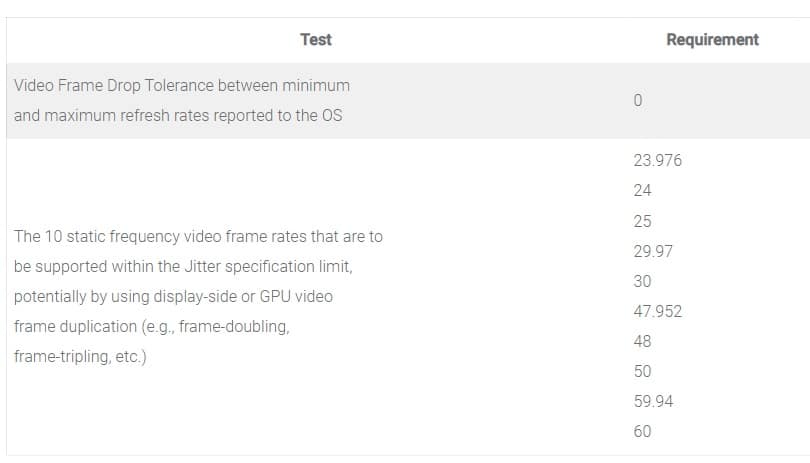
The MediaSync Display logo performance tier is designed to ensure that displays meet a high level of quality optimized for media playback, suitable for media that uses any of the 10 most-common video frame rates, which range from 23.976 to 60 Hz. This logo performance tier eliminates video frame dropping, and 3:2 pull-down jitter and other sources of jitter, while meeting its mandatory flicker performance level to make the display visually flicker free.
Source: VESA original press release
Further information: VESA AdaptiveSync page
We may earn a commission if you purchase from our affiliate links in this article- TFTCentral is a participant in the Amazon Services LLC Associates Programme, an affiliate advertising programme designed to provide a means for sites to earn advertising fees by advertising and linking to Amazon.com, Amazon.co.uk, Amazon.de, Amazon.ca and other Amazon stores worldwide. We also participate in a similar scheme for Overclockers.co.uk, Newegg, Bestbuy , B&H and some manufacturers.
Stay Up To Date
 |  |  |  |
| Browser Alerts | Follow on X | Subscribe on YouTube | Support Us |
Popular Trending Articles
 More Glossy WOLED Monitors! Gigabyte Launch Two New Models, With More to Come January 23, 2026 Looking at the newly announced ‘RealBlack Glossy’ monitors from Gigabyte, expanding the choice of glossy WOLED monitors in the market. We compare matte vs glossy pros and cons, and break down the new monitors
More Glossy WOLED Monitors! Gigabyte Launch Two New Models, With More to Come January 23, 2026 Looking at the newly announced ‘RealBlack Glossy’ monitors from Gigabyte, expanding the choice of glossy WOLED monitors in the market. We compare matte vs glossy pros and cons, and break down the new monitors Here’s Why You Should Only Enable HDR Mode on Your PC When You Are Viewing HDR Content May 31, 2023 Looking at a common area of confusion and the problems with SDR, desktop and normal content when running in HDR mode all the time
Here’s Why You Should Only Enable HDR Mode on Your PC When You Are Viewing HDR Content May 31, 2023 Looking at a common area of confusion and the problems with SDR, desktop and normal content when running in HDR mode all the time![[Round-up] Asus Unveil Next Gen Monitors at CES 2026 Asus CES 2026 banner 800px](https://tftcentral.co.uk/wp-content/uploads/2026/01/Asus-CES-2026-banner-800px-130x90.jpg) [Round-up] Asus Unveil Next Gen Monitors at CES 2026 January 9, 2026 All our coverage from CES 2026 for Asus’ exciting new 2026 monitors, including next gen WOLED and QD-OLED monitors, 5K dual-mode and G-sync Pulsar
[Round-up] Asus Unveil Next Gen Monitors at CES 2026 January 9, 2026 All our coverage from CES 2026 for Asus’ exciting new 2026 monitors, including next gen WOLED and QD-OLED monitors, 5K dual-mode and G-sync Pulsar Gen 4 Samsung QD-OLED 2025 Panels and Improvements April 14, 2025 A complete look at Samsung Display’s latest QD-OLED updates and news for 2025 including new technologies, improvements and specs
Gen 4 Samsung QD-OLED 2025 Panels and Improvements April 14, 2025 A complete look at Samsung Display’s latest QD-OLED updates and news for 2025 including new technologies, improvements and specs Does OLED Have a Black Crush Problem? Understanding and Testing OLED Shadow Detail February 10, 2026 Exploring black crush and shadow detail on OLED panels. Is this a problem? What causes it? Why are WOLED panels different to QD-OLED? We’ll also introduce our new testing approach.
Does OLED Have a Black Crush Problem? Understanding and Testing OLED Shadow Detail February 10, 2026 Exploring black crush and shadow detail on OLED panels. Is this a problem? What causes it? Why are WOLED panels different to QD-OLED? We’ll also introduce our new testing approach.
