Guide: How to Buy an HDMI 2.1 Display and a Real HDMI 2.1 Cable

Introduction
The news we broke this week about the HDMI 2.1 certification has spread like wildfire and been picked up by pretty much all the major tech outlets. Our thanks to everyone who helped spread the word, educate consumers and of course for crediting us as the source. Given the mass concern with this approach to the certification and naming scheme, we thought we would write a guide on what you should now look out for if they are trying to buy a display or cable which they want to include the capabilities associated with HDMI 2.1. Don’t make any assumptions when you see HDMI 2.1 on its own! We will continue to test and validate capabilities for all the displays we test.
1) Understand the capabilities of the device you want to use on your display

It’s probably worth considering first of all what capabilities you NEED the display to support in terms of things like bandwidth, resolution, refresh rate, features like VRR and ALLM etc. As an example, and this will vary from device to device, the Sony PS5 can run at 32 Gbps max output, with 4K 120Hz 4:2:2 chroma, it does not (currently) support VRR (variable Refresh Rates) or ALLM (Auto Low Latency Mode). Maybe you just want a display ready to handle all these things anyway for the future, and that’s perfectly reasonable, but just keep in mind you may not need all the HDMI 2.1 optional features perhaps.
2) Things to look out for in an “HDMI 2.1” display
Given that we know now that you might not be able to trust the “HDMI 2.1” branding or name on its own, when selecting a display you’re going to have to delve in to the specs in a bit more detail. Ideally these things would also be confirmed by third party testers and reviewers, but here’s a list of things you’d need to look for in the product specs and marketing – don’t just assume the HDMI 2.1 name is enough!
Resolution and Refresh Rate

- It should be a pretty basic spec to list the supported res/refresh rate, although keep in mind this needs to be specifically for the HDMI connection, not for anything else like DisplayPort
- A word of warning , don’t assume that “4K 120Hz” means that it will support that uncompressed without colour sacrifice. Even older HDMI 2.0 generation devices can handle 4K 120Hz with colour compression, but what you want here is support without that happening. You could for instance see a screen marketed as HDMI 2.1, with “4K 120Hz” listed, but that might be with colour compression. Officially that’s fine according to the HDMI LA.
- Instead look out for use of words like “uncompressed” which should give you re-assurance around the colour capabilities too
- Ideally you need to know the colour depth (8-bit, 10-bit etc) and ideally the chroma levels (RGB/4:4:4 is standard, 4:2:2 and 4:2:0 being compressed colours which have a visual impact) – for proper 4K 120Hz support you need uncompressed, 10-bit, RGB/4:4:4 chroma. This also might link back to bandwidth, discussed next.
Bandwidth

- The max bandwidth of HDMI 2.1 is 48 Gbps, ideally manufacturers would confirm what their port supports
- Be aware though that even the modern games consoles (which are driving a lot of the need for HDMI 2.1 capabilities) only run at 40Gbps (Xbox Series X/S) and 32Gbps (PS5) anyway
- Be careful about ports that offer resolution and refresh rates that require DSC (Display Stream Compression) to be used. For instance we’ve seen a few screens already that run at 24Gbps and use DSC to offer 4K 120Hz 10-bit 4:4:4 from a PC, so you may see that confirmed in the spec. Officially that is supported, but the use of DSC in this way seems to have an impact for console usage, being limited to 4:2:0 chroma as far as we can tell. So you ideally want to know the bandwidth of the port AND the res/refresh rate/colour supported
- You may even see “FRL” (Fixed Rate Link) listed which is the signalling technology introduced with HDMI 2.1 certification, replacing the older TMDS (Transition Minimised Differential Signalling) from older HDMI 2.0 generations. Having FRL listed on its own isn’t enough though as it doesn’t tell you what bandwidth is supported over that FRL signalling – it could be 48Gbps, but could also be 32Gbps, 24Gbps etc. This only really tells you it supports the signalling method from HDMI 2.1, so on its own is a bit pointless.
Variable Refresh Rates (VRR)

- If you want support for VRR, this would need to be specifically listed in the display spec
- If it is not listed, we would suggest assuming it is not available
- Be a little careful that VRR (or adaptive sync, FreeSync, G-sync and so on) may be promoted with the display, but may be related to the DisplayPort interface only. You need the VRR to be listed against the HDMI connection as well
- Equally be a little careful that there are two main “flavours” of VRR for HDMI.
- The one introduced as an optional feature with HDMI 2.1 is called “HDMI-VRR”, or sometimes “HDMI-org VRR” and this is likely to be the method used by most VRR-enabled external devices. The Xbox Series X/S supports this already, the PS5 doesn’t but if Sony ever add VRR support, it’s likely to be this version.
- The other version is adaptive-sync/FreeSync over HDMI. This is available on far more screens as it was possible with older HDMI 2.0 generation displays. However this may not be supported by your input device if that uses HDMI-VRR. The Xbox Series X/S can thankfully support this as well if needed, the Sony PS5 cannot at the moment, and it may never be added. If Sony add VRR at some point they will surely include HDMI-VRR, but may leave off adaptive-sync/FreeSync over HDMI
ALLM, eARC and other features
- If you want support for things like ALLM, eARC and so on, these would need to be specifically listed in the display spec
- If they are not listed, we would suggest assuming they are not available
Specs you want for an Xbox Series X display

If you want “true” HDMI 2.1 for an Xbox Series X you want a display advertised with:
- At least 40 Gbps (the max of the console)
- With 4K 120Hz uncompressed signal and with 10-bit 4:4:4 chroma
- With VRR over HDMI specified (either HDMI-VRR or adaptive-sync/FreeSync over HDMI will work here)
- If it’s a TV you probably want ALLM listed, if it’s a monitor you probably don’t need that feature
Specs you want for a PlayStation 5 display

If you want “true” HDMI 2.1 for a PS5 you want a display advertised with:
- At least 32 Gbps (the max of the console)
- With 4K 120Hz signal and with at least 10-bit 4:2:2 chroma (the max of the console)
- With VRR over HDMI specified using HDMI-VRR (for possible future support)
- If it’s a TV you probably want ALLM listed, if it’s a monitor you probably don’t need that feature (for possible future support)
3) How to buy a real HDMI 2.1 cable
This is unfortunately an equally murky area of the market. It’s difficult to guarantee one of the massive range of cables will work as expected as there’s quite a few variables to consider, but there are a few things that should help you find one for your HDMI 2.1 devices.
HDMI org have tried to define a testing process, certification programme and provide guidelines for how cables should be marketed, but unfortunately things have not really been followed or policed. HDMI org say that “NO use of version numbers is allowed in the labelling, packaging, or promotion of any cable product.” – you only have to go on Amazon (affiliate link) to realise that is not being followed at all!

You can see the widespread use of the the HDMI 2.1 name here which is against the official guidelines from the HDMI LA. There’s also a mind boggling range of specs, features, capabilities etc listed making it super-confusing for a consumer to choose a product.
There are certain things you can look out for when buying a new cable that should help thankfully.
Use the cable provided with the device
This is the obvious, easiest and cheapest solution. Most decent displays with HDMI 2.1 capabilities, and most decent devices (including the Xbox Series X and PS5) come with their own HDMI 2.1 cable. This is normally one certified as ‘Ultra High speed HDMI’ as well, discussed below. Don’t bother spending loads on a more expensive cable with a load of snake oil marketing if your device came with one already.
Look out for the ‘Ultra High Speed HDMI cable’ name
If you do need to buy a separate cable, a new cable type was specifically introduced and designed to support the modern bandwidths and features people associate with HDMI 2.1 including bandwidths up to 48 Gbps and uncompressed 8K@60Hz and 4K@120Hz signals. They are of course backwards compatible with older connections offering HDMI 1.4 and 2.0 features. These are the so-called ‘Ultra High Speed HDMI cables’ and are improved and updated since the older generation of ‘Premium High Speed’ cables from the older HDMI 2.0 generation.
There is an “Ultra High Speed HDMI certification program” which HDMI org claim is “a mandatory certification program for all Ultra High Speed HDMI Cables; and ensures quality Ultra High Speed HDMI Cables reach the market and support 4K and 8K video, HDR, VRR, eARC, and all other HDMI 2.1 features. Cables are also required to be tested and certified to ensure low EMI to reduce the possibility of interference with wireless networks, streaming media players, Bluetooth devices and mobile phones.”
They go on to explain that “All certified cables of any length must pass certification testing at an HDMI Forum Authorized Testing Center (Forum ATC). Once certified, cables will be required to affix an Ultra High Speed HDMI Certification Label to each package or unit of sale enabling consumers to verify the certification status of the product.” Sometimes this specific name is used in the marketing, sometimes you have to dig in to the specs to find this certification.
Make sure it comes with the official label
If you don’t want to rely purely on the name (which is probably wise) then fortunately there’s another way you can identify if the cable is an ‘Ultra High Speed HDMI cable’:

- Make sure the packaging displays the required Ultra High Speed HDMI Certification Label shown above (the silver and green one) – you will see some cables on Amazon and other retailers also show this label specifically in their product listing
- Note that HDMI org say this should never be printed on the packaging, it should be an actual stuck on label. Only authorized HDMI adopters who participate in the HDMI org certification program can order labels via the HDMI Adopter secure extranet.
- The label includes the official Cable Name Logo printed on it. The name is also required to appear on the outer cable jacket itself.
- Certification assurance makes sure cables are authentic and certified throughout the supply chain. Each individual cable package will display the Ultra High Speed HDMI Cable Certification Label. Each label is unique to each individual single package they say.
- To verify the cable has been tested and certified in compliance with the HDMI 2.1 Specification, the label can be scanned by the HDMI Cable Certification app available on the Apple App Store, Google Play Store and other Android app stores. Obviously you won’t be able to do this unless you are actually in possession of one, but it’s probably worth doing if you’re in doubt.
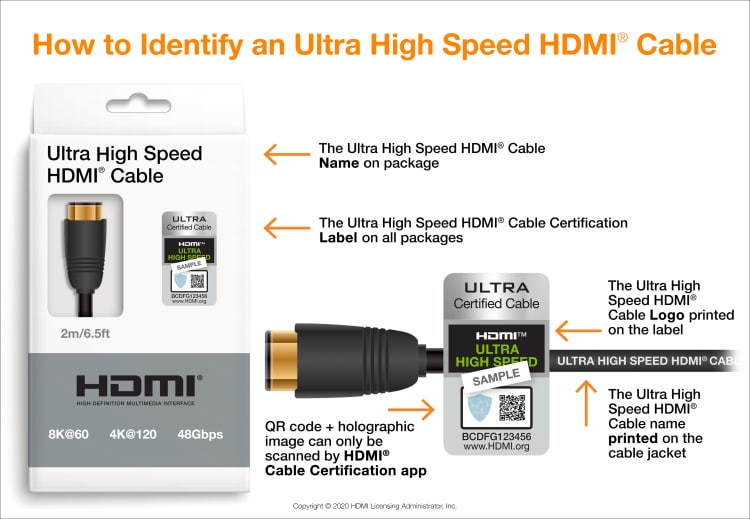
As HDMI org explain, “the label has two main functions. First, it prevents counterfeiting and protects the manufacturers, enables each package to be traceable back to its source, and enables consumers and the industry to scan the QR code and security hologram to verify the brand name, model number, length and that it is a certified cable registered in the HDMI LA verification system. Secondly, it cuts through the confusion sometimes found in resellers’ marketing that might include variations on the cable name or claims about supporting certain bandwidths or features, by ensuring consumers and end-users that all they need to do is look for the label to know the cable is an official Ultra High Speed HDMI Cable.”

While you may of course find other cables advertised for HDMI 2.1 that don’t carry these certifications and logos, HDMI org say that buying one of these specific cables “is the best way to ensure that high-bandwidth dependent features are delivered, including the enhanced video and audio performance, while ensuring the new EMI requirements are met.”

The other option – trust listed specs and capabilities?
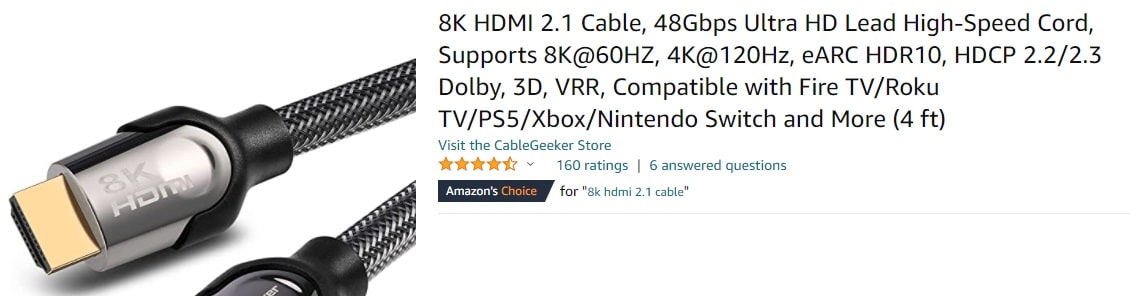
There’s a massive range of cables available in the market that do not market themselves under this official HDMI org scheme, and don’t have the label discussed above, but are nevertheless listed as HDMI 2.1. They come in a wide range of price points and they normally talk about every capability under the sun in their specs and product title. You could of course take this on face value, although we would advise caution with that approach as who knows what you would really get!
Linus Tech Tips recently posted a video (Nov 2021) where they tested 53 cables from 17 different manufacturers and that’s well worth a watch:
If the official ‘Ultra High Speed’ certification is not mentioned that would be a bit of a red flag to us to be honest and it would be a safer bet to find one with the official label.
You could take a punt but if you do, like when selecting a display, at least make sure that the features and capabilities you want are specifically listed in case you need to return it if it doesn’t work as expected. Like with displays, if it’s not listed, assume it’s not supported. You don’t want to end up with an old generation cable that can’t even support the new bandwidths. Look out for 48Gbps bandwidth, 4K 120Hz uncompressed video, VRR, ALLM, eARC etc specifically listed. You’re still taking a bigger risk that the cable hasn’t been officially certified though as Linus and team discovered in their testing.
We may earn a commission if you purchase from our affiliate links in this article- TFTCentral is a participant in the Amazon Services LLC Associates Programme, an affiliate advertising programme designed to provide a means for sites to earn advertising fees by advertising and linking to Amazon.com, Amazon.co.uk, Amazon.de, Amazon.ca and other Amazon stores worldwide. We also participate in a similar scheme for Overclockers.co.uk, Newegg, Bestbuy , B&H and some manufacturers.
Stay Up To Date
 |  |  |  |
| Browser Alerts | Follow on X | Subscribe on YouTube | Support Us |
Popular Trending Articles
![[Round-up] Asus Unveil Next Gen Monitors at CES 2026 Asus CES 2026 banner 800px](https://tftcentral.co.uk/wp-content/uploads/2026/01/Asus-CES-2026-banner-800px-130x90.jpg) [Round-up] Asus Unveil Next Gen Monitors at CES 2026 January 9, 2026 All our coverage from CES 2026 for Asus’ exciting new 2026 monitors, including next gen WOLED and QD-OLED monitors, 5K dual-mode and G-sync Pulsar
[Round-up] Asus Unveil Next Gen Monitors at CES 2026 January 9, 2026 All our coverage from CES 2026 for Asus’ exciting new 2026 monitors, including next gen WOLED and QD-OLED monitors, 5K dual-mode and G-sync Pulsar![[Round-up] All the Latest Awesome 2026 Monitors from MSI at CES 2026 msi ces 2026 website featured](https://tftcentral.co.uk/wp-content/uploads/2026/01/msi-ces-2026-website-featured-130x90.jpg) [Round-up] All the Latest Awesome 2026 Monitors from MSI at CES 2026 January 8, 2026 All our coverage from CES 2026 for MSI’s exciting new 2026 monitors, including new 34″ QD-OLED, 5K dual-mode, Mini LED and G-sync Pulsar
[Round-up] All the Latest Awesome 2026 Monitors from MSI at CES 2026 January 8, 2026 All our coverage from CES 2026 for MSI’s exciting new 2026 monitors, including new 34″ QD-OLED, 5K dual-mode, Mini LED and G-sync Pulsar 4th Gen Primary RGB Tandem OLED Monitors Are Here! – Gigabyte MO27Q28G Showcase August 22, 2025 Explaining 4th Gen Primary RGB Tandem WOLED and it’s benefits and specs. Including a showcase of the Gigabyte MO27Q28G monitor
4th Gen Primary RGB Tandem OLED Monitors Are Here! – Gigabyte MO27Q28G Showcase August 22, 2025 Explaining 4th Gen Primary RGB Tandem WOLED and it’s benefits and specs. Including a showcase of the Gigabyte MO27Q28G monitor Here’s Why You Should Only Enable HDR Mode on Your PC When You Are Viewing HDR Content May 31, 2023 Looking at a common area of confusion and the problems with SDR, desktop and normal content when running in HDR mode all the time
Here’s Why You Should Only Enable HDR Mode on Your PC When You Are Viewing HDR Content May 31, 2023 Looking at a common area of confusion and the problems with SDR, desktop and normal content when running in HDR mode all the time Gen 4 Samsung QD-OLED 2025 Panels and Improvements April 14, 2025 A complete look at Samsung Display’s latest QD-OLED updates and news for 2025 including new technologies, improvements and specs
Gen 4 Samsung QD-OLED 2025 Panels and Improvements April 14, 2025 A complete look at Samsung Display’s latest QD-OLED updates and news for 2025 including new technologies, improvements and specs
