Hazro are a new player in the
monitor market, and have already attracted a fair amount of attention due to
their model specs and features. It is refreshing to see a brand take into
consideration what users will look for from a new screen. Their range come in
sizes of 23, 24, 26 and 30 inches, and all feature S-IPS panel technology (news
story). This
is something widely used for professional graphics displays owing to its good
colour reproduction capabilities and wide viewing angles. It has also become the
choice for many more casual users as well, with perception being this is one of the
best panel technologies on the market. We won't get into the whole VA vs IPS
arguement here, but S-IPS panels certainly have their pros.
Hazro have therefore made a smart
move, introducing new models in large screen sizes (rapidly becoming the popular
choice now), and including technology and features which they know their users
will want. The screens offer a unique design and appearance, and aim to fill the
void of 23 - 30" S-IPS based screens, which manufacturers are tending to ignore
in favour of cheaper TN Film panels. Their website states:
"When it comes to CAD-CAM, 3D
modelling, pre-press editing and photography, the rapid response times,
luminance and colour saturation place the HZ range in a calibre of their own.
The range is as versatile as it is functional. Meaning with the time you'll save
not having to scroll through documents, and toggle between windows, you can
spend the rest immersed in multimedia, gaming, DVDs and high definition
television, experiencing breathtaking levels of realism and clarity. With RGB
component (Y/Pb/Pr), interacting with high definition video and media input has
never been easier."

Today, we have the 24" model to
test, the HZ24W, ahead of it's official release. Let's take a look at the specs:
|
Size |
24"WS |
Colour Depth |
16.7M (8-bit) |
|
Resolution |
1920 x 1200 |
Viewing Angles |
178 / 178 |
|
Response Time |
5ms G2G |
Panel Technology |
S-IPS |
|
Contrast Ratio |
700:1 |
Interfaces |
DVI, VGA and Component |
|
Brightness |
400 cd/m2 |
Colour |
Black aluminium bezel and stand |
|
Special Features |
Tilt ergonomic adjustment, touch sensitve OSD
buttons, aluminium construction, hardware aspect ratio control |


Above: The
HZ24W front and side views. Click for larger versions
Hazro have sent us the HZ24W in black. The screen
features a complete brushed aluminium finish, with a black colour used for the
entire bezel and stand. A more traditional 'silver' coloured version is also
available. The sides and back of the screen are finished in a dark grey colour,
and everything is very sleak and compact.

Above: OSD
selection buttons are touch sensitive. Click for larger version
The OSD menu selection buttons sit just below the
centre of the screen and are set back a little from the bezel. They are nicely
tucked out of the way, and not obtrusive thanks to the black stand which sits
behind them. It is not often that I unpack a screen that really has that 'wow'
factor, but the HZ24W was a pleasant surprise. The finish, and even the feel, of
the aluminium was impressive and certainly different to many other models we
have tested.


Above: Back
views of the screen, showing enclosed design and interface options. Click for
larger versions
The screen itself is entirely flat at the back,
apart from where the interface options sit in the lower corner.
Interestingly, the connections are not located on the underside of the screen,
since this would result in cables and connections being visible (the screen is a
single enclosed block). There is no cable tie, but not really any need as you
can easily hide the cables behind the stand. It might have been nice to see an
intergrated USB hub here as well, something which is often handy to have built
in.



Above: Side
views showing min and max tilt from the stand. Click for larger versions
The stand itself offers only a tilt functionality,
which while being smooth and easy to manouvre, is a little limited. It would
have been nice to see a height adjustable stand here, since a screen this size
could well benefit from some added user control.


Above: OSD
options shown, including aspect ratio control on the right. Click
for larger versions
The OSD menu itself was operated using the touch
sensitive buttons under the bottom of the screen. The menu is reasonably simple
to use and features controls for colour temperature, RGB values and
brightness/contrast as one would expect. Pleasingly there is also an option for
aspect ratio control, offering options for 'full', 'user defined' and 'aspect'.
This feature is listed in the manufacturers specs and is something which many
buyers look for in a new screen. Nice to see Hazro acknowledge this feature and
incorporate it into their displays. The OSD selection buttons gives quick access
to this aspect ratio control (through the 'select' button), and also to
interface options (VGA, component and DVI being available). Oddly, the only
slight 'glitch' with the OSD was that when altering the values for brightness
etc, the up and down arrows as shown on the buttons themselves appear to be the
wrong way round. Not major at all, and at least they move you the right way
through the main OSD selections.


Above:
Interface options on the back of the screen (left), along with carry handle
(right). Click for larger versions
The back of the screen offers interface options
for DVI, VGA and RGB component (Y / PB / Pr). Certainly handy for connecting
multiple sources including games consoles. The power connector is not the normal
kettle lead type, and so you need an external power brick (provided of course)
with this screen. The back also features a carry handle at the top of the stand,
as shown in the above image.
As you would expect, the screen is Vista ready and
features a power-save mode when not in use. The screen is VESA compliant (100mm
x 100mm) and comes packaged with power and DVI cables. The aluminium finish is
non-reflective and the materials all feel of a very high standard. Build quality
is very good, and overall the screen looks impressive. The panel itself is a
matt finish with anti-reflective coating being used (3H hard coating).

Colour Quality and
Accuracy
The Hazro HZ24W utilises an 8-bit S-IPS panel,
capable of producing a true 16.7 million colours. The screen uses only standard
CCFL backlighting and so it's colour gamut covers 72% of the NTSC colour space.
Some of the other models in Hazro's range offer wide colour gamuts.
An
important thing to consider for most users is how a screen will perform out of
the box and with some basic manual adjustments. Since most users won't have
access to hardware colorimeter tools, it is important to understand how the
screen is going to perform in terms of colour accuracy for the average user. I
restored my graphics card to default settings and set it to its standard
profile. The HZ24W was tested at default factory
settings out of the box using the
LaCie Blue Eye Pro and their accompanying software suite.
Default settings of the screen were 68 brightness and 68 contrast. Colour
temperature mode was set to 6500k (this resulted in RGB control being greyed
out) and the 'image mode' was left on 'user'.

Hazro HZ24W - Default Settings


|
|
Default Settings |
|
luminance (cd/m2) |
277 |
|
Black Point (cd/m2) |
0.40 |
|
Contrast Ratio |
693:1 |
Out of the box, the Hazro HZ24W performed quite well, but not spectacularly. The
screen did feel overly bright, as one would expect to see from most consumer
screens on the market to be honest. The LaCie probe revealed that luminance was
actually at 277 cd/m2, quite considerably higher than the desired 120
cd/m2 for LCD screens in normal lighting conditions. The brightness
setting in the OSD was set at 68 here, but while the screen did appear
bright, it was not too overbearing. Gamma was recorded at a value of 1.9, some
way out from the desired 2.2 level, being the
default for computer
monitors, and the standard for the Windows operating system and the
Internet-standard sRGB colour space. Colour temperature was pretty accurate
however, and being recorded at 6279k (3% out from the 6500k of 'daylight' we
aspire to), was a good performance from the monitors preset 6500k mode. The CIE
diagram on the left shows the CCFL backlighting used covers the sRGB colour
space only, and this is in keeping with the 72% NTSC gamut we would expect to
see.
Despite the
overly bright initial settings, the colours did not appear to be too washed out
or uneven. They felt well produced to the naked eye really, and were even and vivid.
Testing with the colorimeter revealed the graph on the right hand side above,
showing DeltaE (dE 94) values across 16 shades.
As a reminder, the lower these bars down the Y-axis, the better, in terms of
colour accuracy. For reference, LaCie describe the DeltaE readings as:
-
If DeltaE >3, the color displayed is significantly different from the
theoretical one, meaning that the difference will be perceptible to the
viewer.
-
If DeltaE <2, LaCie considers the calibration a success; there remains a
slight difference, but it is barely undetectable.
-
If DeltaE < 1, the color fidelity is excellent.
Overall the accuracy was a little way out, but at least the colours were
reasonably even. With an average DeltaE of 4.1, the colour displayed was
significantly different to that being requested. We would need to carry out
calibration of the screen, preferably with a colorimeter, to produce the best
results here. Since Hazro market this screen at the colour enthusiast, it is not
unfair to assume most users should hopefully have access to a hardware
calibraiton device. If so, the calibrated results should be far more pleasing.
With
luminance recorded at 277 cd/m2,
black depth was a reasonably average 0.4 cd/m2. This gave a useable
static contrast ratio of 693:1, not far off the specified 700:1 and not too bad
a performance for an S-IPS panel. Let's see how the screen fares after
calibration:

Hazro Calibration Suite (HCS)
While it is not provided at present, plans are to
package the Hazro Professional range of monitors with calibration software and
hardware colorimeter devices. Around February 2008, the range should come with a
software calibration package, under the name of the Hazro Calibration Suite
(HCS). Later in the year, there will be a more enhanced version of the screens
available with programmable LUT controller boards, and these will come packaged
with a more advanced version of the sofware and a colorimeter device. This range
is expected around Easter time, and will be a more feature rich and enhanced
package.
At the moment, I've been provided with a full
sample of the HCS package. It's quite hard to discuss this in too much detail,
since it is unclear which features will make it into the basic package, and
which will appear in the more advanced package.
This package requires a colorimeter device to be used, but it is compatible with
a wide range of tools including the popular Spyder2 and Eye-One devices for
instance. So the initial basic package offered by Hazro will require you to buy
a hardware device of your own to work with this software suite, but the sotware
itself is impressive.
You are asked to determine the settings for
calibration first of all, and so we opted for the usual target colour
temperature of D65 (6500k), a gamma of 2.2 and luminance of 120 cd/m2.
I connected up the LaCie Blue Eye Pro device and
paired this with the HCS software. There is the usual calibration process which
is fully automated and requires no adjustment of the OSD options. In the full
package there is also the handy deltaE results / review feature, which can be
useful for determining the success of your calibration. I ran through the
calibration process to see how well the screen is adjusted from the default
values shown above. The calibration itself takes around 2 minutes to complete,
and is easy to use. At the end you are presented with a brief summary of what
your target settings were, and how successful the calibration was.

In this instance you can see luminance was nicely
corrected to 121 cd/m2, and black depth was now recorded at 0.41 cd/m2,
giving a contrast ratio of 294:1. The ICC profile was saved and the software now
presented you a further option to 'validate' the results. This process takes
about 30 seconds and produces the following in depth analysis:

This is a handy feature to have, and hopefully
will be included in even the basic package in February. If you couple this
software with a decent hardware device (something like the
Eye-One Display 2 for instance), then it should be capable of some good
results. The above shows some detailed results from the validation process, with
the graph on the right being perhaps the most easy to follow for our regular
readers. This is the usual dE94 graph we see in LaCie's reporting software, and
shows some good results from the calibration. dE was now reported as an average
0.57, with maximum being only 1.26. LaCie would classify this as excellent
colour fidelity overall. I then tested the results (without changing any
settings) with LaCie's software and produced the following results:

As you can see, the colour accuracy has improved
since the default settings of the screen, but the analysis from LaCie's software
differs slightly from that of the HCS software. dE average is listed here as
1.6, with a maximum of 4.6. The readings for colour temperature, gamma and
luminance remain consistent, but it is unclear which colour accuracy readings
could be considered more reliable. LaCie's software is well established and
highly regarded, so I wanted to see if further correction was possible from
their calibration process.

Hazro HZ24W - Calibrated Settings

|
|
Calibrated Settings |
|
luminance (cd/m2) |
122 |
|
Black Point (cd/m2) |
0.38 |
|
Contrast Ratio |
321:1 |
I restored the screen and graphics card back to default settings again. During the calibration process
the OSD settings were changed to 44 brightness, with contrast being left at 68.
I selected the 'user' colour mode to allow me access to the RGB channel
alterations, and during the calibration process these were altered to 46, 47 and
42 respectively. It should be noted that this adjustment only forms part of our
calibration process, and the majority of the changes occur at a LUT level, as an
automatic process altered by our colorimeter.
Gamma was now corrected
perfectly to 2.2, and colour temperature was improved to 6517k (now being less than
0.5% out). Luminance was also corrected to a more comfortable 122 cd/m2,
leaving us with a 0.38 cd/m2 black depth and modest 321:1 contrast
ratio. DeltaE was also improved considerably, with dE on average being now only
1.1. Colour fidelity is near enough excellent according to LaCie's
classification, and with dE max only being 2.6, I was quite pleased with the
final result. The screen now felt more comfortable to use for long periods of
time (thanks to the reduced luminance), and colours felt vivid, even and deep.
Testing the screen with colour gradients showed no obvious banding, but some
slight gradation.

Above shows average DeltaE
values for four of the 24" monitors we have tested in recent months. As you can
see, at default settings, the Hazro HZ24W is a little behind the other models in
terms of colour accuracy. However, once calibrated, all the screens are quite
comparable, and all offer good colour reproduction capabilities.

Viewing Angles





Above: Viewing
angles shown from front and side, and from above and below. Click for larger images
Viewing angles
from S-IPS panel technology are widely considered to be the best in the LCD
market. The Hazro HZ24W didn't disappoint in this area, offering excellent fields
of view in all directions. Vertically, the panel showed none of the very obvious
contrast shift, or blackening from below, that you see from TN Film based
models. Horizontally, the angles were wide, but you could detect a slight
characteristic purple tinge as you reached angles of about 45° away from the
perpendicular. In pratice, the
viewing angles of this screen were comfortable for a wide range of uses, and
also were free from the off-centre contrast shift anomaly which you can see from
VA based matrices.

Panel Uniformity

In our usual testing process I viewed an all black
screen in a darkened room, which allowed me to test the uniformity of the panel
and to examine whether any backlight bleed was evident. There was no detectable
leakage from the backlighting, and the uniformity remained very consistent
across the whole screen. A good result here.

Office and Windows Use
I'm personally very used to the 24" screen size on
offer here, and find it to be very well suited to office use. The 1920 x 1200
resolution is ideal for side by side split-screen working, and the pixel pitch
of 0.270mm is comfortable to use. It means text is not quite as small as on a
20" model, but smaller than that of a 22" model. About the right middle ground
in my opinion. With the wide viewing angles on offer from the S-IPS panel
technology, there was no distracting contrast shift which you can easily spot,
especially at this screen size, on TN Film based models. This can be annoying
when using office applications as you'll notice a difference in contrast and
colour across the display as you look away from the centre of the screen. There
is none of that here thankfully.
For viewing colour critical work, or just for
viewing photos, the wide viewing angles also offer some excellent performance
here. No major contrast of colour shifts are seen, and the image appears uniform
throughout. There are no preset modes on this screen for 'text' or 'internet'
for example, but after calibrating the screen (as above) to 120 cd/m2
luminance, the screen was perfectly comfortable for prolonged office use.
The screen offers both VGA and DVI connections.
While the VGA was quite good (after using the auto adjust function), it was a
little blurry as compared with the digital interface. I'd certainly recommend
using DVI wherever possible for the best quality image here.

Responsiveness and Gaming
The Hazro HZ24W was tested using the chase
test in PixPerAn, a good bit of software for trying to quantify differences in
real terms responsiveness between monitors. As a reminder, a series of pictures
are taken on the highest shutter speed and compared. The images below show the
best case example on the left hand side, and the worst case example on the right
hand side. This should only be used as a rough guide to comparative
responsiveness but is handy as a way of keeping a constant test of each screen.



As you can see from
the above images, the Hazro HZ24W performed quite admirably in these tests. The
LG.Philips S-IPS panel used offers a reported 5ms G2G response time. In
practice, the screen was quite comparable to the
Dell 2407WFP-HC I had tested recently (a 6ms G2G S-PVA panel from Samsung).
It was a little better than the
Viewsonic VX2435WM which features an 8ms G2G S-MVA panel from CMO. All in
all, compared with the other 24" models above, the HZ24W performed well.


If we look at the
above images, we can now compare the HZ24W to the very popular
NEC 20WGX2. This comparison is inevitable, since the NEC 20WGX2 really
brought S-IPS into the gaming market when it was released, and is still widely
regarded as one of the most responsive panels available today. The NEC is
also S-IPS based (a custom made AS-IPS panel from LG.Philips was used here), and
users have long been looking for a 24" equivalent. Does the Hazro HZ24W fill
this gap?....almost. The screen is responsive, but not quite as fast as the
20WGX2 screen was. The best case image shows a slight white halo behind the
moving car, while the worst case shows a slight third 'ghost' where the NEC does
not. All in all, the Hazro HZ24W performed well in this analysis, and shows that
S-IPS can offer some excellent responsiveness in practice. This is all made
possible by the application of RTC / overdrive technologies, boosting grey to
grey transitions considerably since the days of ISO 16ms S-IPS panels.
One other thing to bear in mind is that you will
need a pretty powerful graphics card to run this screen at its full 1920 x 1200
resolution in modern games, especially if you want details and eye candy turned
up high. The screen does feature hardware level
aspect ratio control which is nice to see, and good to see Hazro have even
listed this feature in their specification on the website. This is a positive
up-front approach which consumers should be glad to see. This aspect ratio
control offers options for 'user defined', 'aspect' and 'full', allowing you to
play 4:3 and 5:4 aspect sources (games, external devices etc.) without the
screen always stretching the image horizontally.



As usual I tested the
screen in clone mode with a CRT to determine the level of input lag. This is
something which can put off some gamers and is a delay between graphics card and
monitor output. By hooking up a CRT you can show that the LCD lags behind
somewhat, which can affect users in some situations where they rely on the
screen image being as fast as their inputs (e.g. fast FPS shooting games).
Often, input lag is very low and probably wouldn't represent too much of a
problem in real terms.
The above graph shows the
average input lag across several screens tested at TFT Central (top four), and
also average input lag as recorded from other sources (bottom four) on some
popular and well established 24" models. As you can see, the input lag of the
HZ24W is on average, 32.7ms behind the CRT and quite comparable to the Dell
2407WFP-HC and Viewsonic VX2435WM we have tested in the past. The TN Film based
Samsung SM245B offers the lowest input lag of the 24" models compared above, and
so if this is something which bothers you, perhaps that is a more appropriate
model to look at. However, in practice, it is very hard to notice any real
adverse affects of input lag, but some gaming enthusiasts can find it a problem.

Movies and Video
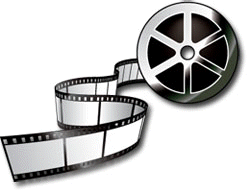
When determining whether a display is well suited
for movies, you need to consider a few things:
-
HDCP
support over a digital interface is vital for viewing HDCP encrypted content.
Unfortunately the DVI interface does not offer this. This could prove a
potential problem if you ever intend to watch Blu-ray or HD-DVD (or other
encrypted content) on the screen. It might have been nice to see
an additional HDMI port included as well, something which is becoming more
common on larger screens nowadays.
-
Viewing
angles should be wide. The Hazo HZ24W was good in this area, with its S-IPS
panel technology offering excellent viewing angles in all directions. Certainly
not a problem to watch movies with several people, and from several positions.
-
Screen
size is obviously important when considering whether a monitor is suited
to movie viewing. 24" provides a nice size I think, and a good compromise
between desktop display, and LCD TV. At this size, the screen offers a 1920 x
1200 resolution meaning it can show a true 1080 HD resolution (1920 x 1080 res
needed). The interfaces can also handle a 480i and 1080i source which is good to
know.
-
Black
depth should be good, helping to allow detail in darker scenes to be
distinguishable. The HZ24W performed as one might expect from an S-IPS panel
here, with black depth being quite average. It was recorded at 0.38 cd/m2
after calibration and with luminance set at 122 cd/m2. Unfortunately,
S-IPS is not strong in this area. The addition of a dynamic contrast ratio
control might have been handy here, to enhance movie experience and improve
contrast on the fly.
-
Movie
noise must be kept to a minimum, otherwise artefacts and twinkling in large
colour masses can be noticeable. The high resolution of the HZ24W means that any
compressed or low res / SD content looks a little blocky, and any compression
artefacts are accentuated. Noise is noticeable as well, something which is
common on S-IPS panels. However,
if you sit a couple of metres away, which you'll want to with a screen this
size, there is no real issue in practice.

Conclusion
It is certainly very nice to finally see another
S-IPS panel released in the 24" market, something which consumers have been
crying out for since the NEC 20WGX2 brought the technology back into the
spotlight. The design of the HZ24W is very impressive, and the build quality
and materials are all very good. It might have been nice to see a couple more
ergonomic adjustments here, and perhaps a USB hub, but these are not important
to every user of course. Performance wise, the HZ24W offered good colour
reproduction after calibration, but default settings were a little off. Black
depth was only average, but this is a draw back of using S-IPS panel
technology really. On the flip side, the technology does offer very good
responsiveness, very wide viewing angles and impressive all round performance.
If you're looking for S-IPS in a large screen size, this model could prove a
very good choice.
|
Pros |
Cons |
|
Good colour accuracy after
calibration and S-IPS panel technology |
Average black depth from S-IPS
panel |
|
Wide viewing angles, and free
from off-centre contrast shifts of VA panels |
Limited ergonomic adjustments
from the stand |
|
Good responsiveness |
Default colour accuracy only
average |